Applies to: R4 Version
- Gear Icon > System Settings > My Account
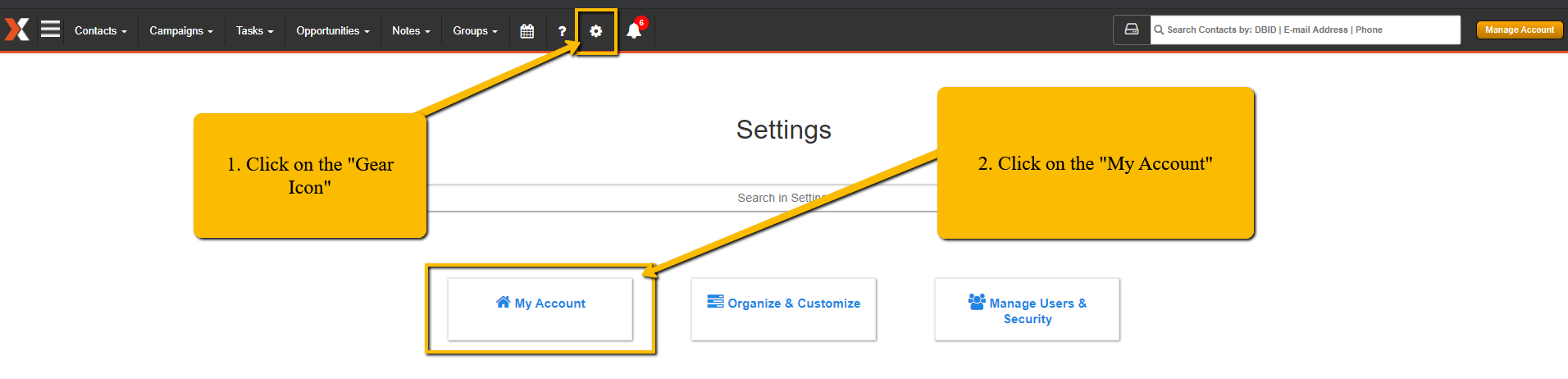
- Click on "Edit Account and Payment Details"
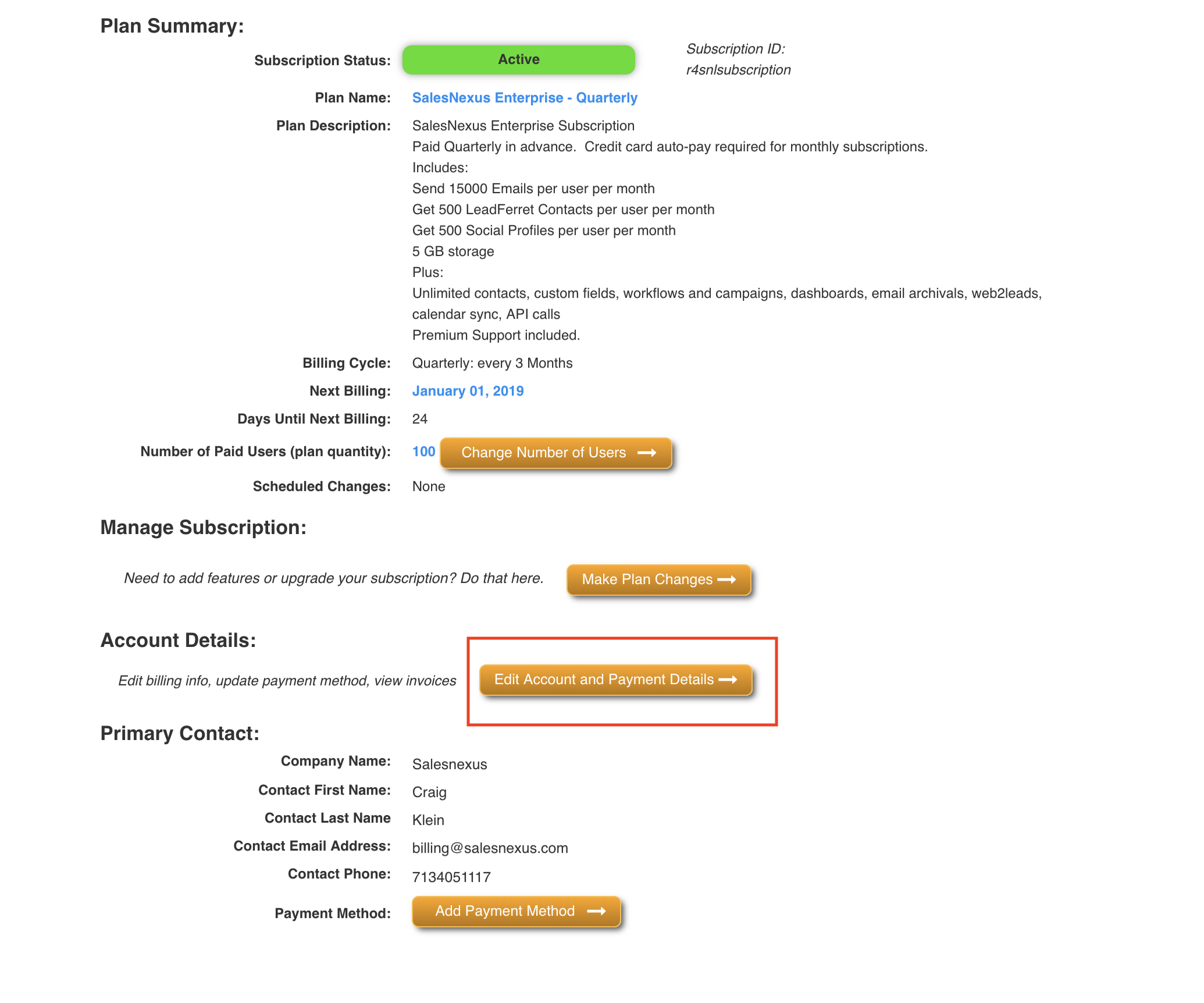
- Click on the "Payment Methods" link
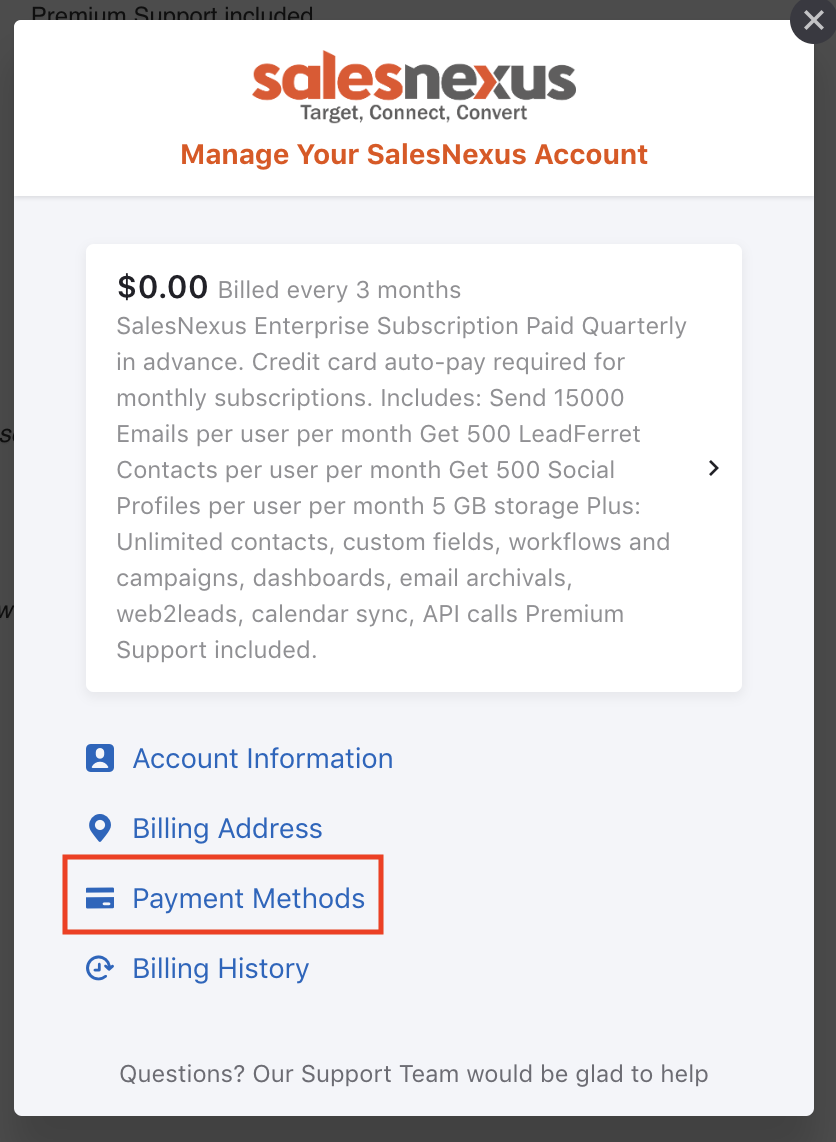
- Enter your payment details
- You are now ready to make payments for your SalesNexus account!
Applies to: R4 Version
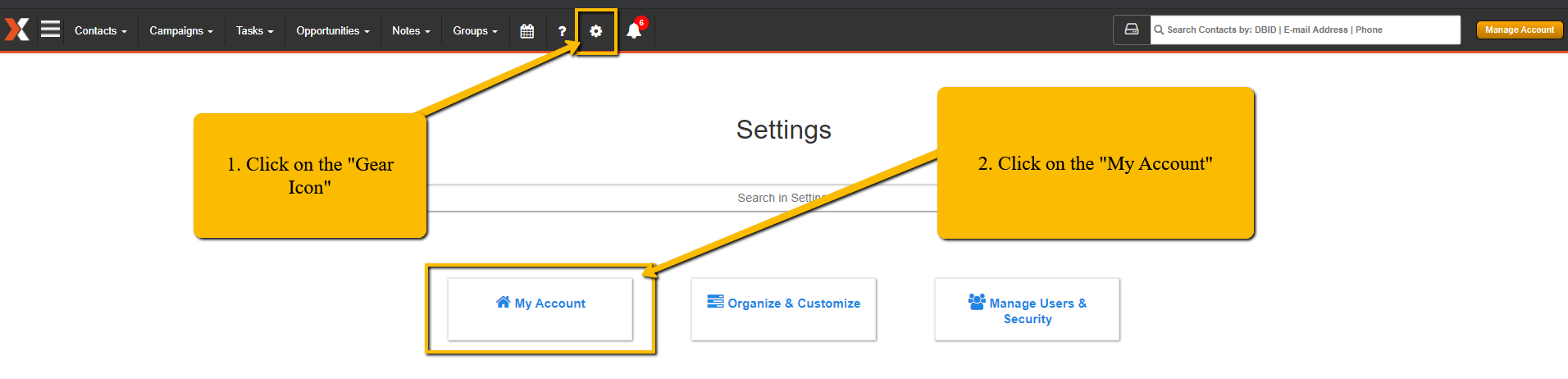
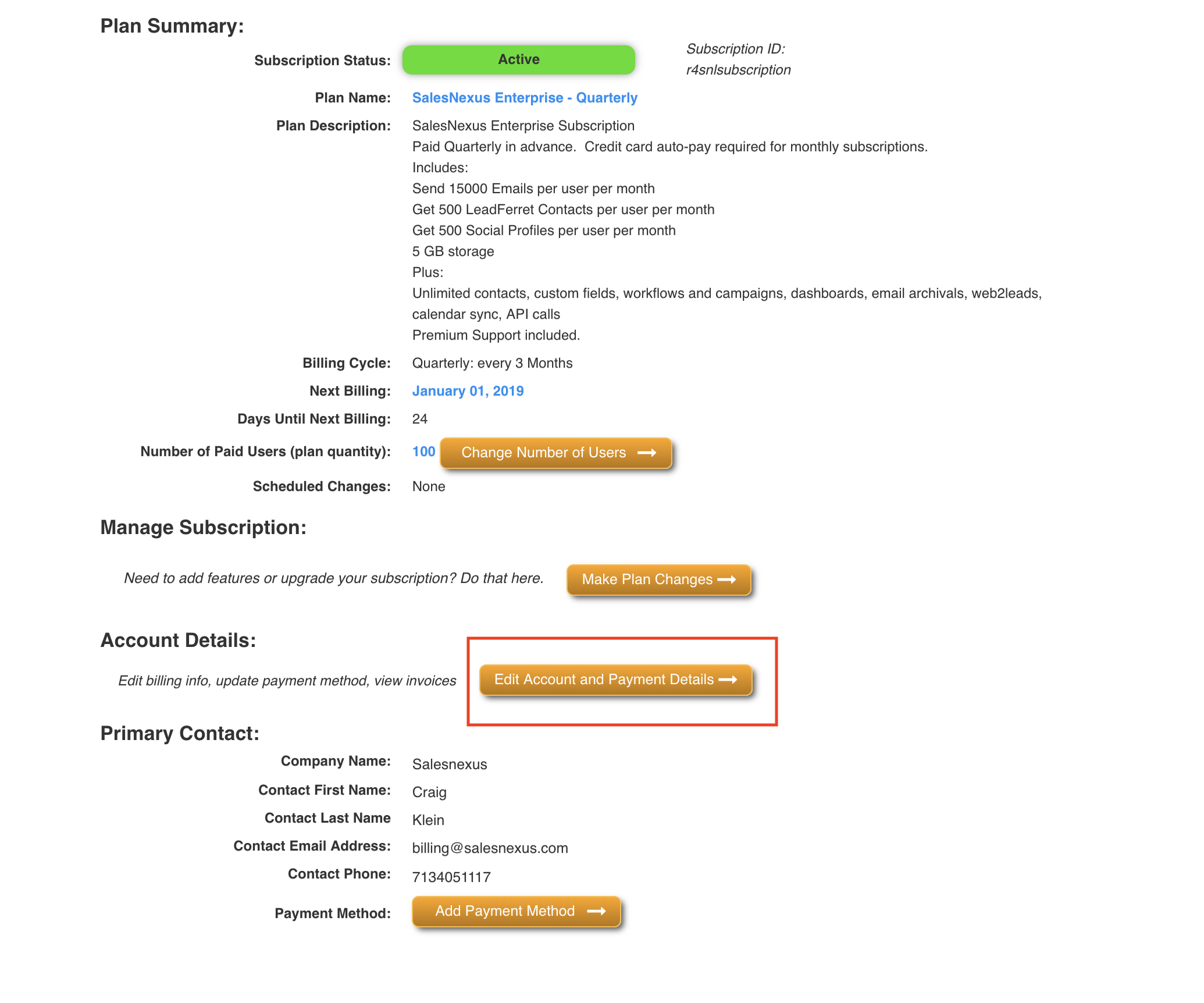
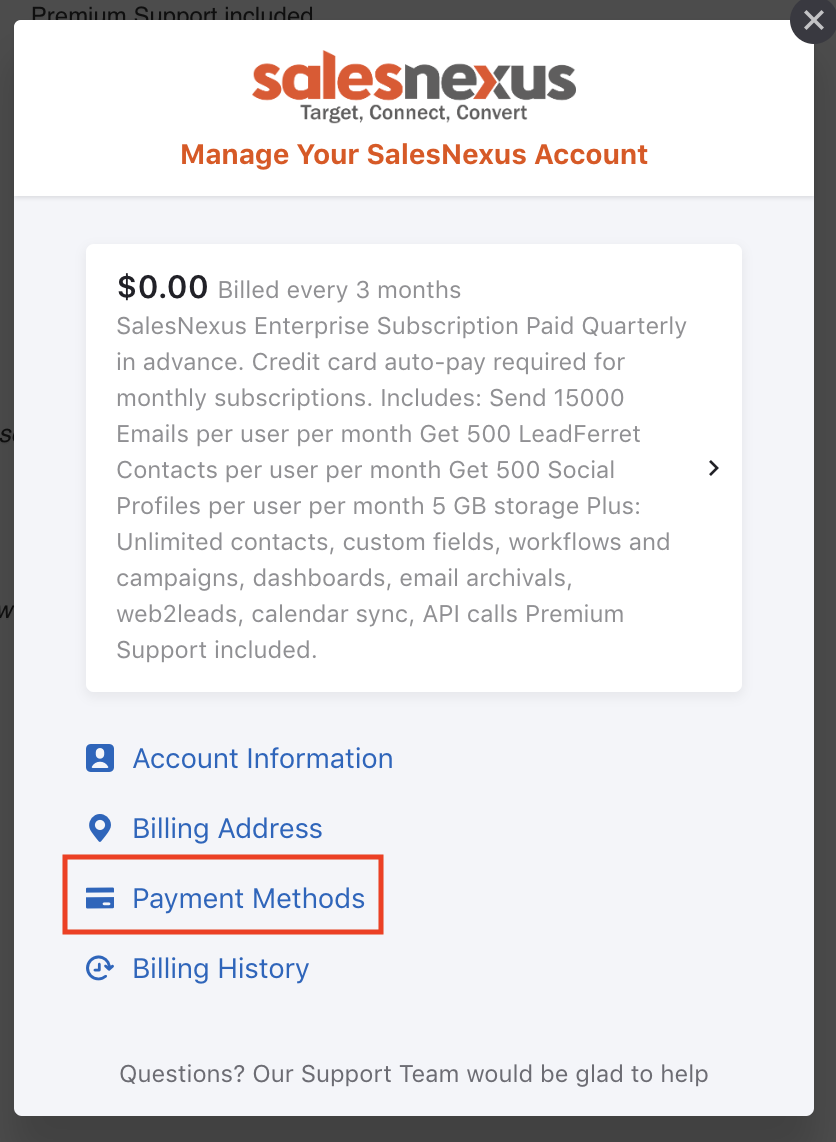
Comments
0 comments
Please sign in to leave a comment.