Applies to: All Versions
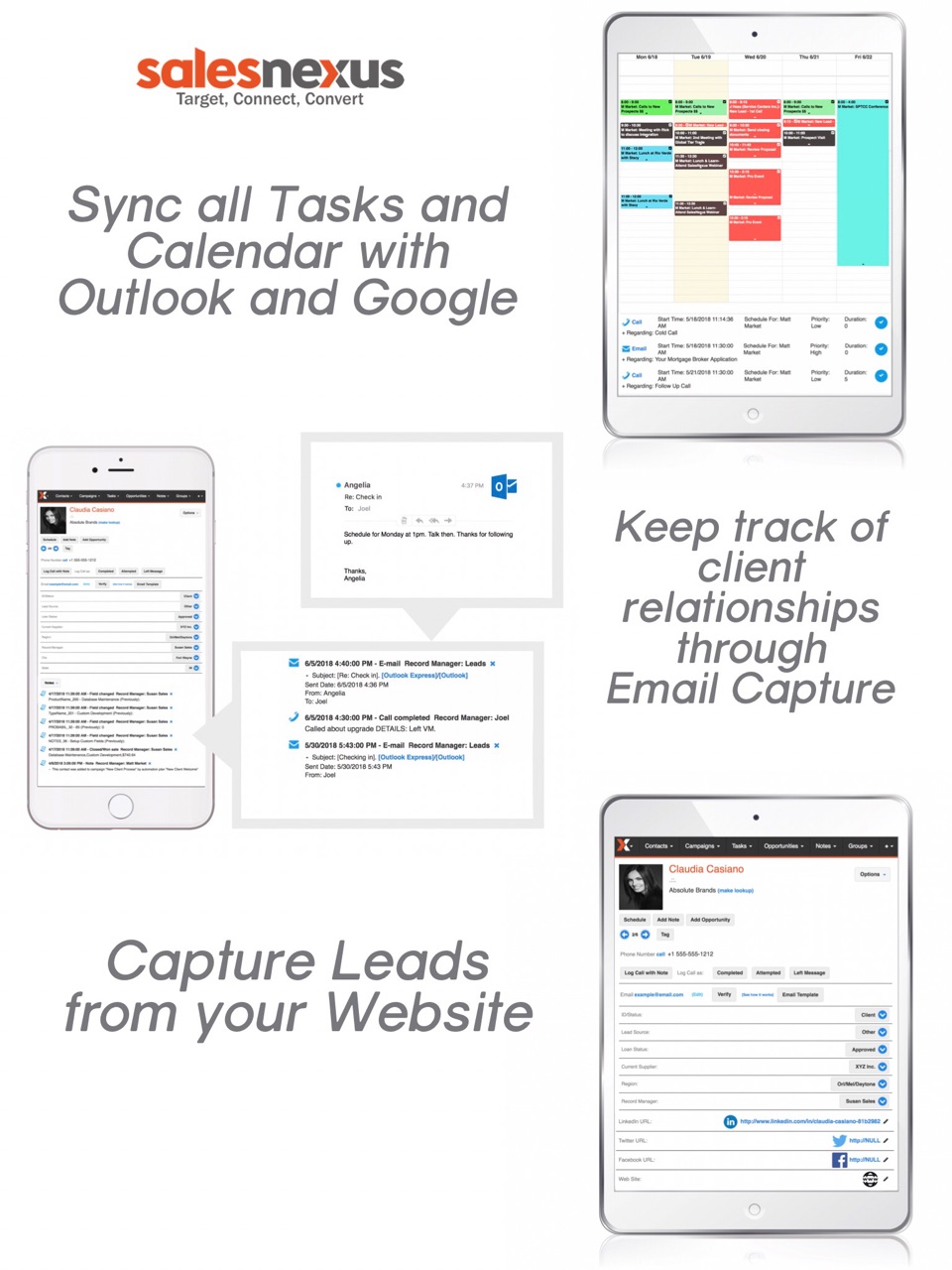
SalesNexus offers some very valuable services to help reduce the amount of time you need to spend dealing with remedial tasks, such as:
- Adding new Contacts
- Scheduling Meetings
- Viewing Client emails
Web Lead Capture
If you have a website and use a "contact" us form that collects information about a new lead, and you aren't using SalesNexus Web Lead Capture to add these contacts automatically to your database, then you are wasting valuable time.
Web Lead Capture automatically creates a new contact when they fill out a web form on your website. It can also add those new contacts to your task list so you can reach out in seconds, instead of hours. Take this a step further with the SalesNexus Automation Plans and add the new contact to a specific email campaign.
To setup Web Lead Capture, and have your contacts automatically added to SalesNexus, send an email to support@salesnexus.com and ask for help setting up the Web Lead Capture service.
Email Capture
If you send and receive emails to your SalesNexus contacts, using your Gmail, MS Outlook, or other email service, then you need Email Capture! Email Capture allows you to see all of the emails sent and received from your contacts, directly in SalesNexus. And the best part is, it is all automatic! If you need to keep all correspondence organized, or need a quick way to see the last thing you sent to any contact (without the need to search your email inbox), then Email Capture is a must have for you.
To setup Email Capture, and have all contact emails automatically captured, follow this guide. Or send an email to support@salesnexus.com to have assistance setting this must have feature up!
Calendar Sync
SalesNexus has the ability to sync with your Google Calendar, MS Exchange Calendar, or Office 365 Calendar. This allows you to sync all of your appointments and meetings in SalesNexus. You will never miss another meeting, or be double booked again! And you can be alerted of appointments on your mobile devices, as well as your PC when it is time for the meeting. This is an extremely important feature, as it helps you perform at your professional best.
To setup SalesNexus Calendar Sync, and have all your SalesNexus appointments on your Calendar, follow this guide. Or send an email to support@salesnexus.com to have assistance setting up this feature!

Comments
0 comments
Please sign in to leave a comment.