Applies to: R4 Version
To access the Calendar:
- Click on the Calendar icon in the top menu.

- Go to Tasks > View Calendar
Calendar View and Options
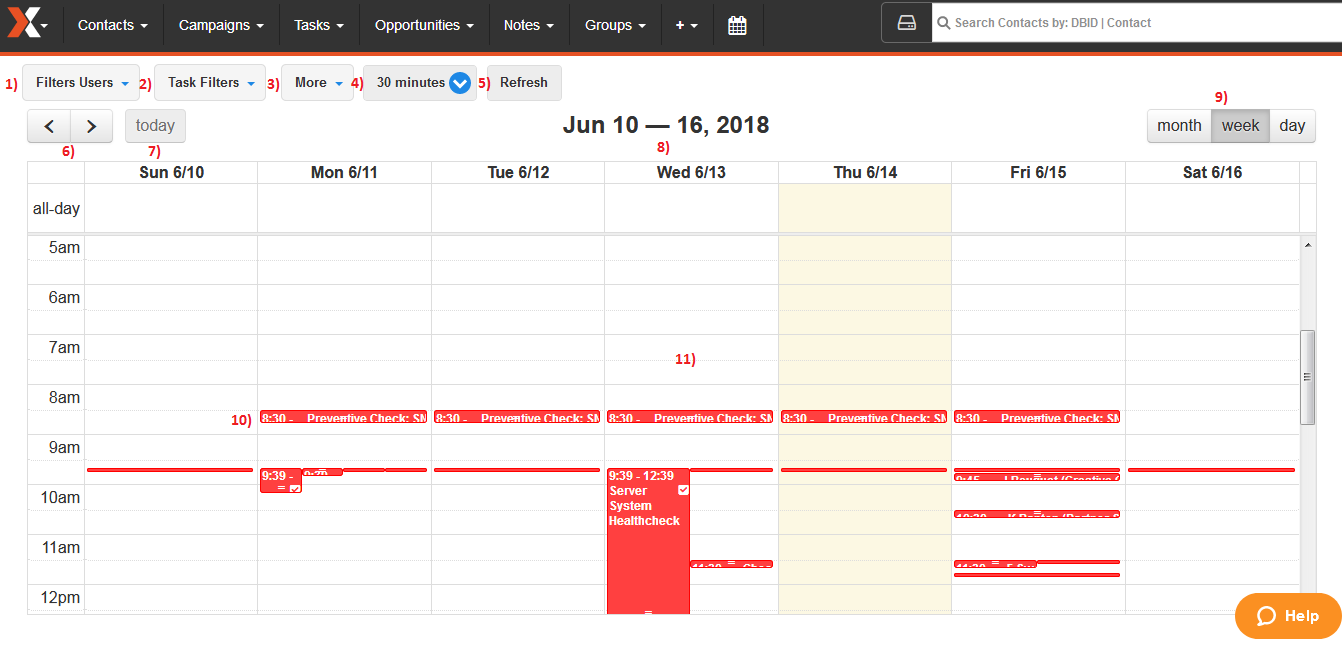
- Option to view all or a specific user's calendar items.
- Type of tasks to be displayed (Call, Meeting, ToDo, Cleared and Timeless).
- More options available for the calendar:
- Printing
- Emailing a copy of your calendar items
- Show full timezones
- Creating new calendar entries
- Manual sync with Google or Microsoft Exchange.
- Calendar items duration view selector.
- Click the Refresh button to update the calendar view when changing parameters or filters
- Move to other days, weeks, months on the calendar view.
- Shortcut button to jump to today's date.
- Current page/view's daterange display.
- Calendar view options, to view the calendar in either weekly, monthly or day view.
- Calendar events displayed in their respective timeslots.
- Click on an available timeslot to schedule a new calendar event.
Comments
0 comments
Article is closed for comments.