Applies to: R4 Version
The following steps will help you delete any recurring task, meeting, or Holidays from your calendar:
1) Go to the calendar -> click on the check mark next to the task. 
2) The complete task will appear -> Select "Completed All Occurrences" -> click Save.
Once you click save it will delete all occurrences. 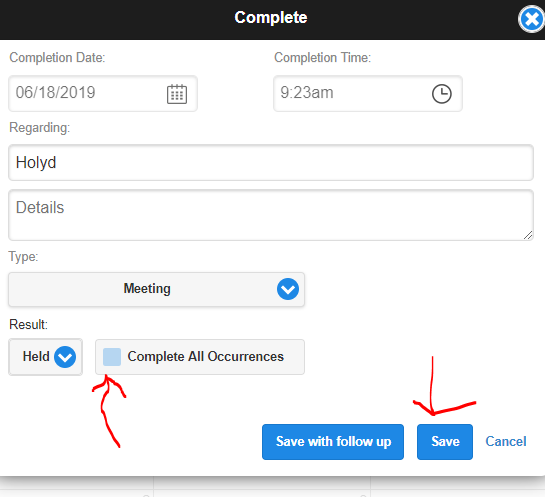
Comments
0 comments
Please sign in to leave a comment.