Using a free account with Zapier, you can integrate SalesNexus with thousands of apps that you use every day.
Today we'll be showing you how to automatically create a New Sales Opportunity in SalesNexus CRM when an invoice is created in the accounting software Quickbooks.
First, you'll need to create an account or login to your existing account in Zapier, and accept our custom invite by clicking on the zapier logo here:
SalesNexus wants to invite you to our Zap on the platform Zapier! Click here to accept this invitation: SalesNexus Zapier Invitation!
Once you click the invitation link and login to Zapier, you should see the following:

Click "Accept Invite & Build Zap

Click "Make a Zap" in the upper right hand corner
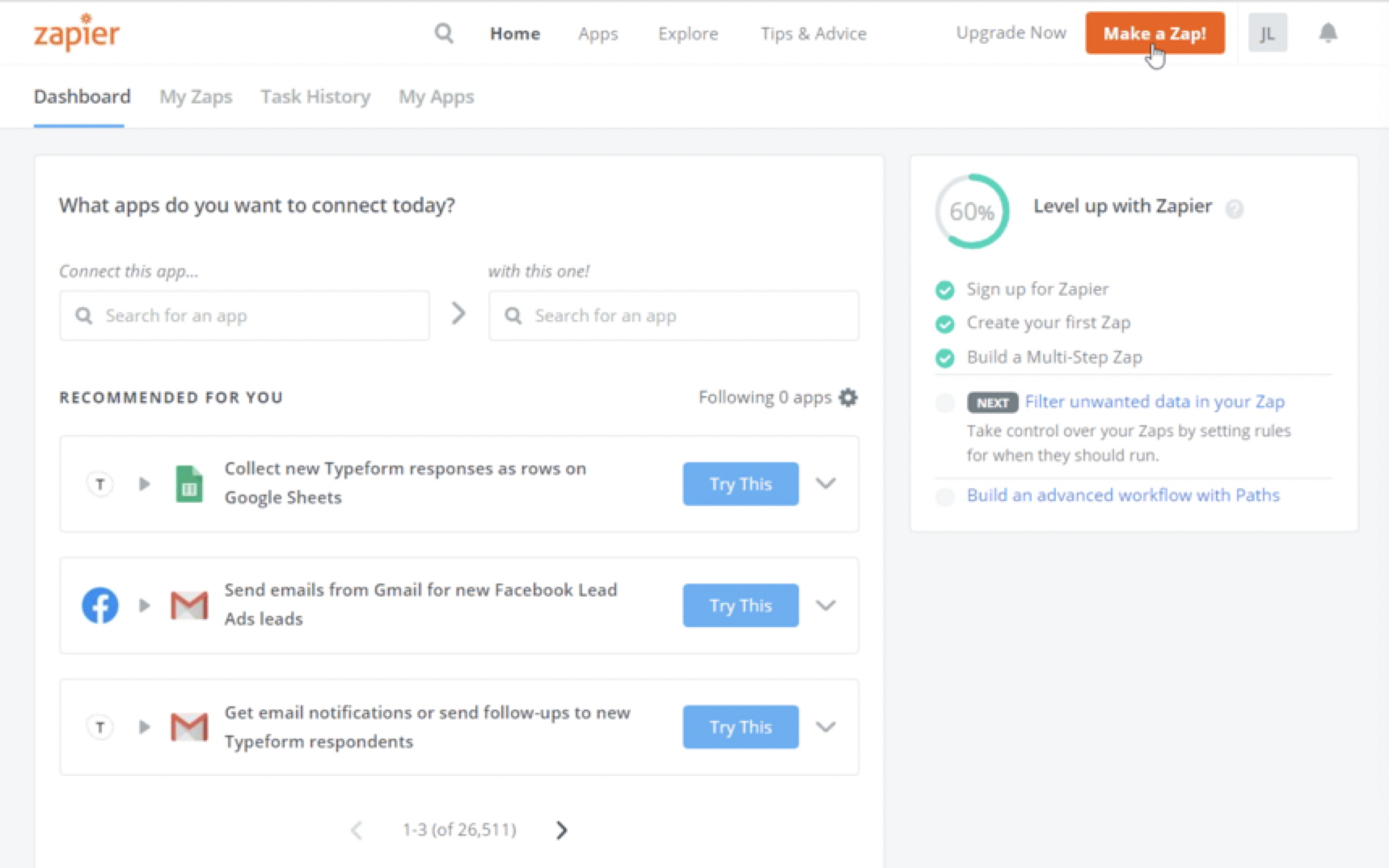
Choose the Quickbooks App and Trigger Event "New Invoice"
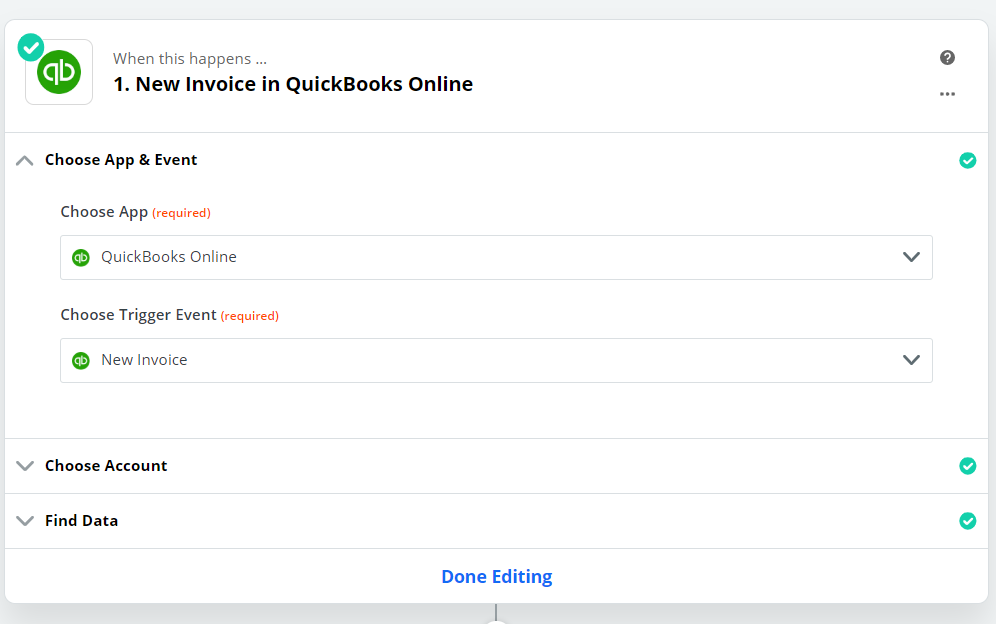
Choose your Quickbooks online account or "Add a New Account"
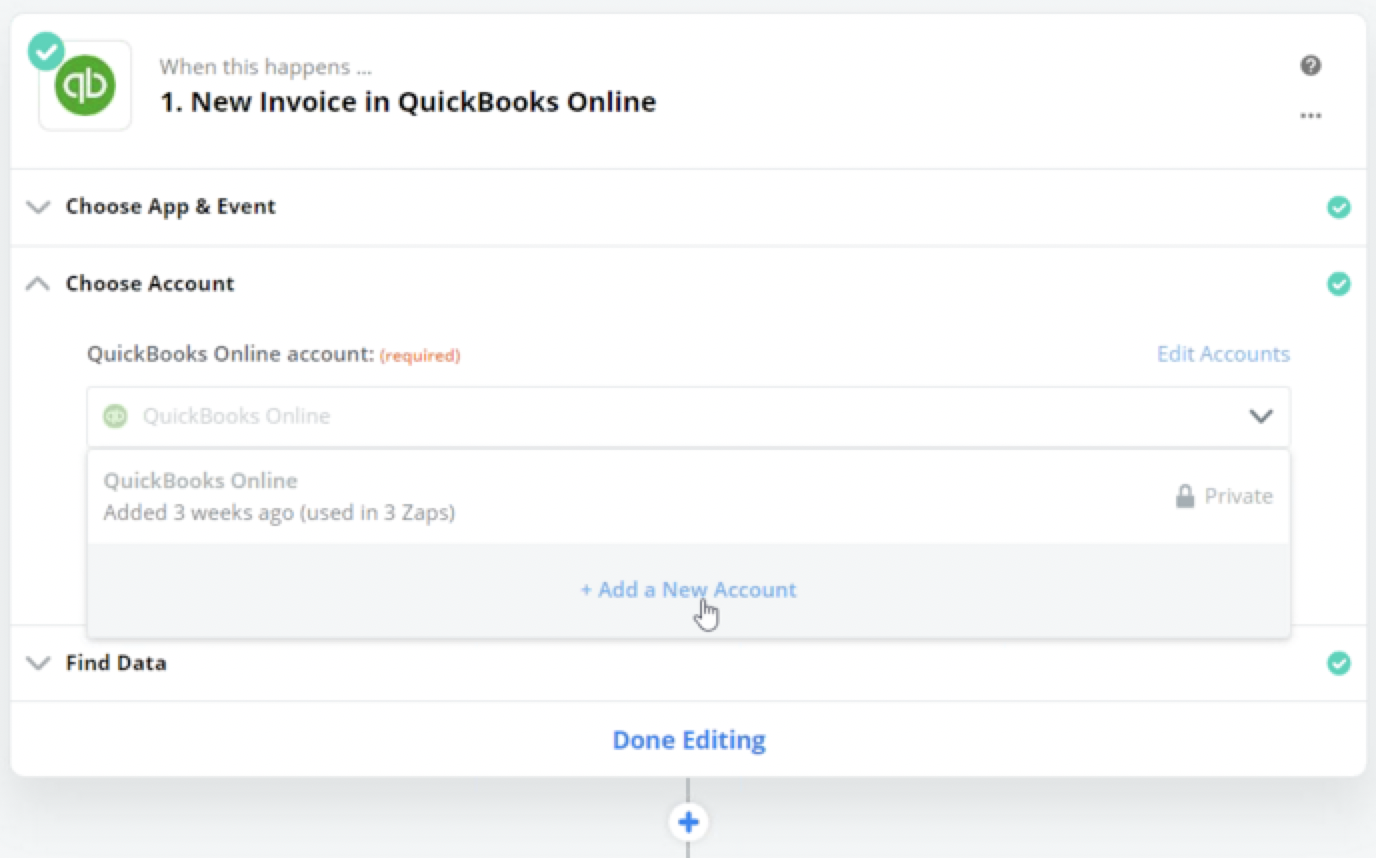
Enter Your Login Credentials for Quickbooks and click "Sign in"
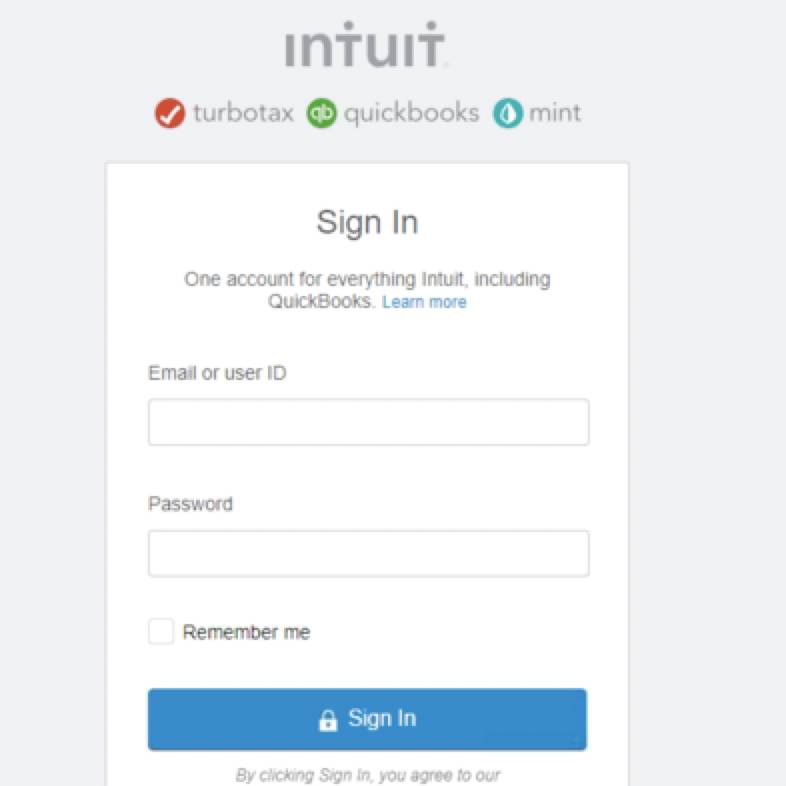
Confirm that you want to allow Zapier to connect your Quickbooks account by clicking " Yes, Continue"
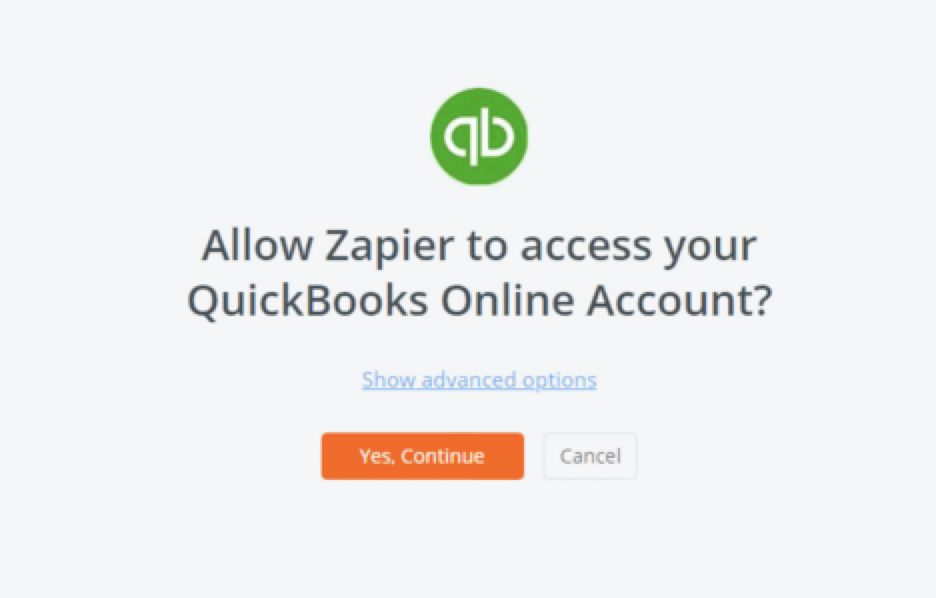
Once your Quickbooks account is synced, you will have the option to automatically test for new invoices/data. For now, you can click "Skip Test" to move to the next step and do this part later.
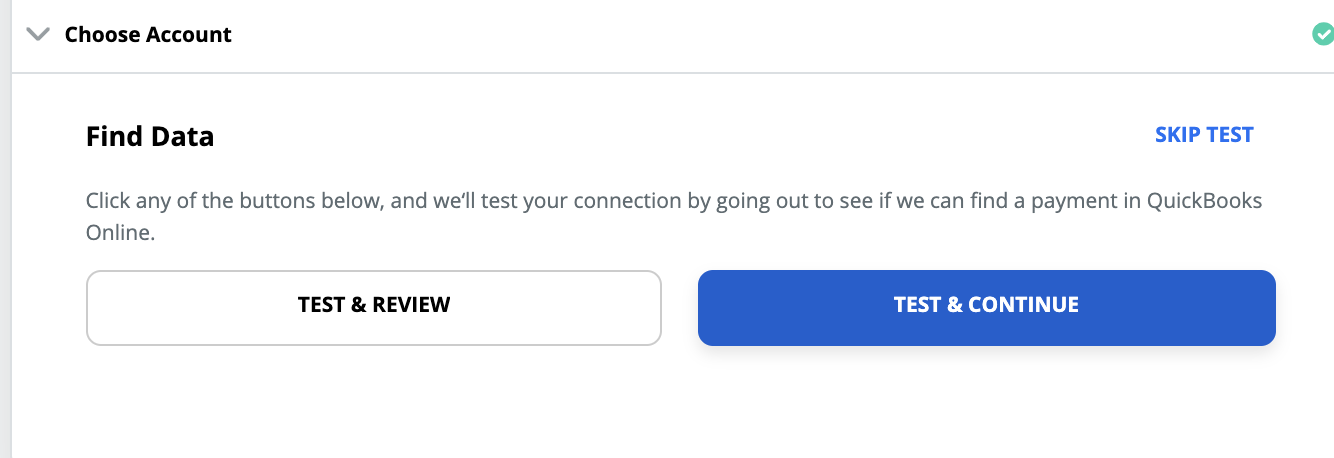
Now you want to set up what happens in SalesNexus once you create a new invoice in Quickbooks.
- Under "Choose App & Event" search for SalesNexus.
- Then under "Choose Action Event" choose "Create Opportunity"
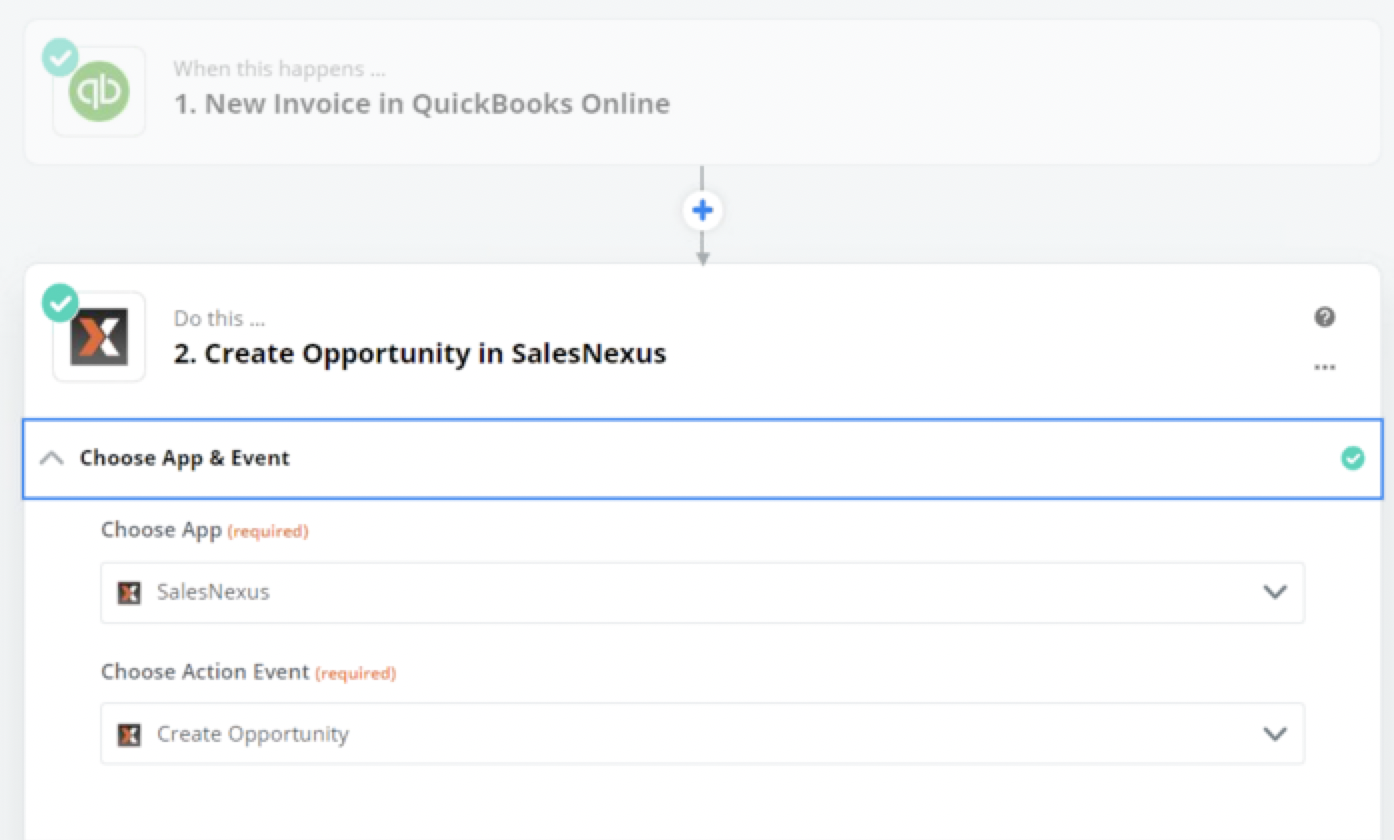
Next, you're on to Step 2! Choose your SalesNexus account by clicking "Add a New Account"
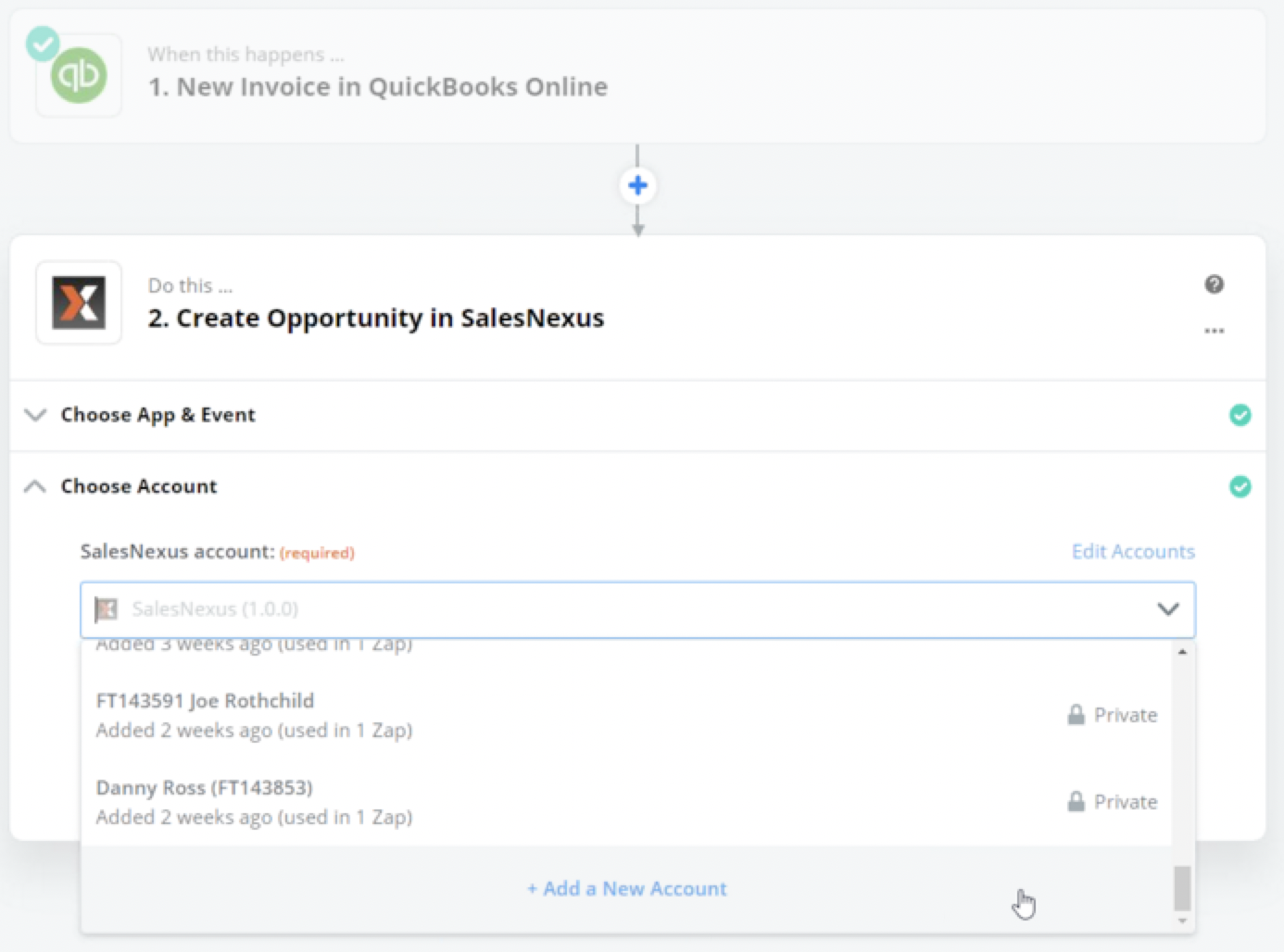
Enter in your SalesNexus login credentials, and submit the information by selecting "Yes, Continue".
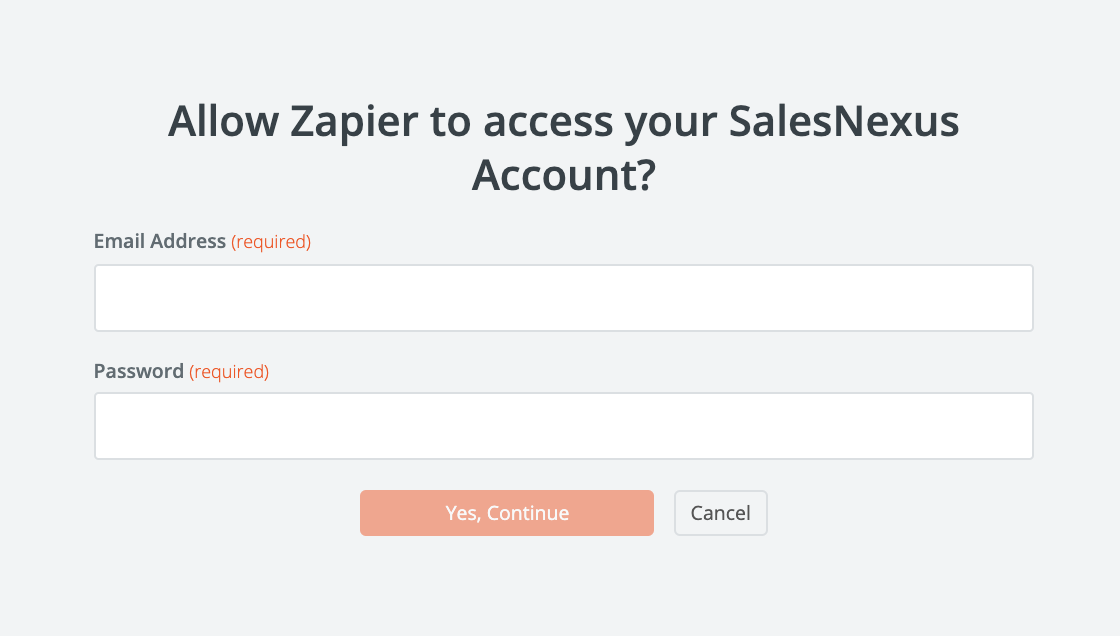
Now it's time to customize how the Opportunity will appear in SalesNexus! Under "Choose Account, fill in the fields below as shown in the example images.
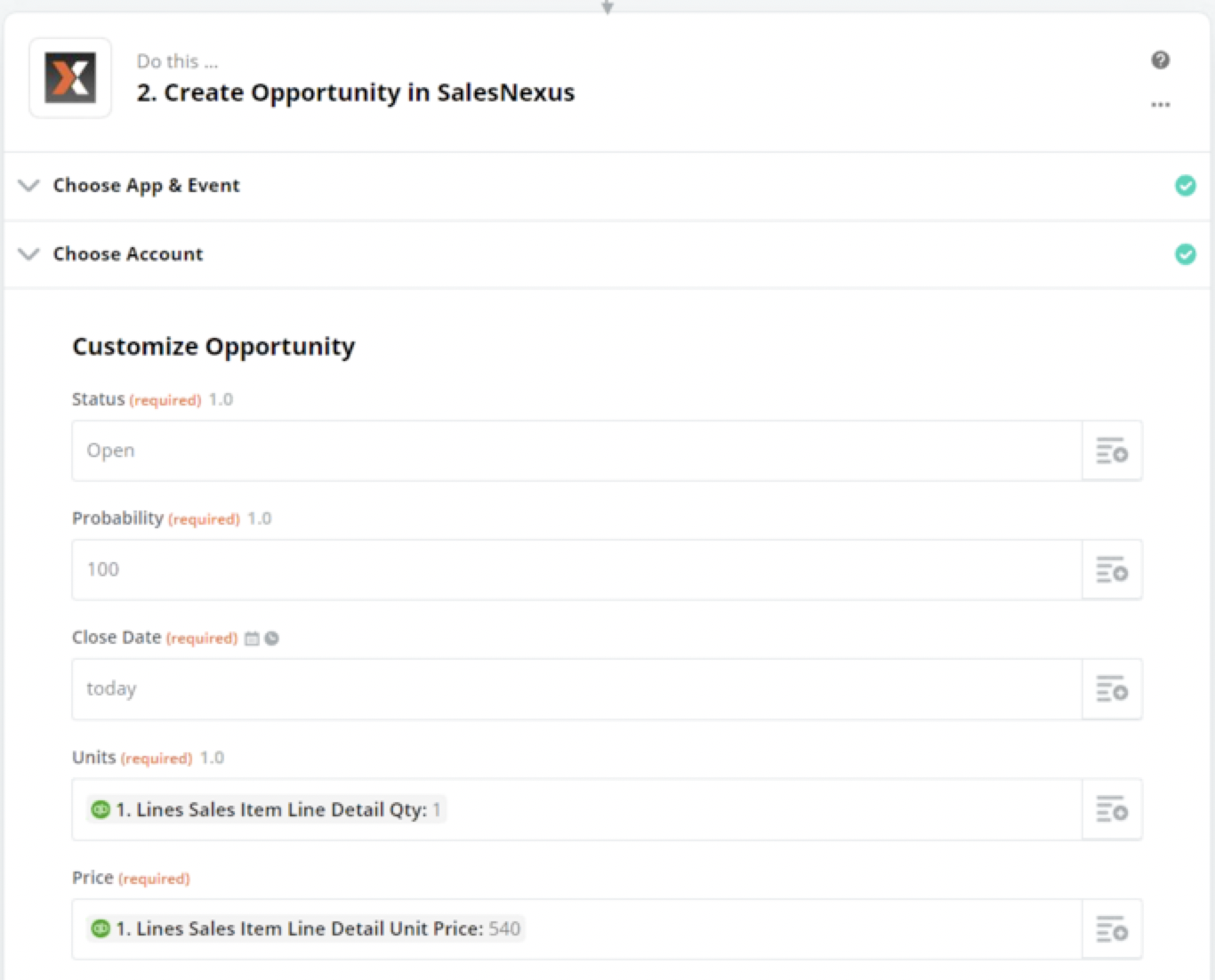
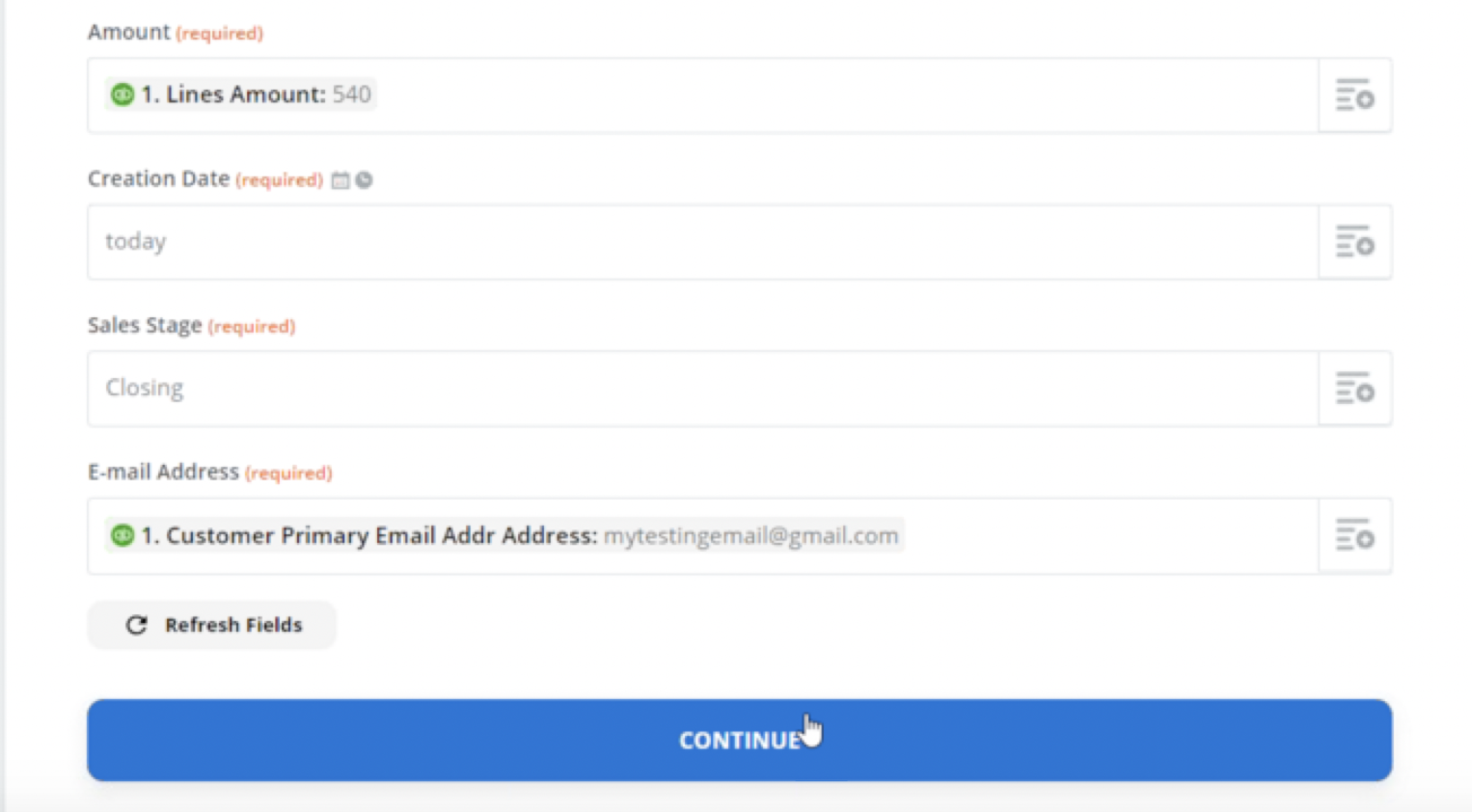
Almost done! Once you've clicked continue, Zapier will ask to "Find Data" and bring in some sample invoices from Quickbooks to send to SalesNexus to Test your Zap.
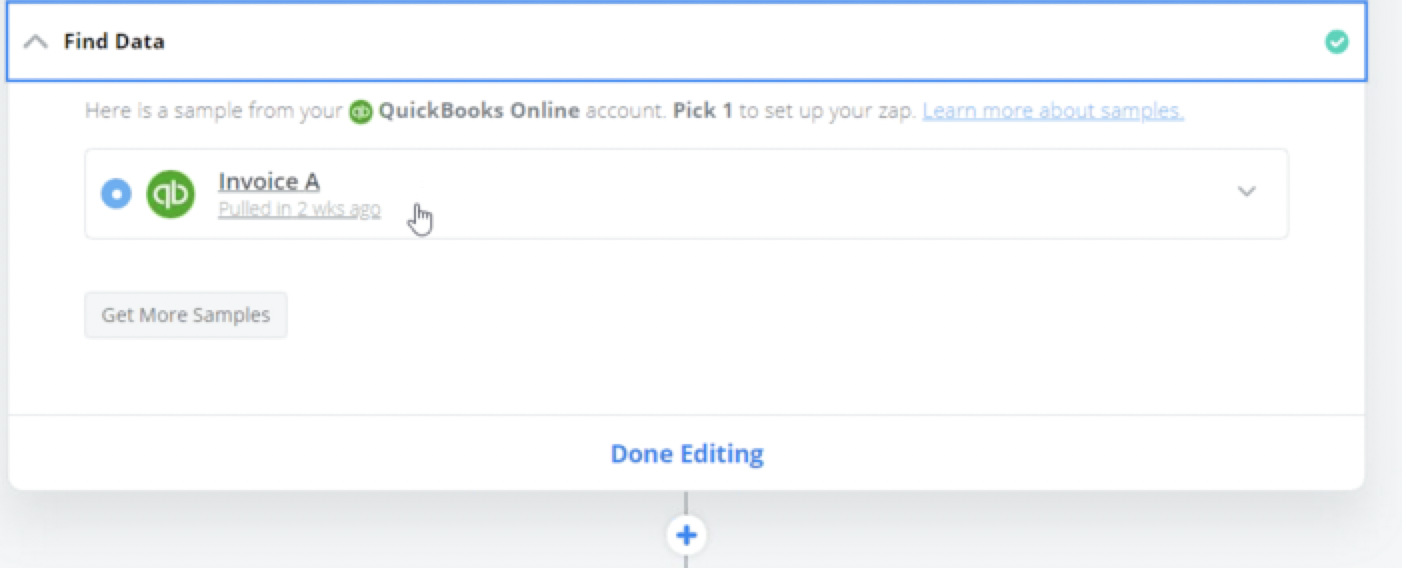
To test your new Zap setup by sending a Test Sales Opportunity to SalesNexus, click "Test and Continue" to move on.
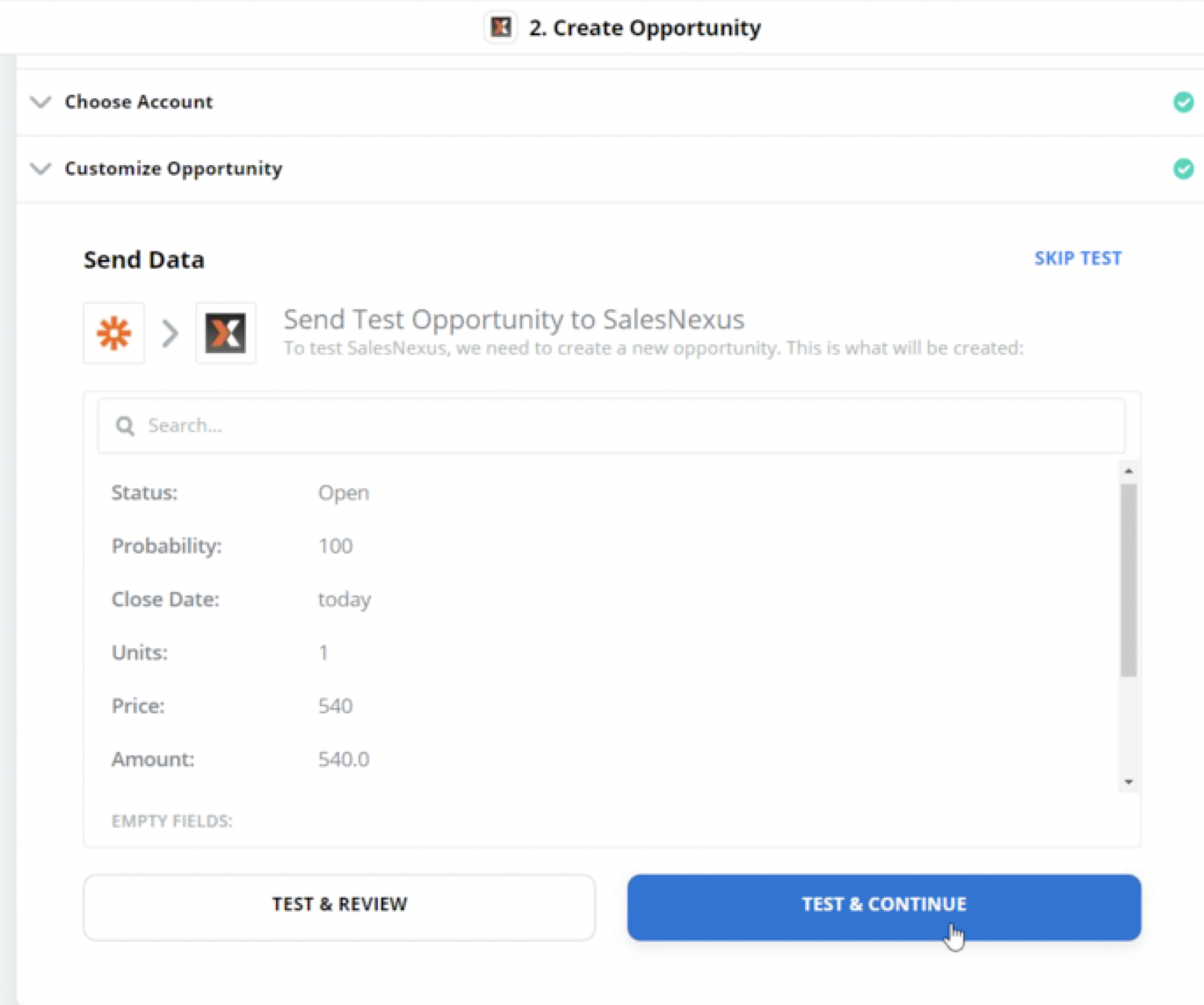
Login to your SalesNexus and check your opportunities under Menu > Opportunities > View Opportunities and boom!
An invoice created in Quickbooks, will create a closing sales opportunity for you in SalesNexus.
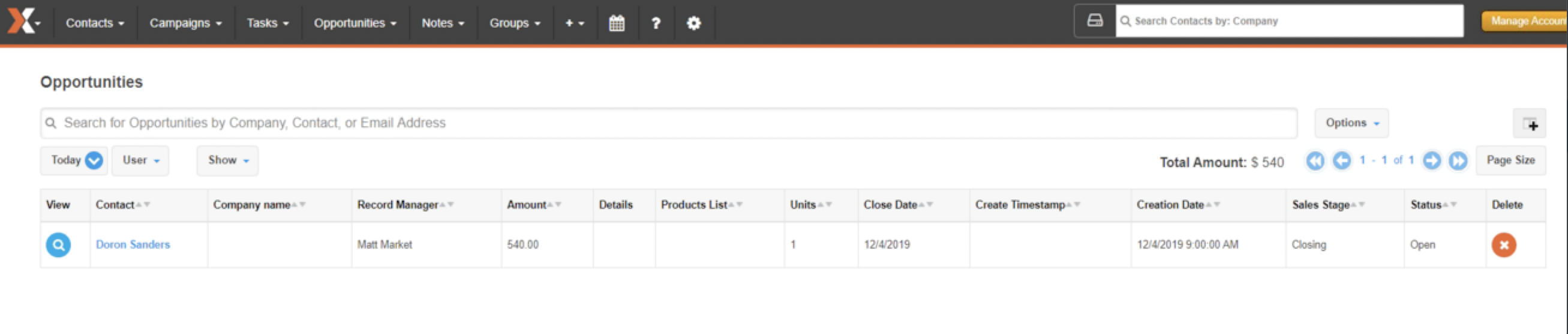
Final Step-Make sure your zap is turned on by going to "My Zaps" in Zapier and ensuring your zap is toggled "on".
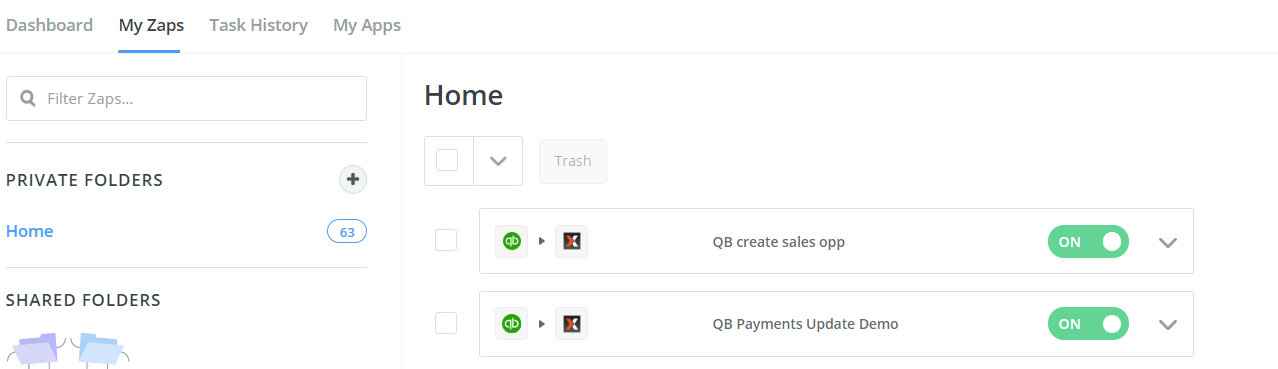

Comments
0 comments
Please sign in to leave a comment.