What is DKIM?
Domain Keys Identified Mail (DKIM) allows senders to associate a domain name with an email message, thus vouching for its authenticity.
In other words, DKIM is a protocol through which you can give authorization/permission to another service or platform to send out emails using your email address, on your behalf.
Here's how to set it up in SalesNexus.
Why is it important?
It serves as your digital email signature, telling the recipient’s email server that the email genuinely came from you as the sender, and not from other parties that are trying to use/forge your email address. Thus, this is an added extra layer of security and authenticity.
What the advantage and benefits?
Once Sales Nexus and your email server provider/host setup a DKIM together, this will digitally “sign” all emails coming out from your Sales Nexus account, as authorized/verified for us to send out emails to your recipients, using your email address on your behalf and with your permission. This will make spam filters see that the messages are being sent with your permission to recipients and will mark it as safe and legit.
What’s the effect of using a platform/service to send out emails without DKIM
Spam filters can detect emails that they receive, that does not have the digital signing (DKIM) or have not come from your actual email server, which increases the chance that the unverified emails (without DKIM), will reach the recipient’s spam folder, or could be blocked by a firewall or network level spam filer or not even reach the recipient’s inbox or spam folder at all.
Some, if not most of the email host/provider’s anti-spam software, will treat email messages, that came from a different service/platform compared to where they claimed they were sent from, as dangerous, suspicious or a potential fraudulent email and will most likely tag them as spam or may even block them.
DKIM vs. Without DKIM
VS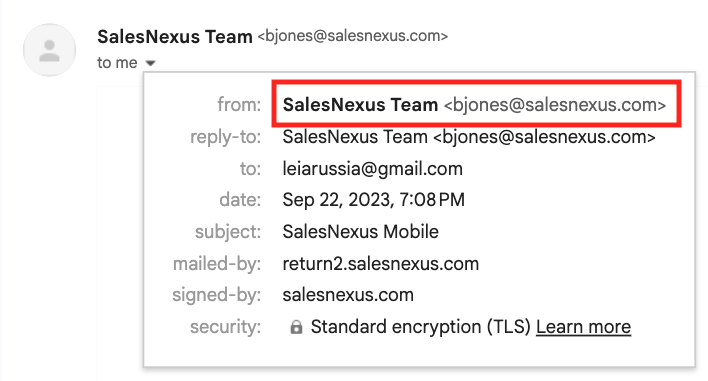
How to check if your DKIM is Active?
Step 1: Go to My Record
Step 2: Check the email and look for a green check mark. That means your DKIM is ACTIVE.
Note : If you see a red X mark beside the email address it means DKIM is not set up and active.
How does DKIM work with SalesNexus?
Applies to: All Versions
DKIM is DomainKeys Identified Mail, and was originally created by "Yahoo Mail" to allow other domains to send emails through Yahoo mail servers as though coming from a different domain. It is now the standard way to identify where an email has originated from.
The way it works is simple:
- Go to Settings > Email > Setup DKIM and follow these instructions.
- Your IT Team adds the DKIM to your Domain Name Server records
When an email is sent from your SalesNexus account (example has been simplified, responses are not technical):
- SalesNexus email engine attempts to deliver the message to the receiving mail server
- Receiving server responds with "Who is this message from?"
- SalesNexus email engine presents the DKIM key
- Receiving server looks up the DKIM key with the Domain (your) listed in the Hash (key)
- Your Domain server responds with the Matching DKIM key
- The receiving server accepts the message as coming directly from your own domain
This is a very simple explanation of how DKIM works with SalesNexus, and in general. For a more technical explanation: http://dkim.org.
Comments
0 comments
Please sign in to leave a comment.