Using your account with RingCentral, you can click to dial any phone number and automatically send text messages via SalesNexus CRM and Marketing Automation.
Here's how you set it up in SalesNexus.
First, Click the Gear Icon
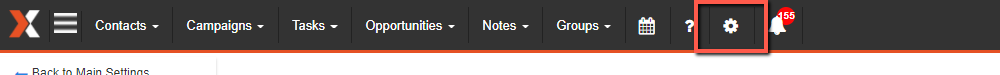
Once you've reached the System Settings Page, click Integrations.
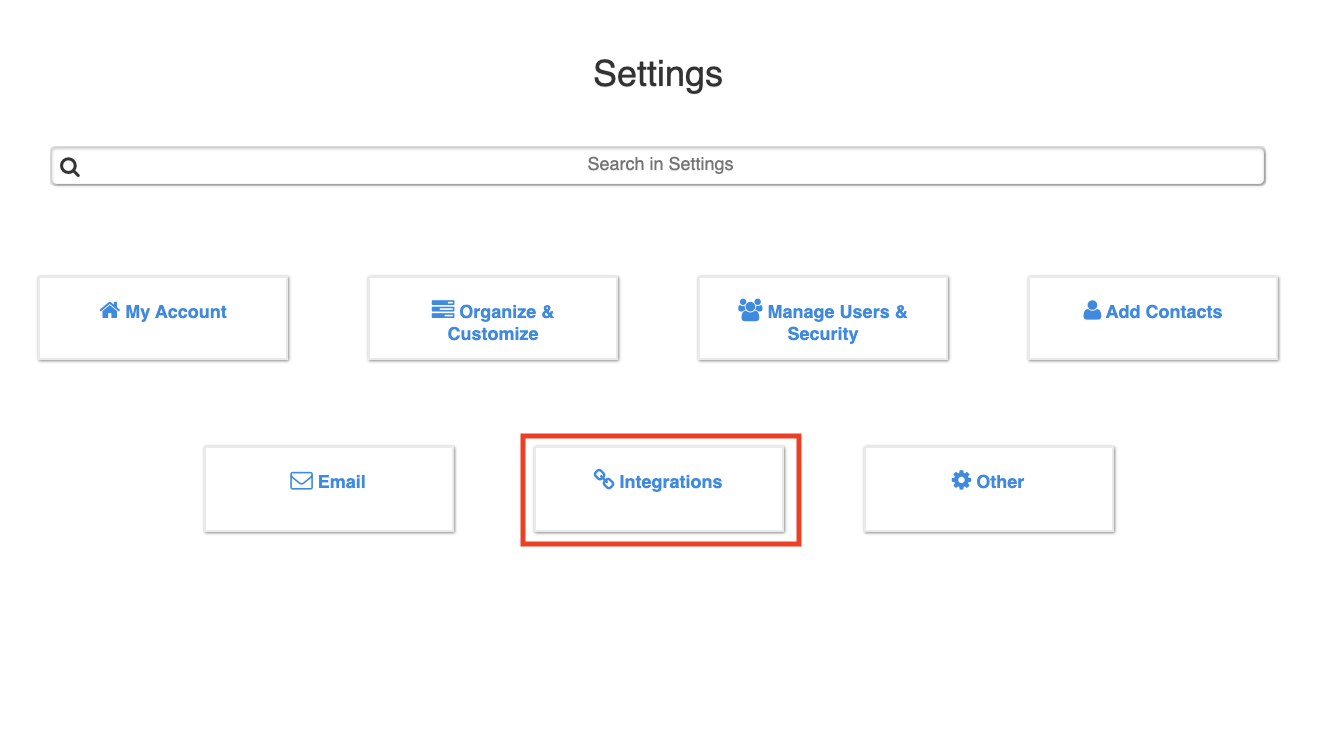
Choose RingCentral from the SalesNexus Integrations Page.
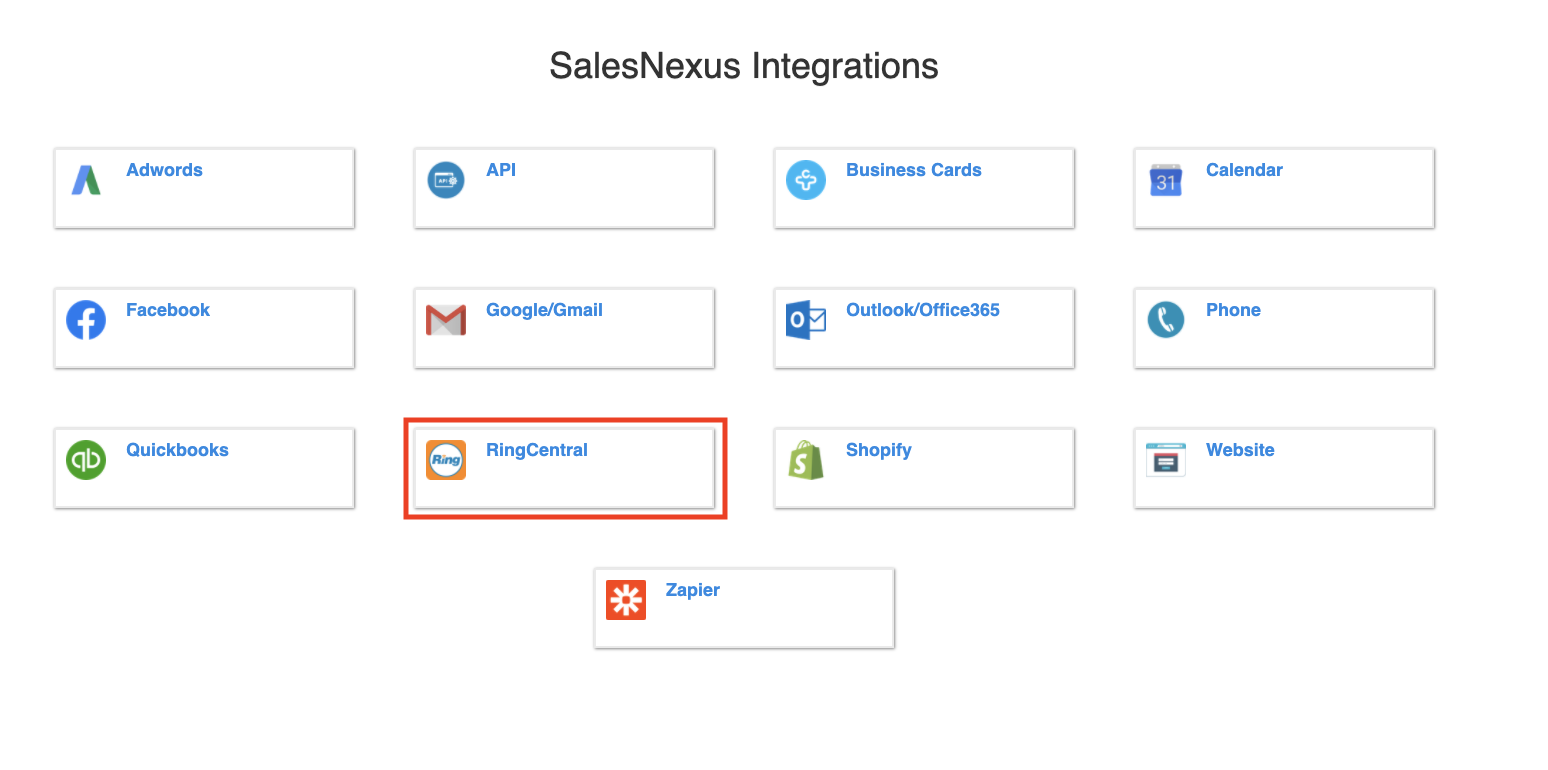
Sign into your RingCentral Account by clicking "Authorize".
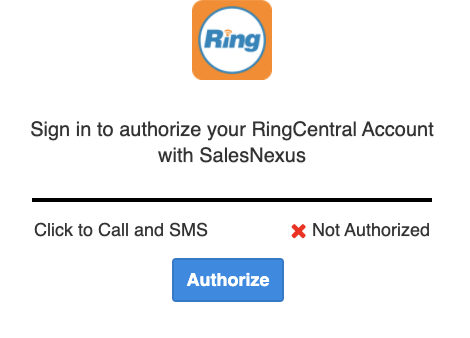
A window popup will appear asking for your RingCentral Credentials. Fill out the fields to sign in and click save.
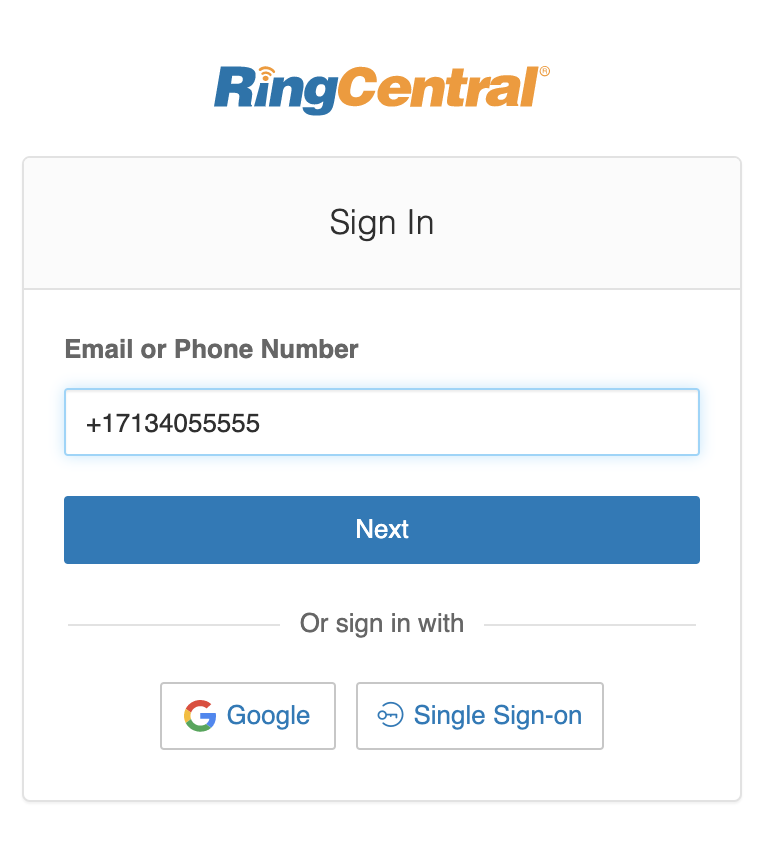
Once authorized, a popup from SalesNexus will let you know that your account has been authorized. One last step to go, and you are on your way to sending text messages with SalesNexus...
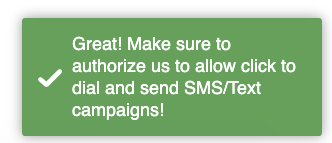
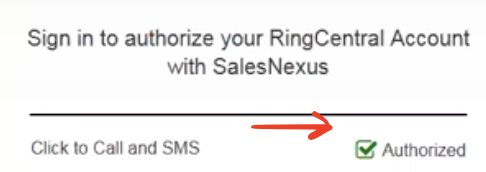
Make sure that the Direct Number and Caller ID fields in SalesNexus are filled out correctly. They MUST match.
The Direct Number field MUST include the (1) before the Area Code. So for example, for the Direct Number of (555) 555-5555 , the correct format should appear as 1(555)-5555.
For Caller ID, you can type the number normally with the area code and no (1): (555)-5555
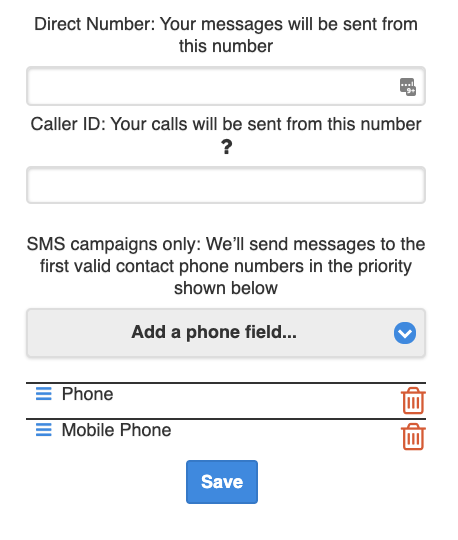
For SMS campaigns only: We’ll send messages to the first valid contact phone numbers in the priority shown below. Add fields and click the blue lines to drag up or down to reorder accordingly.
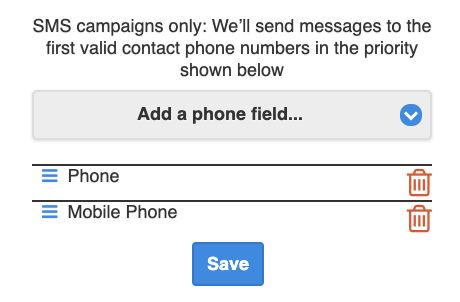
Click Save once you're done, and you're all set! It's time to create and send your first text campaign!

Comments
0 comments
Please sign in to leave a comment.