Applies to: SalesNexus R4
To access the Full Site from your mobile, you can now do the following steps:
- Login to SalesNexus from your computer, go to "X > My Settings"
- Make sure that the "On mobile device, use full site by default" is selected
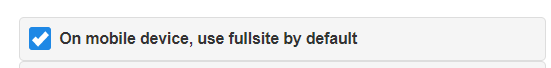
- On your Mobile device (iPhone, iPad, Android phone/tablet) go to https://logon.salesnexus.com
- You will see the "Mobile" login screen, this is good
- Login, and you should see the full site
Please note that zooming out will not fully eliminate the need to scroll around in the full site.

Comments
0 comments
Please sign in to leave a comment.