Applies to: R4 Version
1. Create a lookup: Go to Contacts > Create Lookup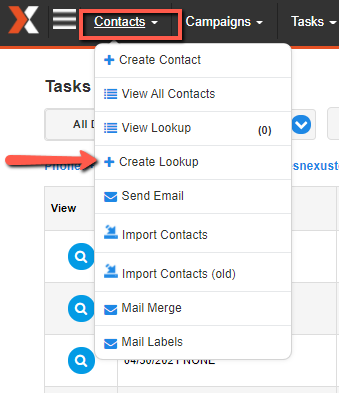
2. From the lookup page, add the criteria you want to mass delete. Then hit "Search"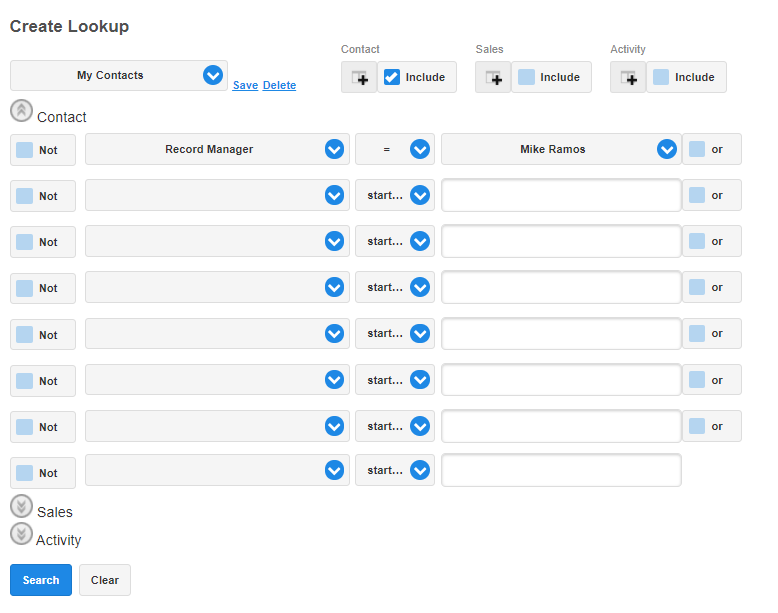
3. Once you hit SEARCH, Click "Make This My Lookup"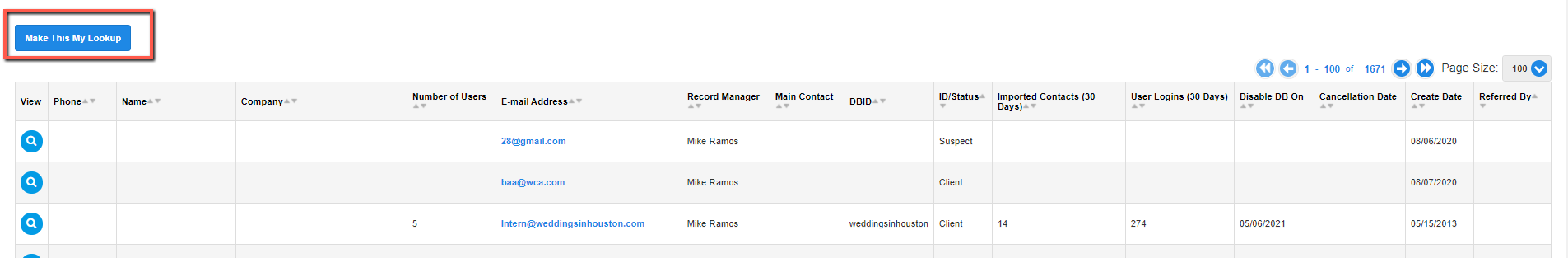
4. You'll be directed to your entire lookup page,
Hover your mouse to the left then Select "Edit List"
5A. You can either select specific contact by clicking the checkbox then select "Delete Checked"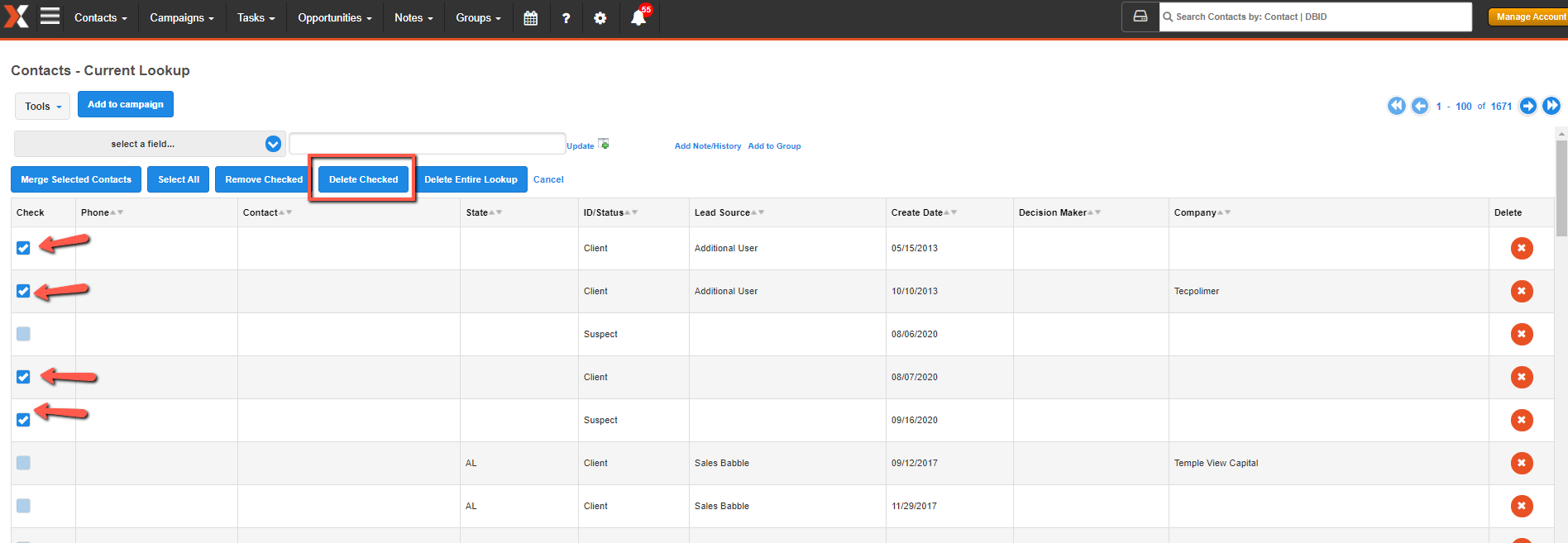
5B. Or simply click the "Delete Entire Lookup" to delete the 1671 from the example below.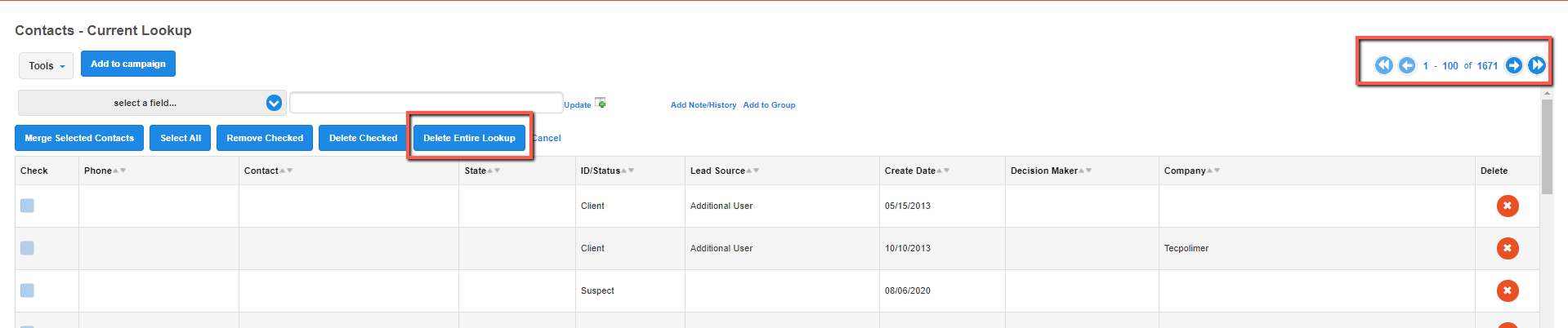
Comments
0 comments
Please sign in to leave a comment.