Applies to: R4 Version
To do this you will need to have admin rights and complete the following steps:
- Go to "X > System Settings > Create and Change Fields"
- Choose "Sales" from the "Contact" drop down
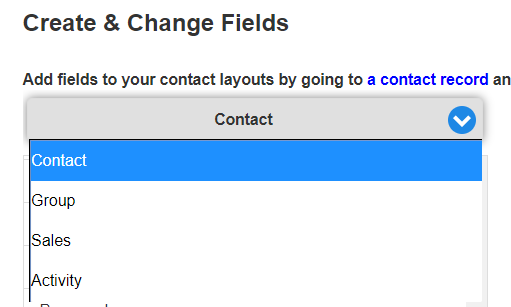
- Find the "Products" drop down field from the Left hand list of Fields, and select it
- On the right side there will be a list of "Products" in the drop down list
- At the bottom of the list there is an "New" button, click it
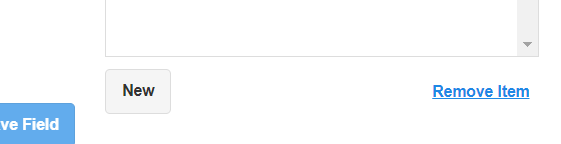
- Type the name of the new product, and click "Add Item"
- Go to the Sales Opportunity and try adding your new Product to the Sales Opportunity
Allowing users to add items
- Go to "X > System Settings > Create and Change Fields"
- Select the drop down field you want to enable list editing for
- From the options in the center of the screen select "Enable Edit List", or "Enter Custom Value"
- Click "Save Field"

Comments
0 comments
Article is closed for comments.