- View a Contact
- On the Right Side Layout choose the "Social" layout
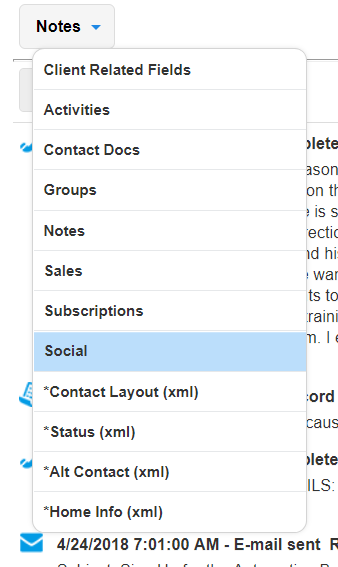
- Click "Edit Layout"
- Select "Profile Pic" from the Left side list and click >> to add it to the layout (right side list)
- Click Save
To remove the Profile picture:
- On the "Social" right side layout click the "pencil" icon next to the "Profile Pic" link
- Remove the link from the "Profile Pic" field
To change the Profile Picture:
- On the "Social" right side layout click the "pencil" icon next to the "Profile Pic" link
- Change the link to reference the new "Profile Pic"

Comments
0 comments
Please sign in to leave a comment.