Applies to: R4 Version
Note: The user sharing the Layouts must be an Administrator.
To push out a custom Layout to your users, do the following:
- Go to Gear Icon > Settings > Organize and Customize> Apply My Layout(s) To Users
- Using the "Layouts For:" box select only Contacts, and make sure R4 Layouts, and Right are selected:
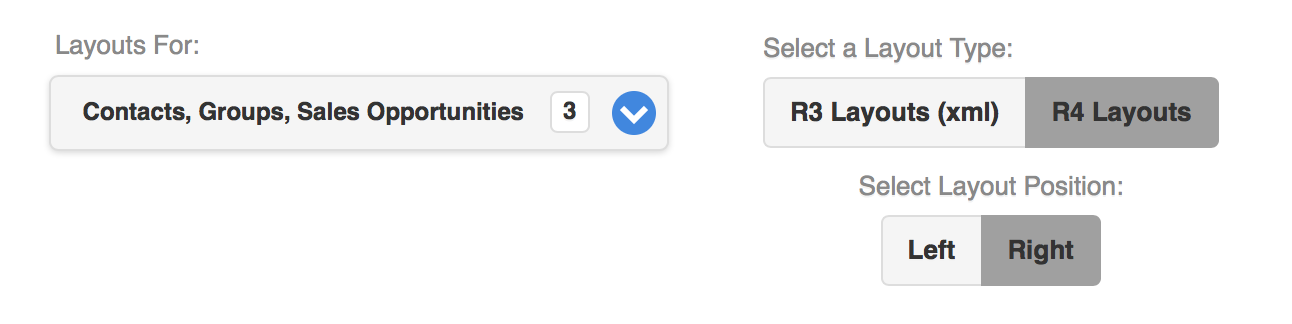
- Clicking on the "Layouts For":
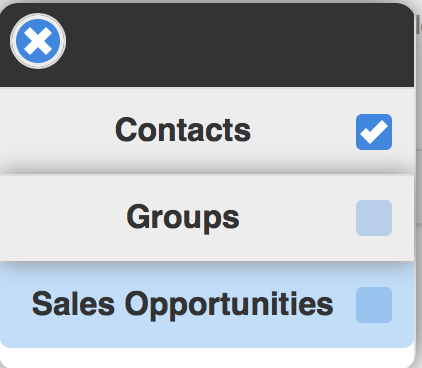
- Next select the Layout you would like to apply from the List on the Left, and select the users you want to have it from the list on the right:
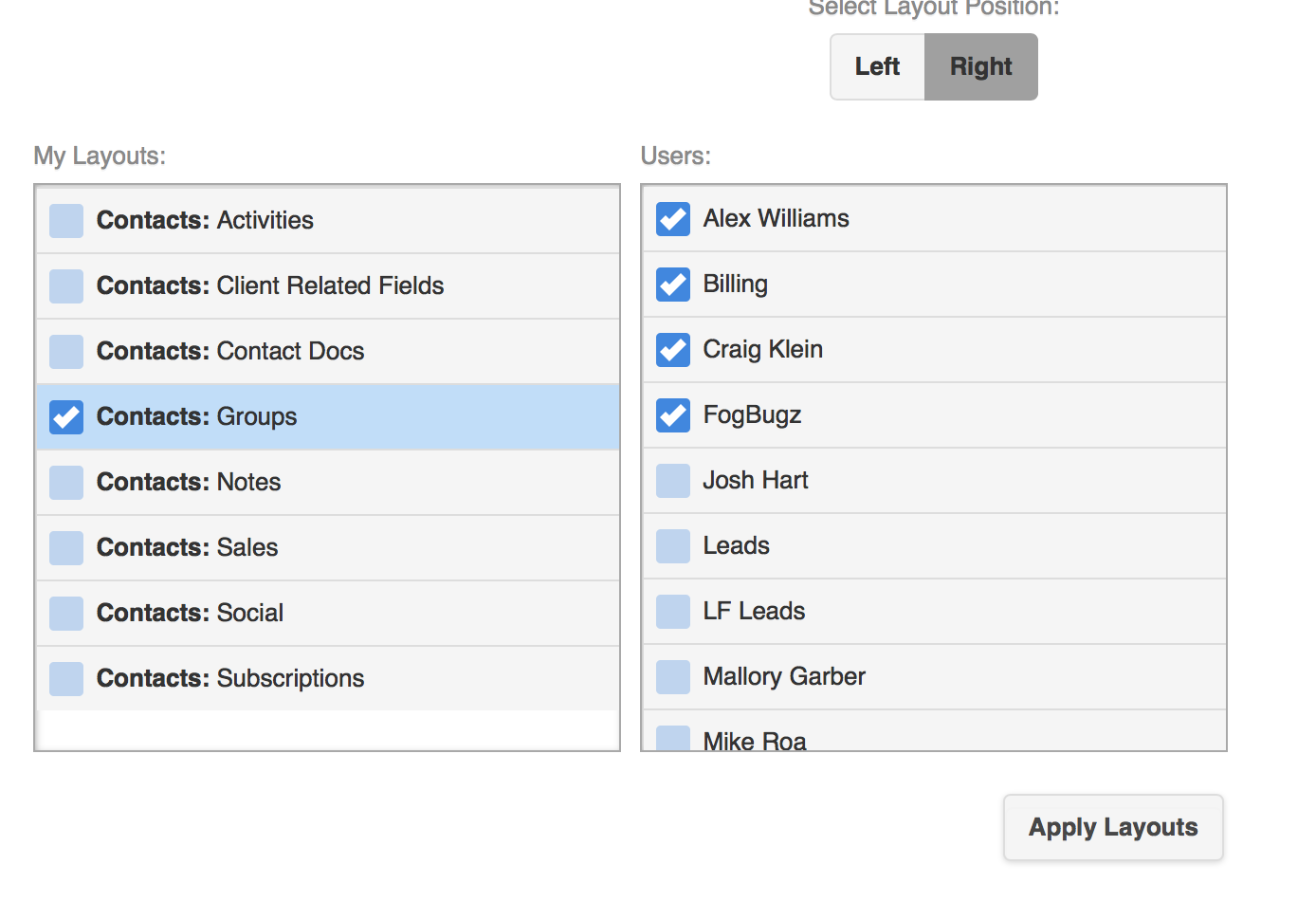
- Click "Apply Layouts"
Now the users should have the Layout you created when they go to any Contact and Hover their mouse over the drop down list for Right Side Layouts, screenshot below:
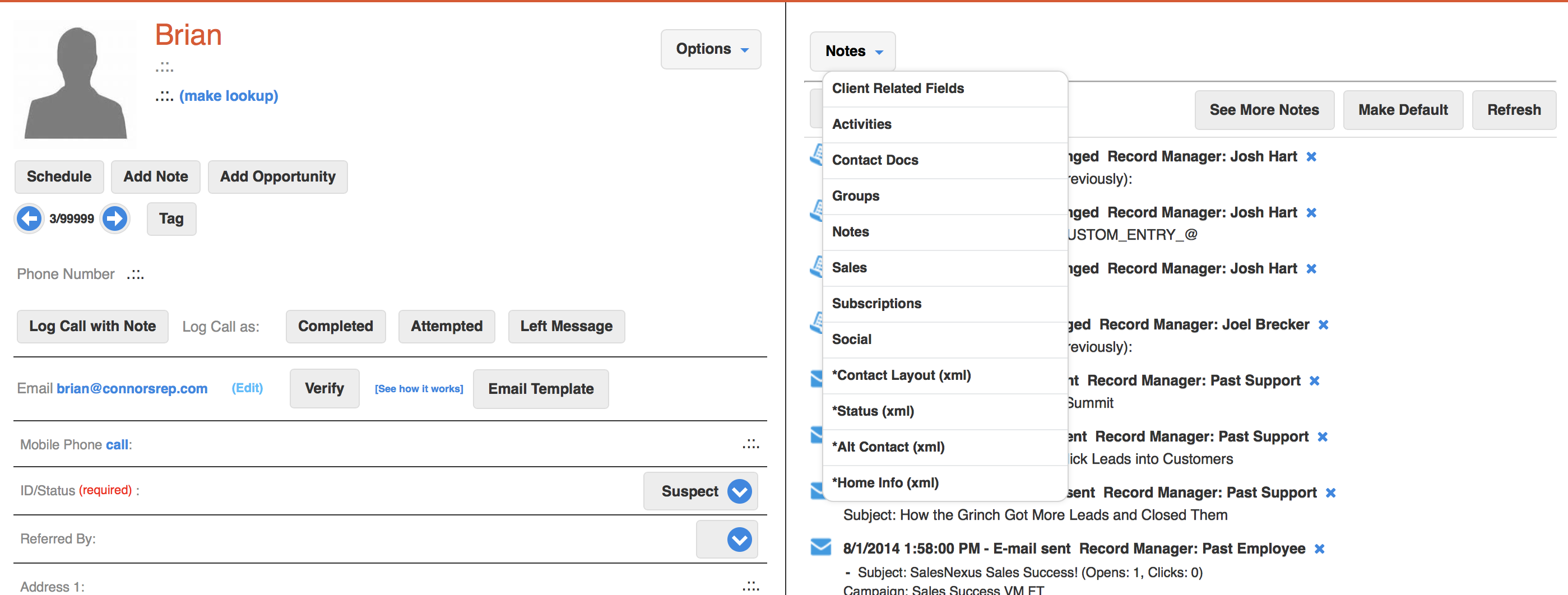

Comments
0 comments
Please sign in to leave a comment.