How to enable export and mass update rights for a user:
Applies to: R4 Version
- Go to the Settings icon and select Manage Users and Security.
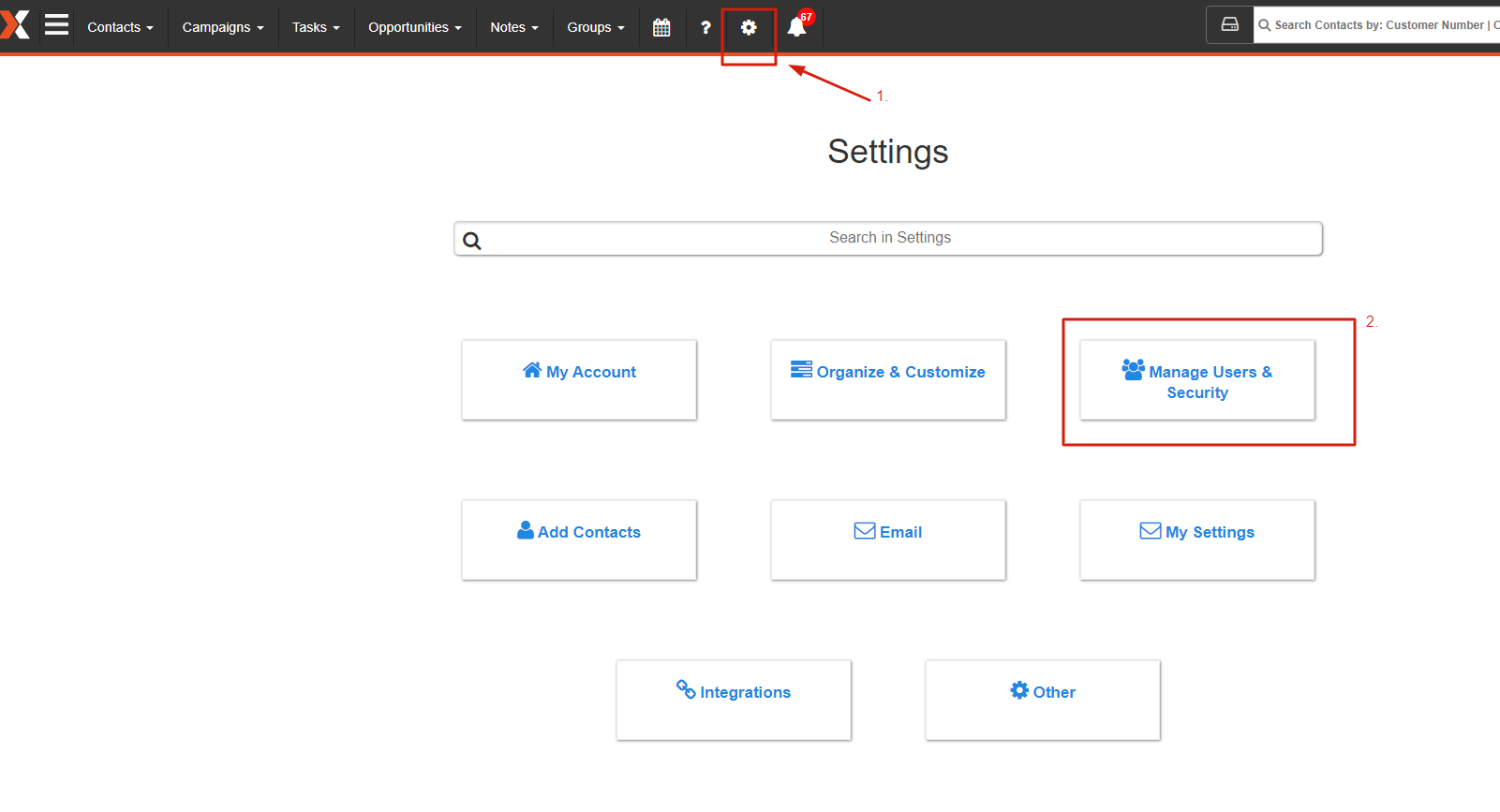
- Click on Mass Update & Export Rights. We would be able to see the users with two checkboxes each. To enable export for a user, we can tick the box under “Allow to export?” for that user.
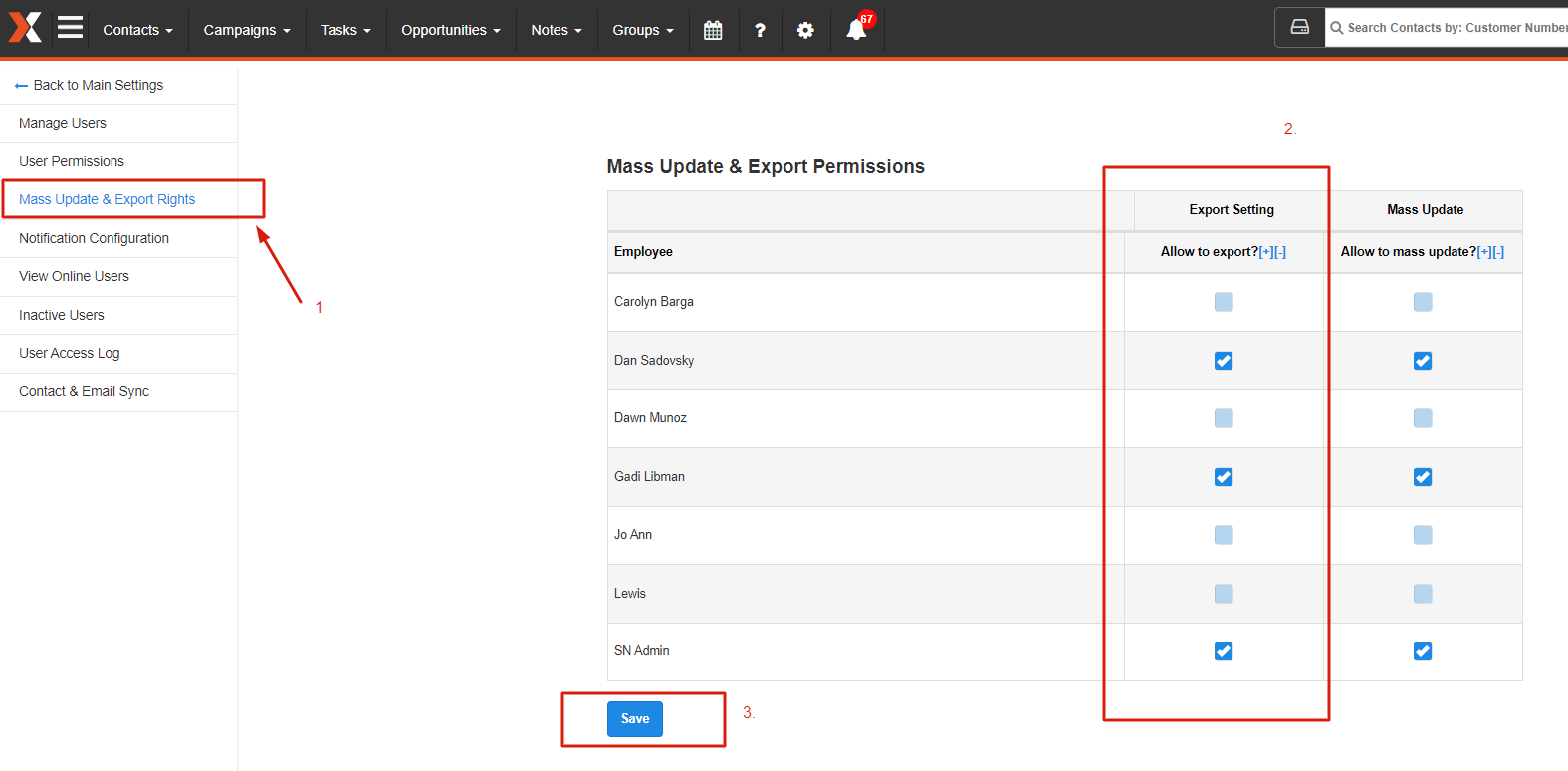
3. To enable mass update for a user, we can tick the box under “Allow to mass update” for that user.
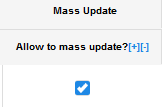
- Click on the blue Save button at the bottom once done.

7. The new user permission adjustments should take effect upon the next logon session of the user.
Comments
0 comments
Article is closed for comments.