Applies to: All Versions
At times you may want to export contacts from your SalesNexus database for any number of reasons. This can be accomplished using a Lookup.
- Go to Lookup: Contacts > Lookup
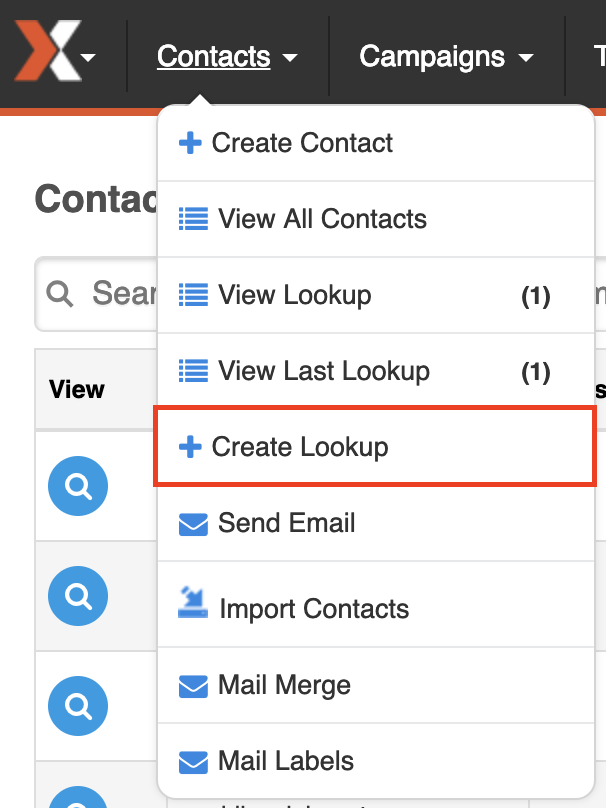
- Create the Lookup for the Contacts you wish to export
NOTE: To export all Contacts, it is possible to complete this using either a set of Lookups or by contacting SalesNexus Support. SalesNexus Support can export the full list of Contacts for a fee.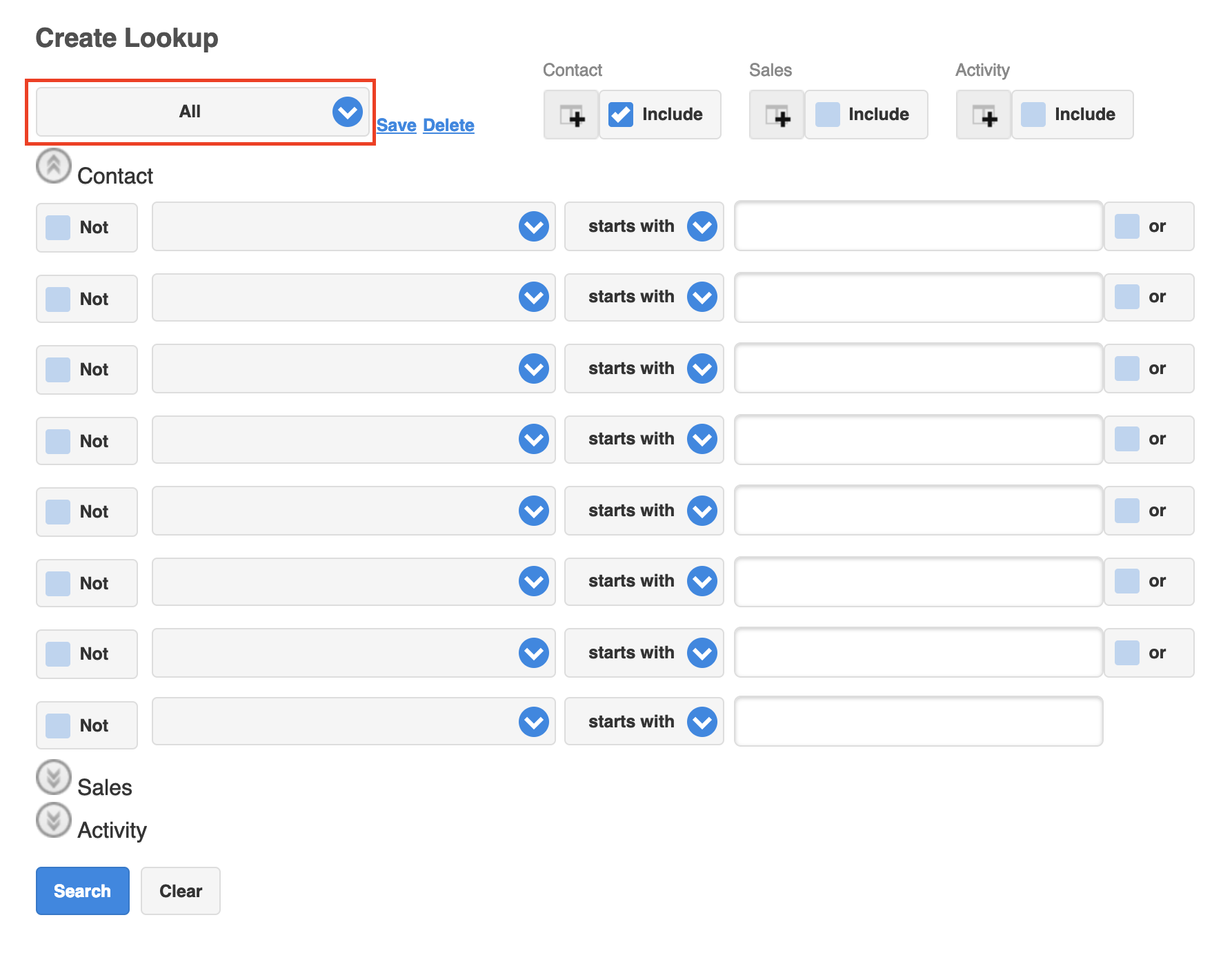
- Once you have your Lookup:
- At the bottom of the Lookup screen click "Search"
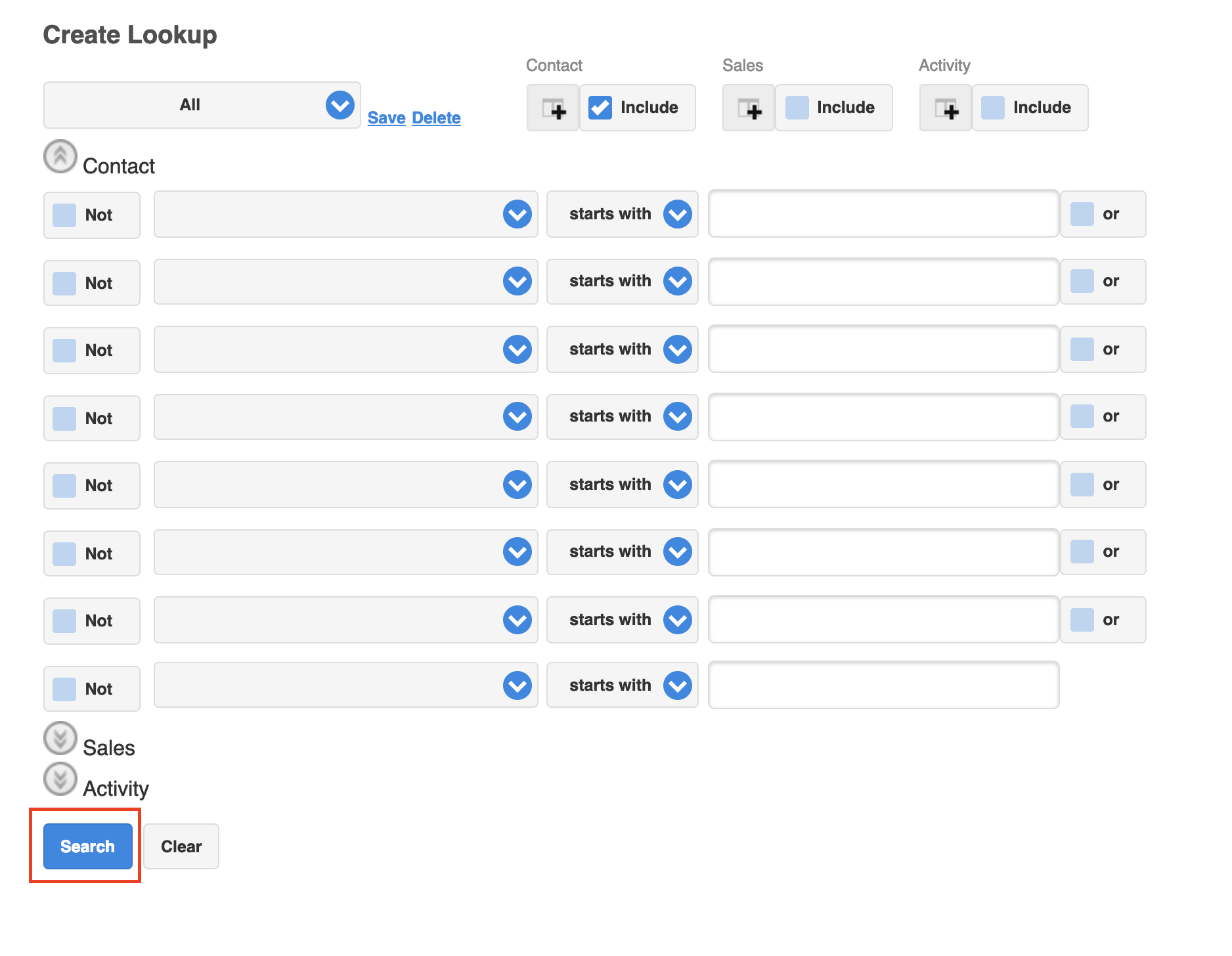
- When you see the Results, click "Make this My Lookup"
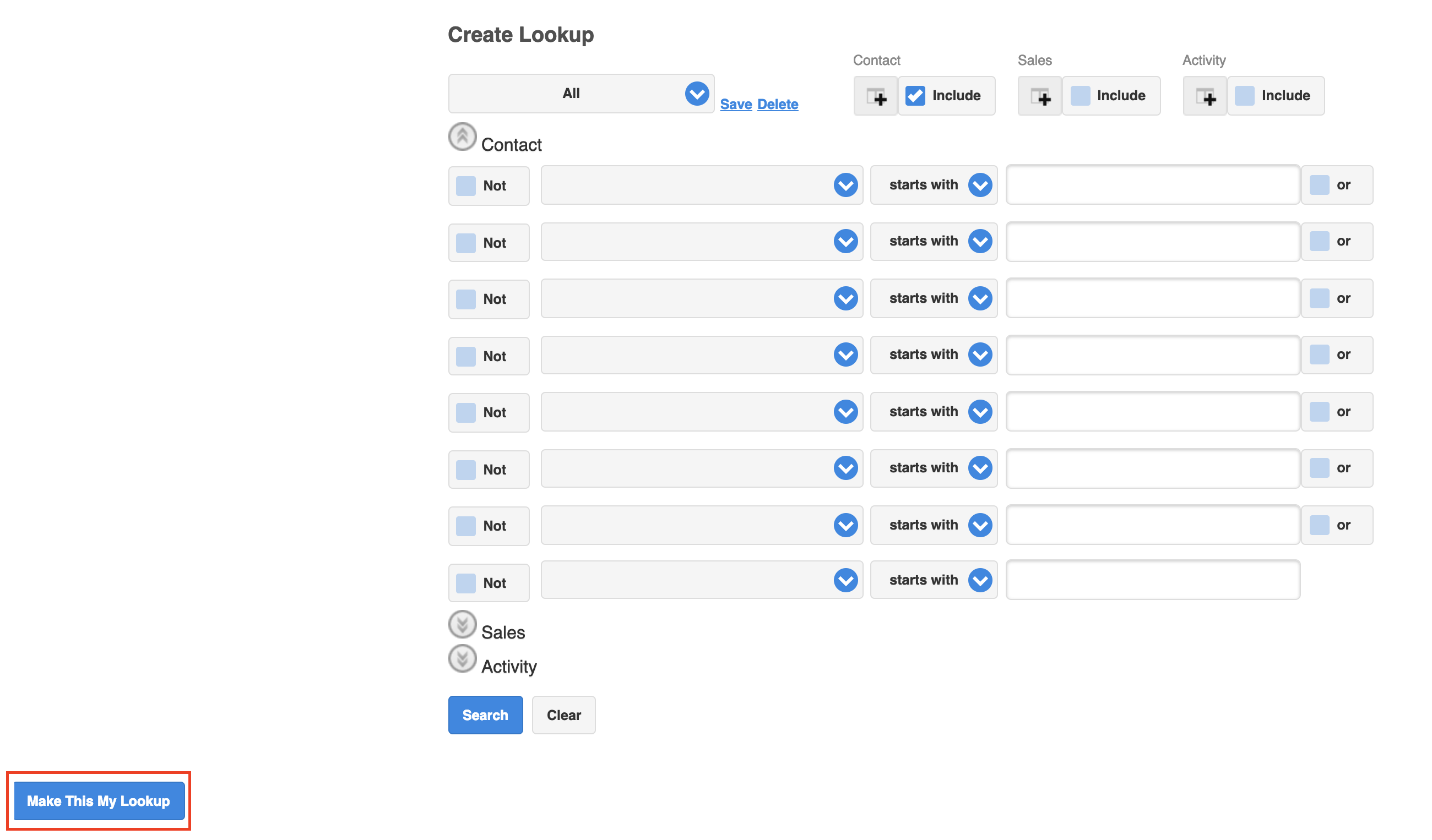
- On the "Current Lookup" page, use Tools > Export all
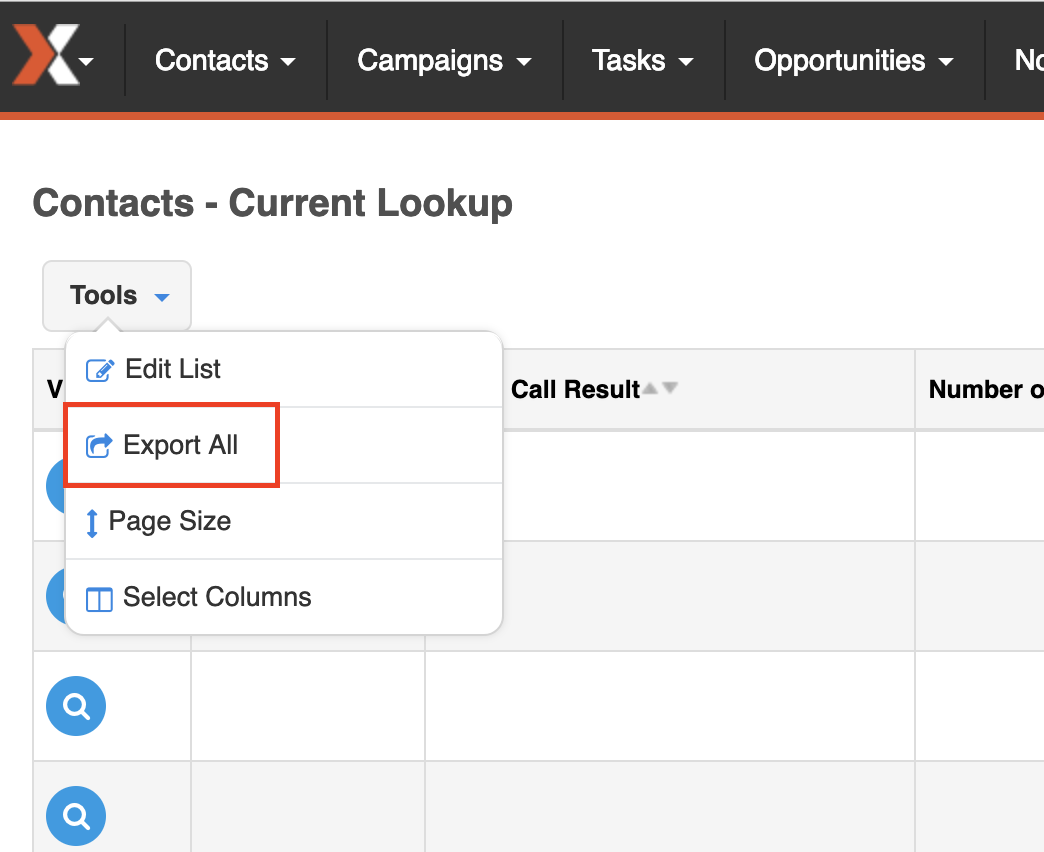
- At the bottom of the Lookup screen click "Search"
Exports are saved in XLS format in your computer's "Downloads" folder

Comments
0 comments
Please sign in to leave a comment.