Applies to: R4 Version
To turn on the feature of editing the date and time for when a task/activity happened do the following:
- Go to Settings (gear icon) > Manage User Accounts and Security
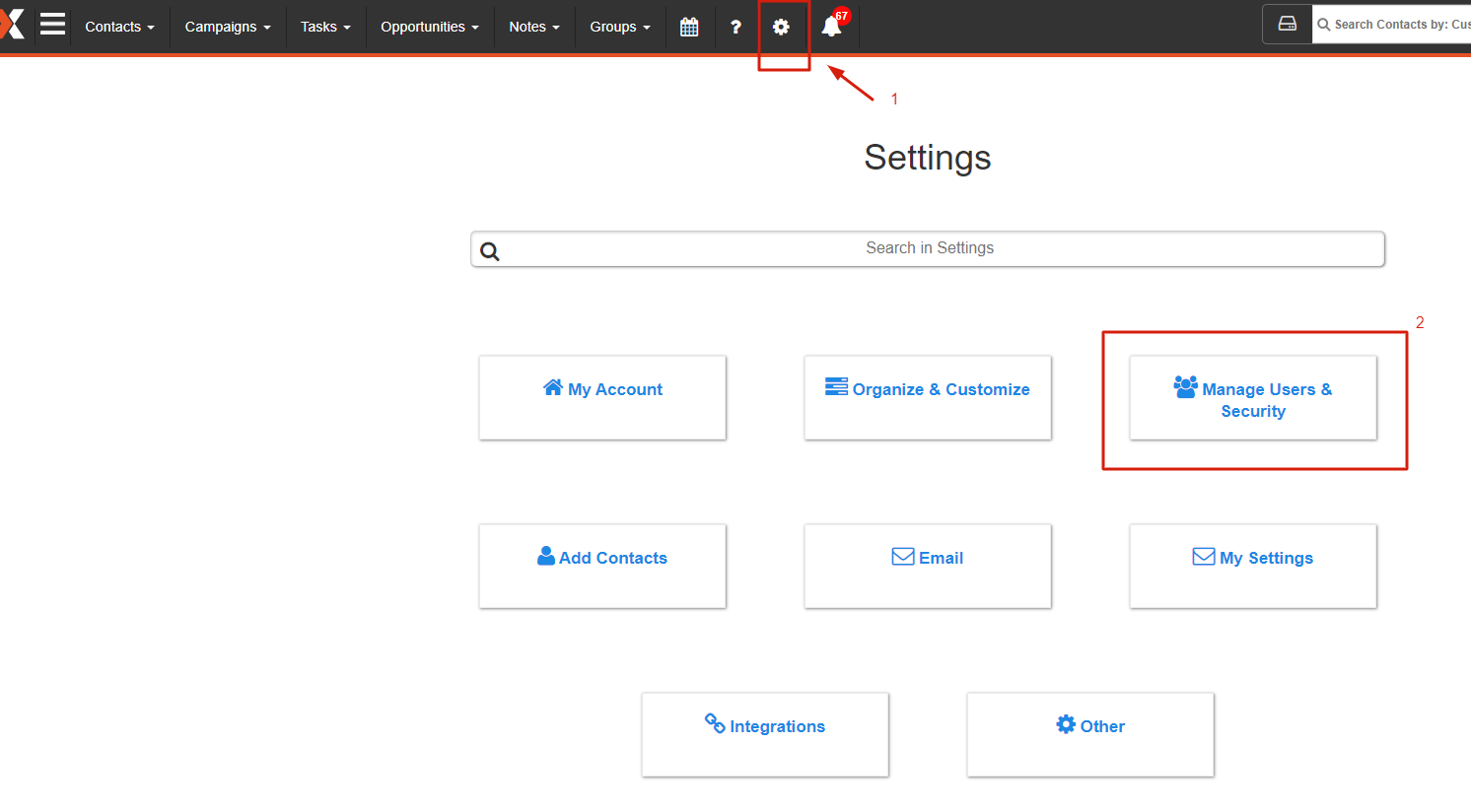
- Select the user from the list that you want to allow editing of the data and time for tasks/activities
- Select "Allow Edit Task Complete Date/Time"
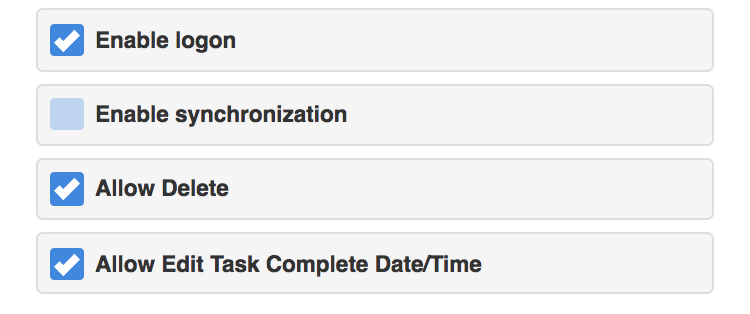
- Click Save
You should now be able to edit the date and time for the past tasks that you are entering into the system.
Comments
0 comments
Please sign in to leave a comment.