Applies to: R4 Version
Note: You will first need to have your delete privilege enabled by an administrator before you will be able to delete contact records.
Caution: Deleted contact records are removed permanently from the database and is irreversible.
To have your delete privilege enabled, please see: How to Enable Delete Privilege For a User
If you already have your delete privilege enabled, you can complete the following steps:
- Open/View the contact record you want to delete.
- Once you're viewing the contact record, click on the "Options" dropdown in the left hand layout:

- Under the "Options" dropdown, choose "Delete".

- A text prompt saying "Are you sure you want to delete this contact?" will appear.
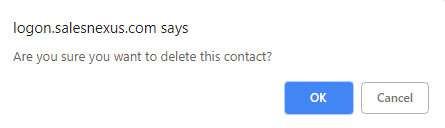
- Click on the blue "OK" button to confirm.

Comments
0 comments
Please sign in to leave a comment.