Applies to: R4 Version
Note: Performing the steps below will enable/disable delete privileges for users, and can only be completed by an administrator.
- Go to the X Menu at the upper left hand corner.

- Click on System Settings.
- Click on Manage Users.
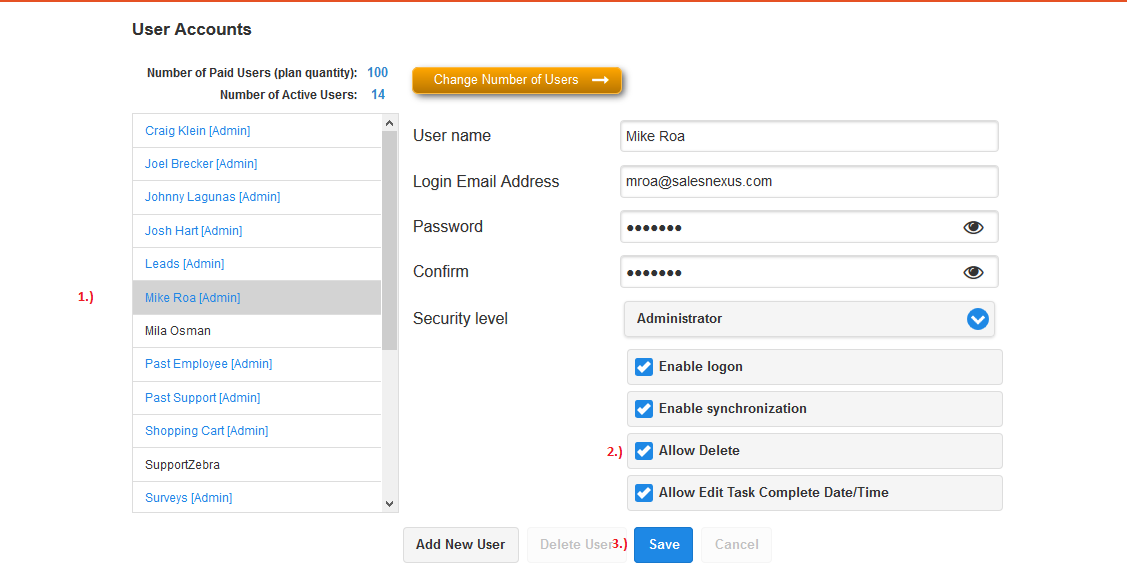
See the Image above and view the Number below for a description of the option:
- Click the user from the left list box for whom you would like to grant permission to delete items in the database.
- Make sure the "Allow Delete" box is enabled or ticked.
- Click on the blue "Save" button.
The next time the user logs back in, he/she should now have delete privileges.
Comments
0 comments
Please sign in to leave a comment.