Applies to: R4 Version
Note: Performing the steps below would require your administrator to grant you the mass update privilege. Please see: How to Enable Export and Mass Update Rights For A User
- First step is to do a lookup / search of the record(s) that we are wanting to mass update / bulk edit.
To do a lookup, see: How to Search Using a Lookup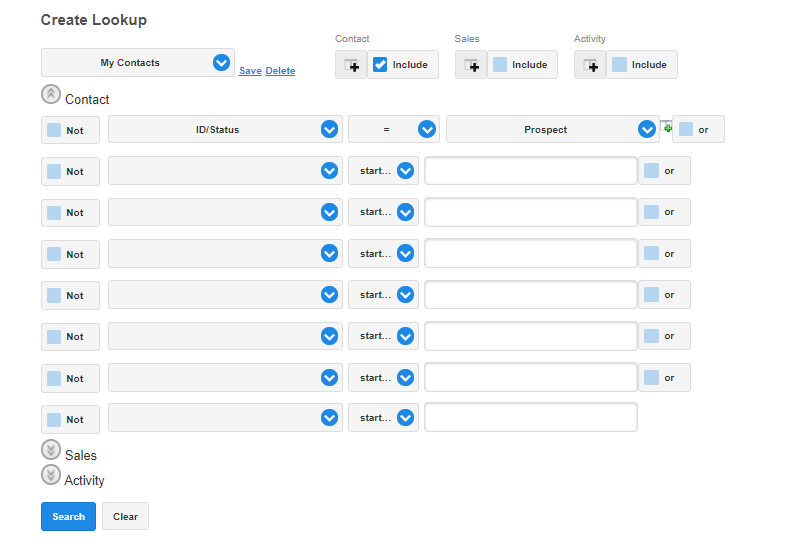
- Once the results from your lookup/search are listed, click on the blue "Make This My Lookup" button.

- In the next page, click on the "Tools" dropdown.

- Under the "Tools" dropdown, choose "Edit List".

- Under the "Select a field..." dropdown, click and choose the field/column we are wanting to update these records with.
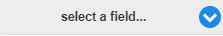
- On the empty field to the right of the dropdown, choose the value (if it has a dropdown), or type in the value (if it is a free-text entry field) that we would want to update the field with.

- Click on the blue "Update" button.

- The system will process the update and once you see the green "Update successful!" button at the lower right hand corner, the update has been completed.

Comments
0 comments
Please sign in to leave a comment.