Applies to: R4 version
- Gear Icon > System Settings > Manage Users and Security
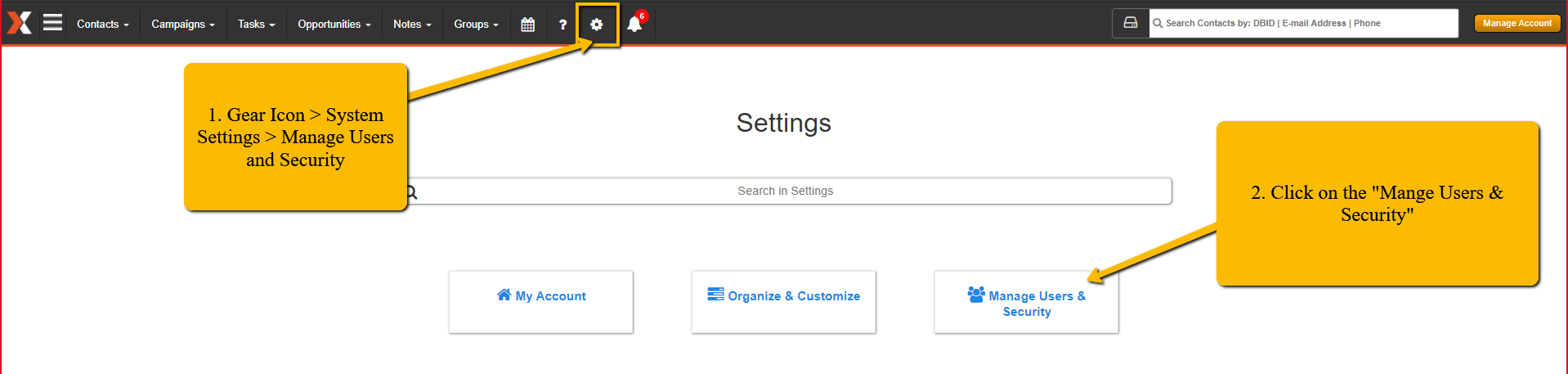
- Click on "Change Number of Users"
- Increase the number of users to the desired value
NOTE: You must have a payment method on file in SalesNexus in order to add more users. For more information on adding a payment method, please see: How to Add Payment Method in SalesNexus - Click "Add New User"
- Fill in the:
- Username
- Login Email Address
- Password
- Confirm Password
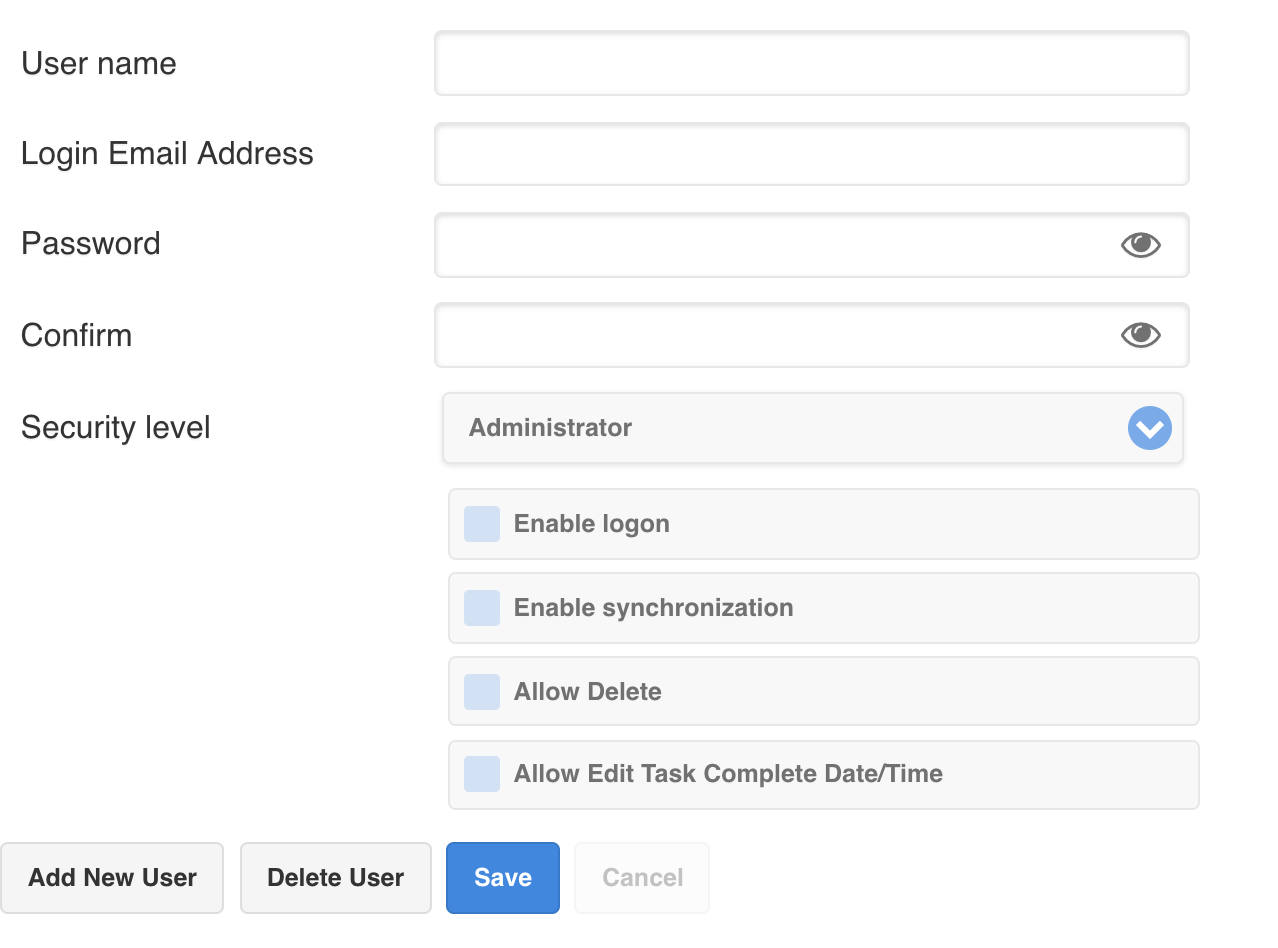
- Click Save
- A new window will open, and you will need to fill in, at a minimum:
- Contact Name
- Title
- Phone Number
- Click Save
Comments
0 comments
Please sign in to leave a comment.