Applies to: R4 Version
To add a contact to the Group, there are 2 ways:
- First way:
- Go to Groups > View Groups
- Select the Group you want to Add Contacts to
- Choose View this Group's Contacts
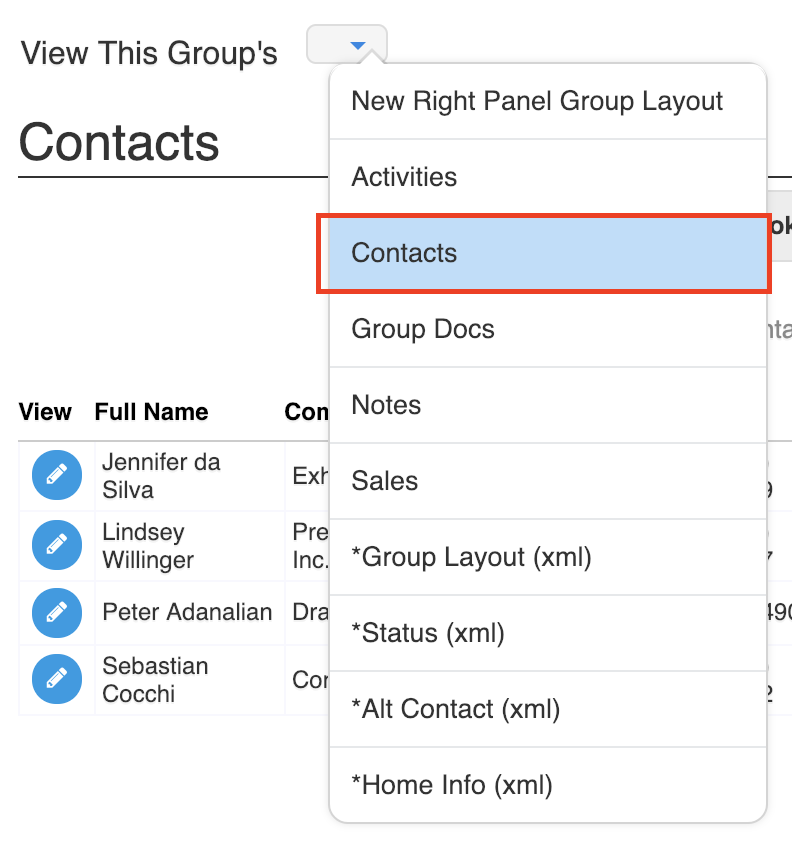
- Start typing the name of the contact you want to add into the "Add contact to group" box, and click Add
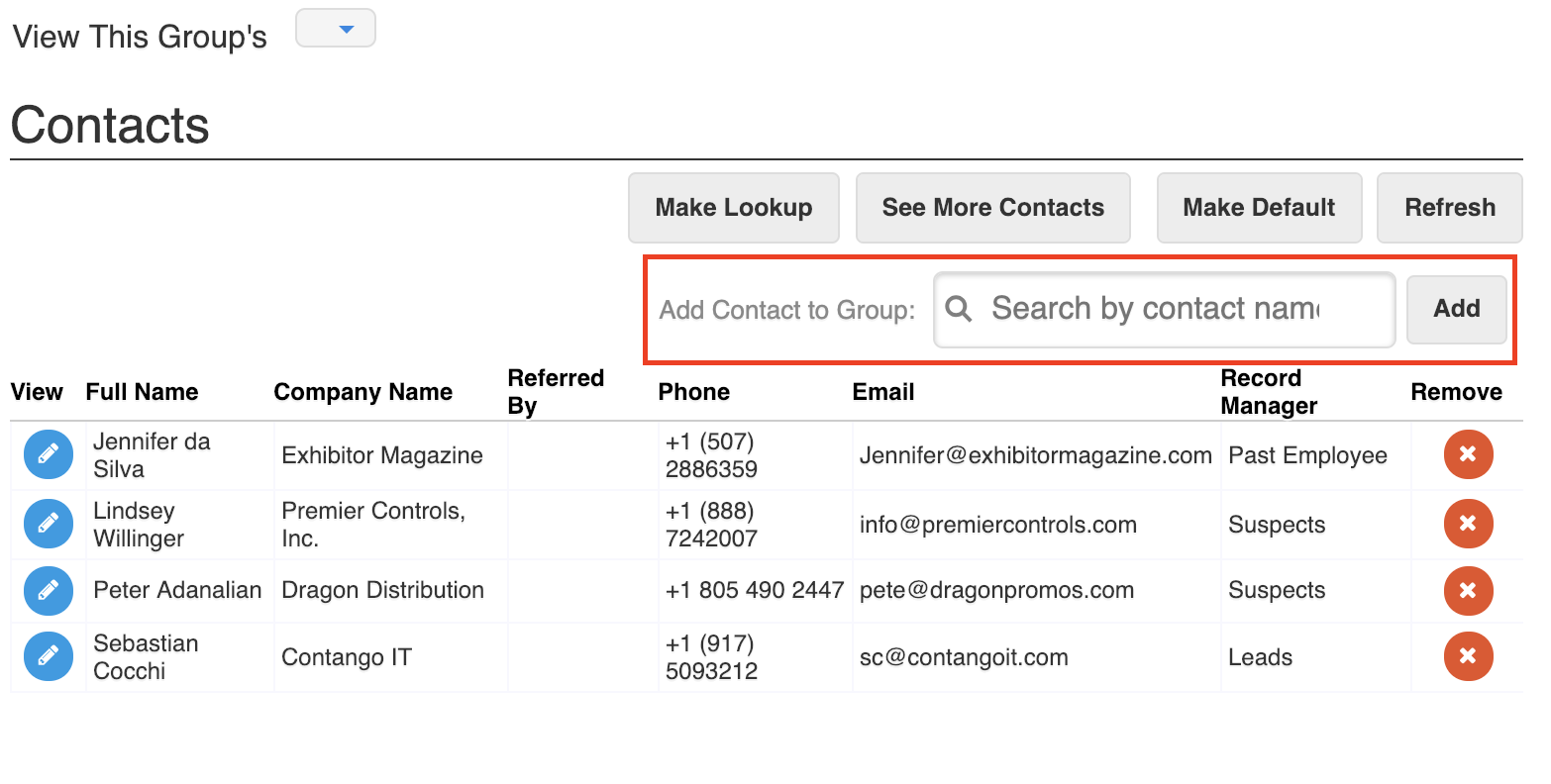
- Second way:
- Go to Contacts > View All Contacts
- Select the Contact you want to add to the Group
- Choose "Groups" from the Right side layouts list
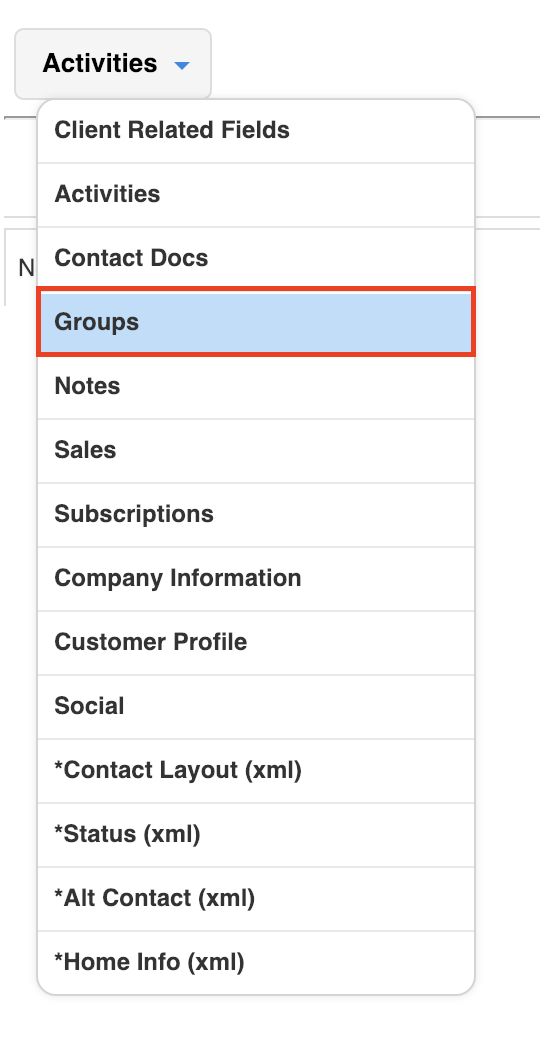
- Then type the name of the Group you want to add the Contact to into the "Add Contact to Group" box, and Click Add
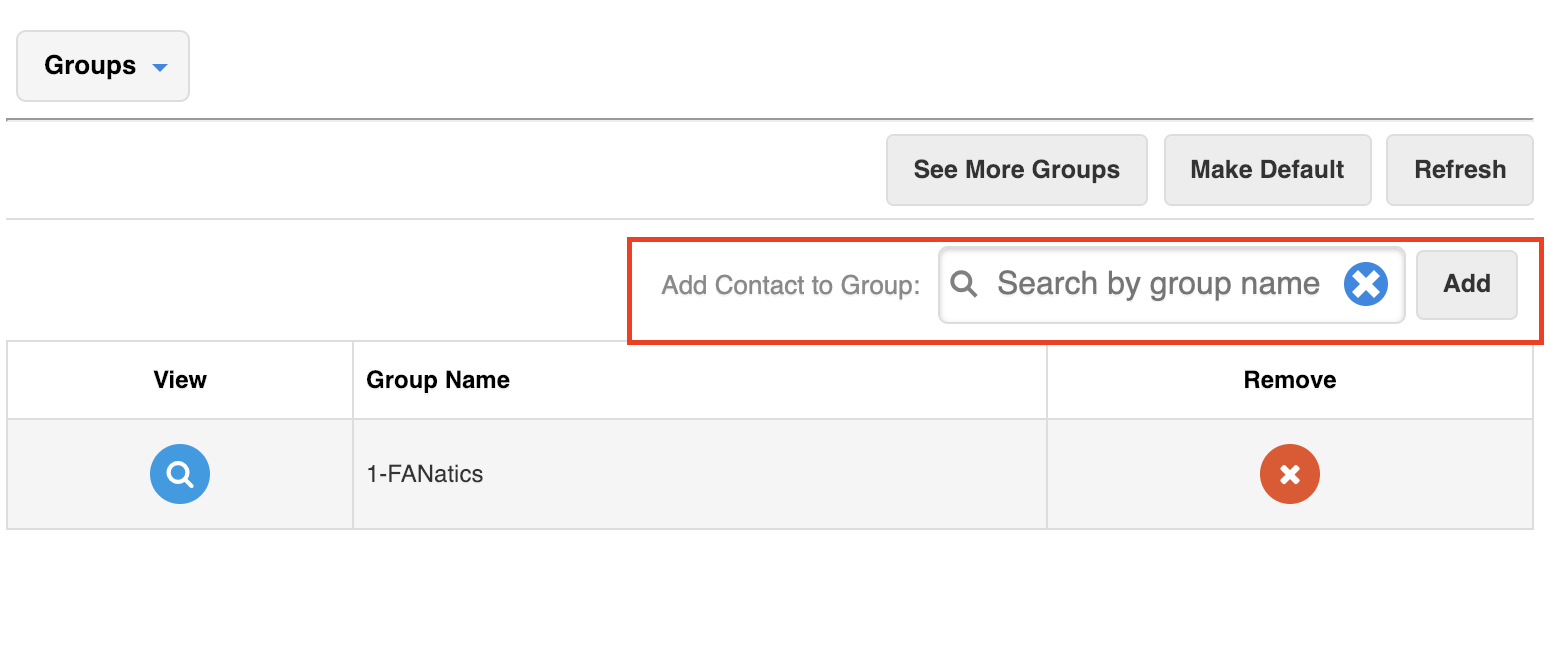

Comments
0 comments
Please sign in to leave a comment.