Applies to: R4 Version
It is possible to create an exportable report, or list using a Lookup, here is how:
- Go to Contacts > Create Lookup
- Create the Lookup, using criteria to pull the list of Contacts you want to see that information for
- Next, use the "Tools" option and choose "Select Columns"
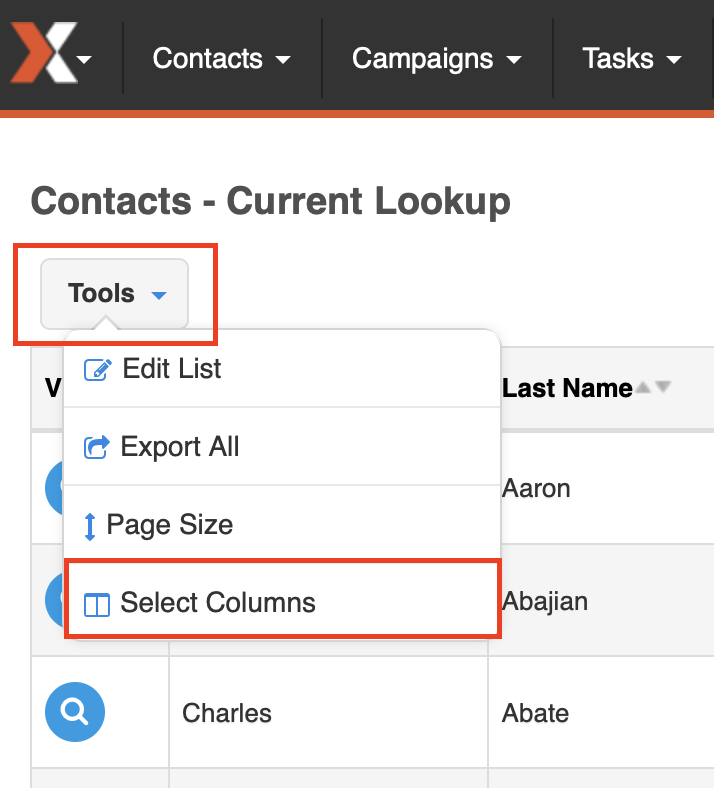
- Select the columns that you need to see in the "report"
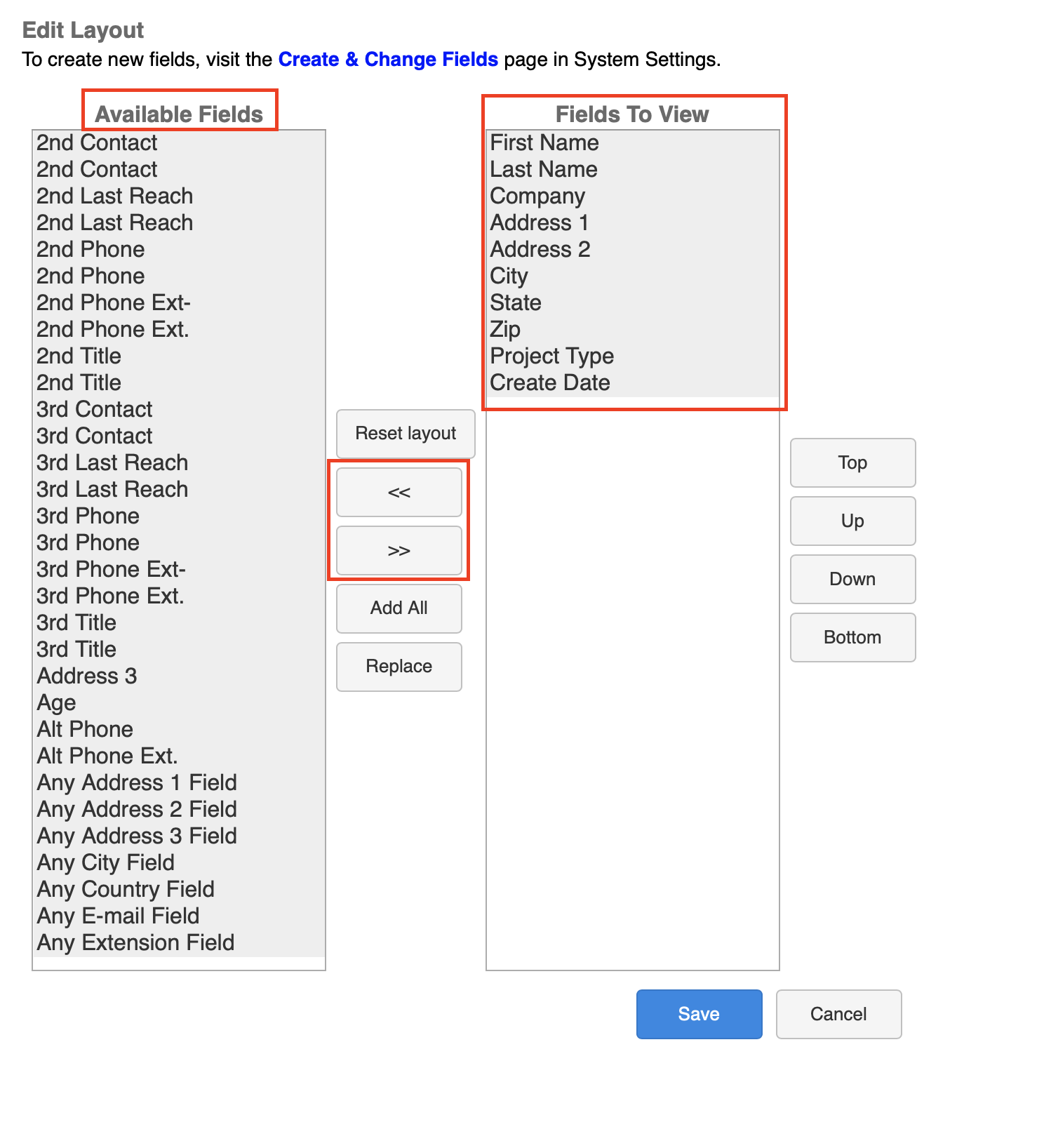
- Click Save
- Now you can export this as an Excel sheet, go to "Tools > Export All"
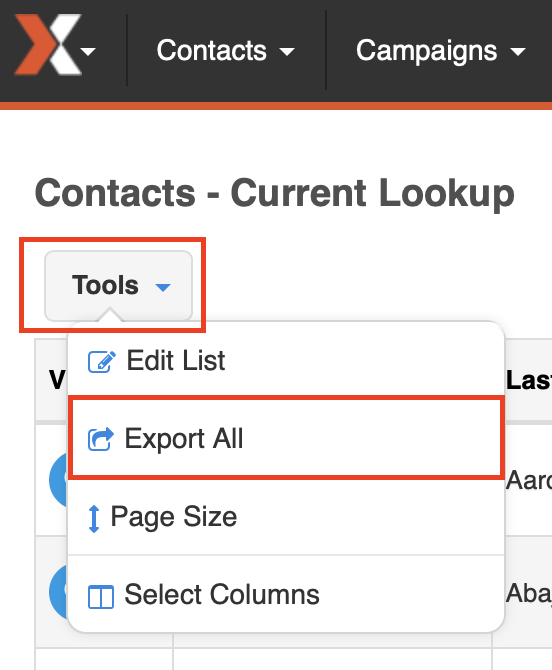

Comments
0 comments
Please sign in to leave a comment.