Applies to: R4 Version
- Click the White Gear icon in the Black Menu bar

- Choose Create and Change Fields
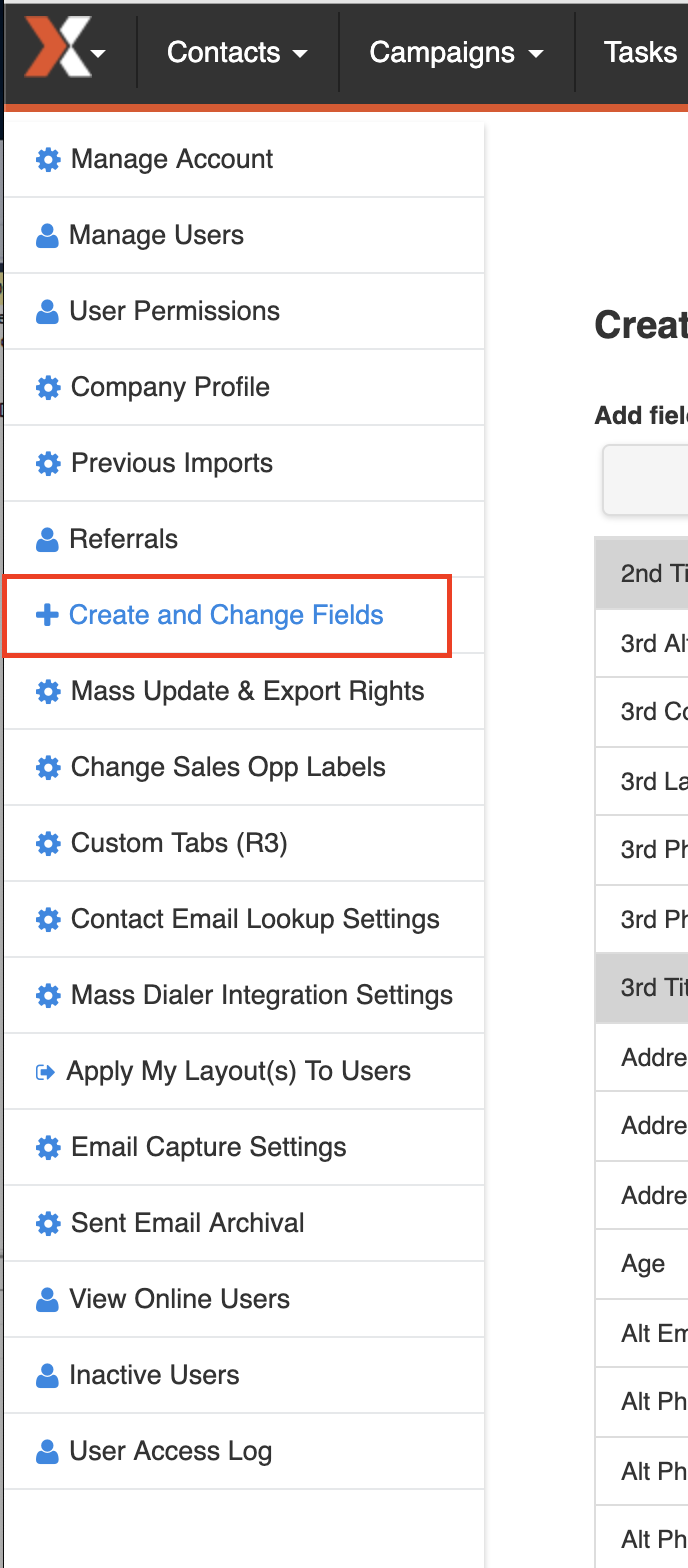
- Select the Field you want to turn on the Auto-Complete function for, and choose the Quick Search Checkbox
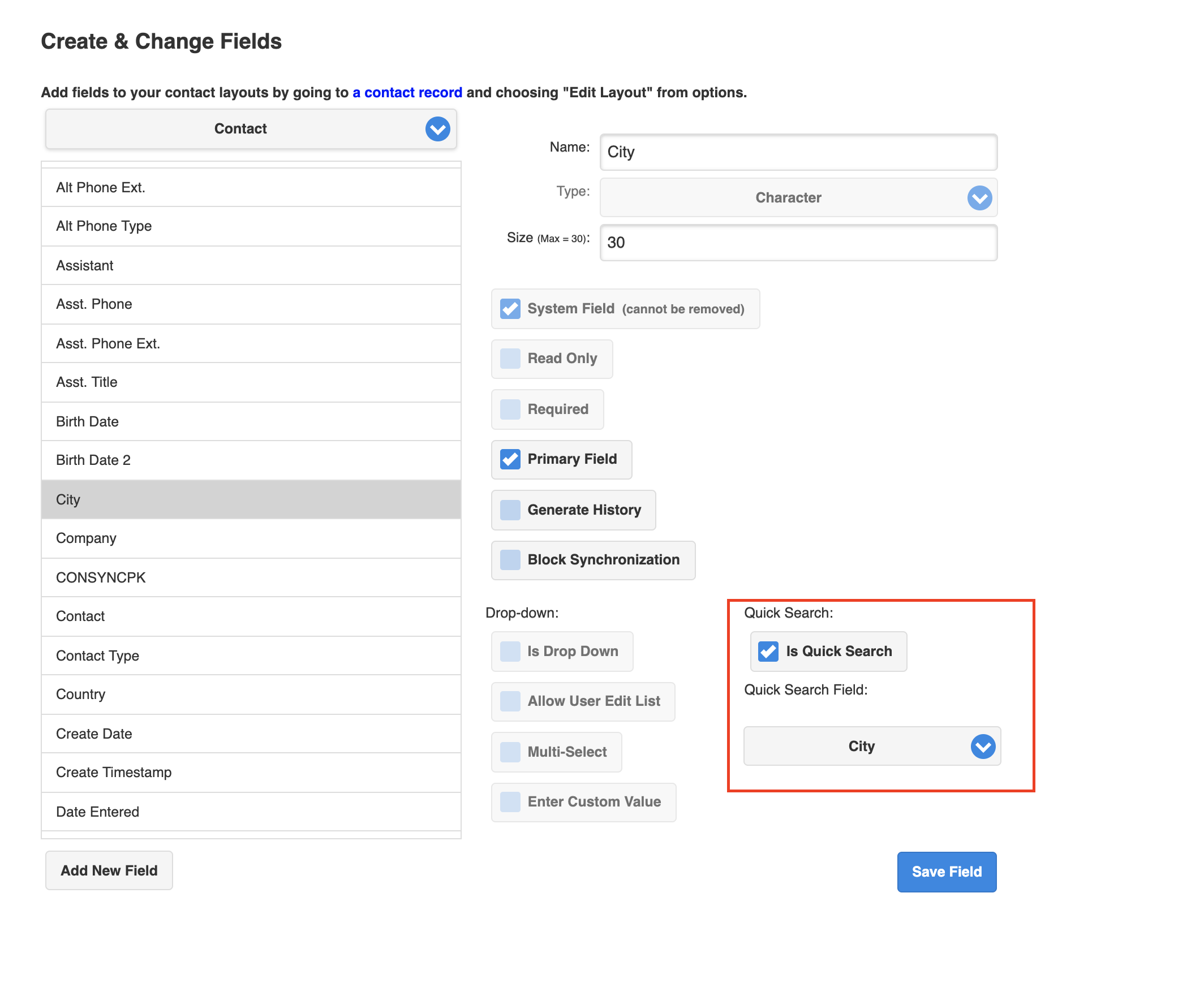
- Click Save after Mapping the field back to itself (Example: City field would quick search the City field)

Comments
0 comments
Please sign in to leave a comment.