Applies to: R4 Version
The following steps will assist you in providing contacts with a quote. Before you begin, you must have a Quote template created and placed into the "Quote/Proposal Templates" folder.
1) Go to Opportunities -> Email quote
2) Now, you will have to search and select the contact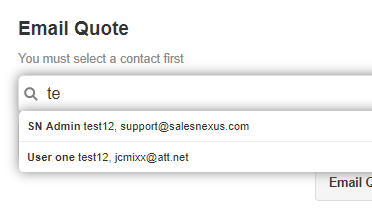
3) The opportunities for that customer will be visible. Select the opportunity from the list and click on "Email quote"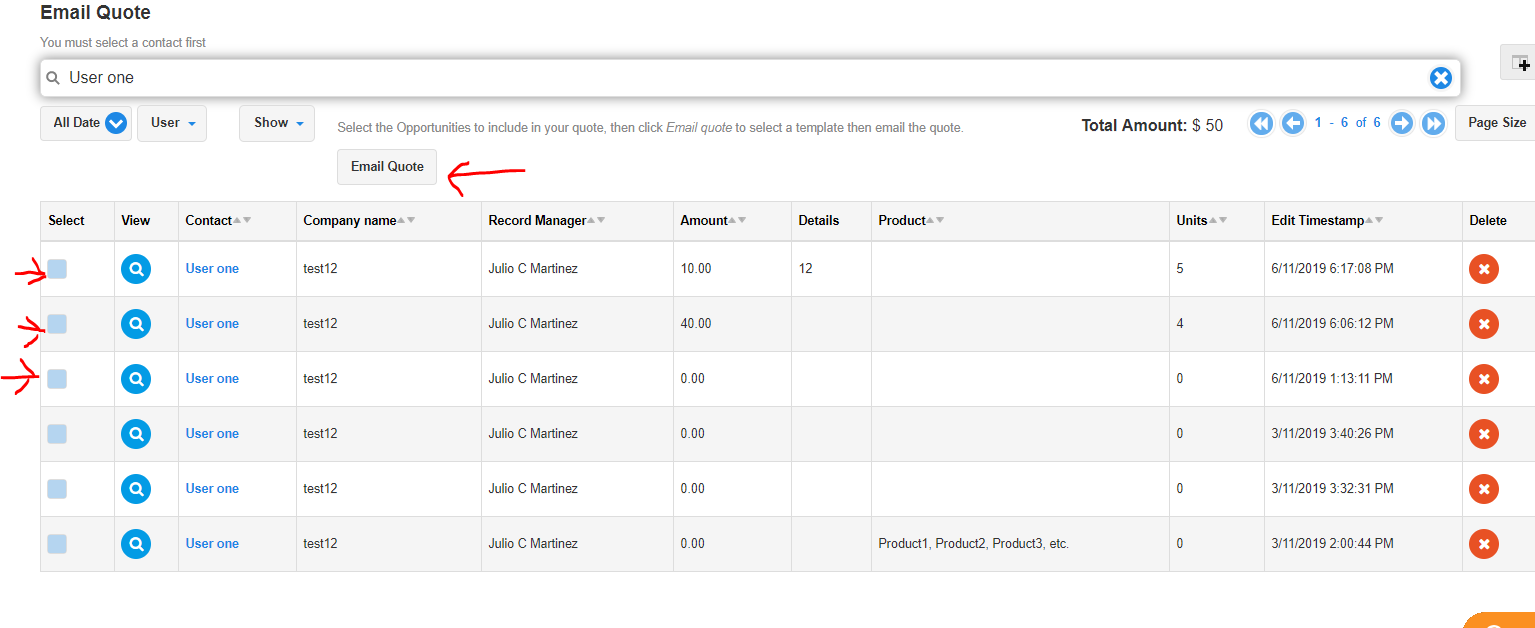
4) Once you click on "Email Quote" you will have to select a Template "my_first_quote" is the default and it will mail merge the data into the template from the opportunity selected 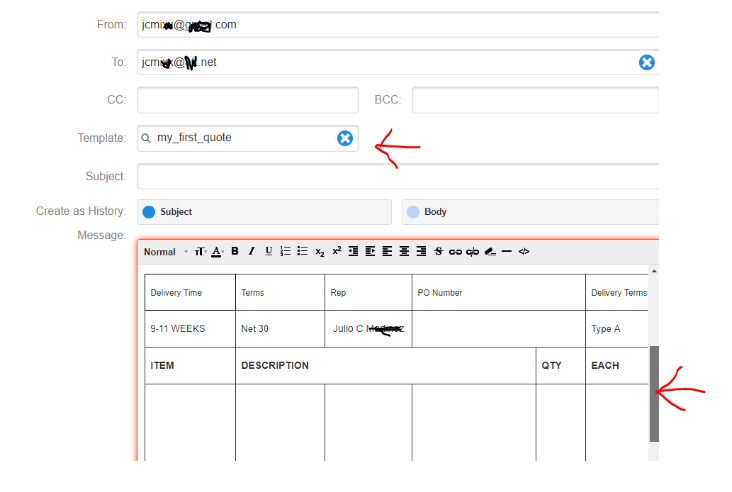
5) click "Send Message" to finalize the process.
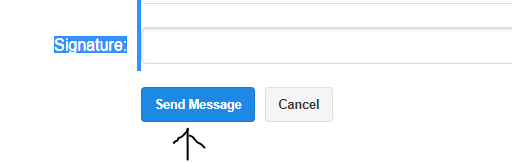
Comments
0 comments
Please sign in to leave a comment.