By default, SalesNexus Sales Opportunities allow you to track one product in each sale, with a unique Quantity and Price.
Some providers sell more than one product or service to each customer. For this, you may want to use Line Items feature that has been recently developed in the SalesNexus platform.
Set up your Line Items:
1. Go to Settings
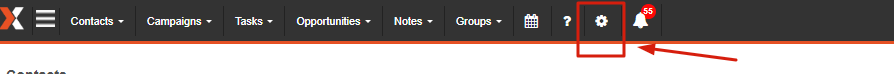
2. Select Organize and Customize
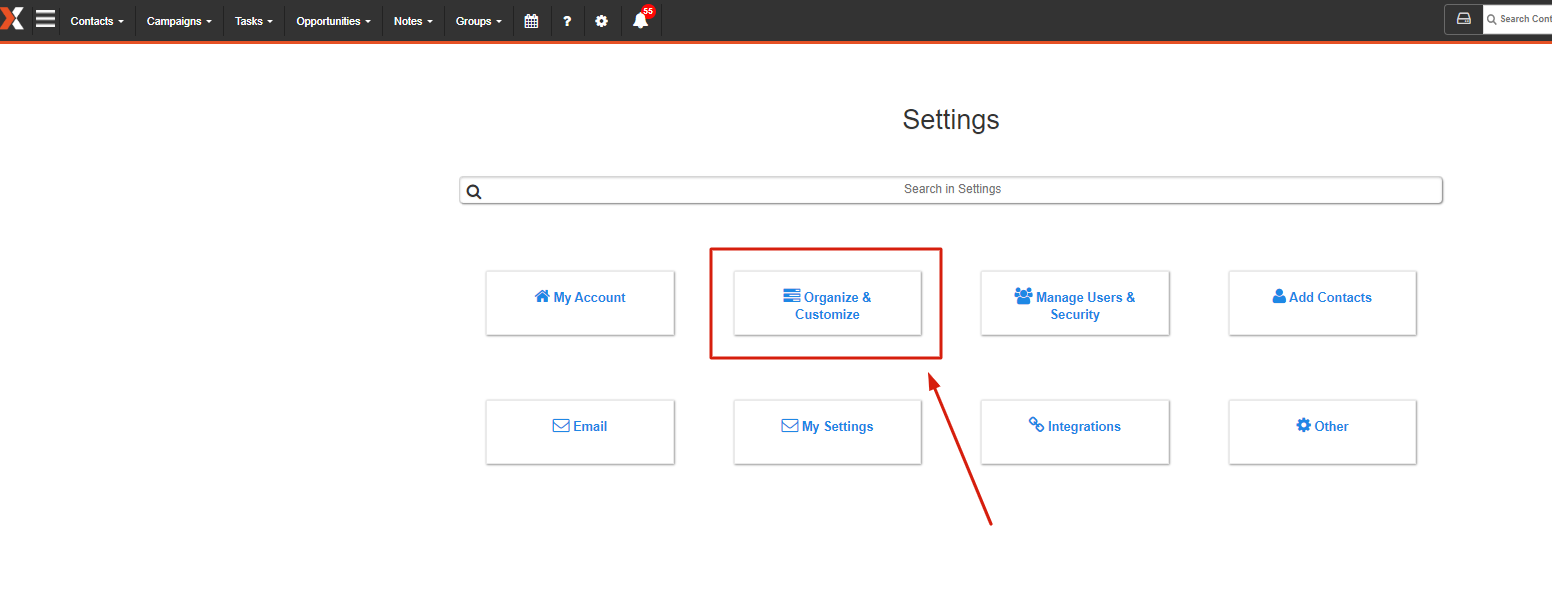
3. On Create and Change Fields, select Sales Line Items from the drop down menu.
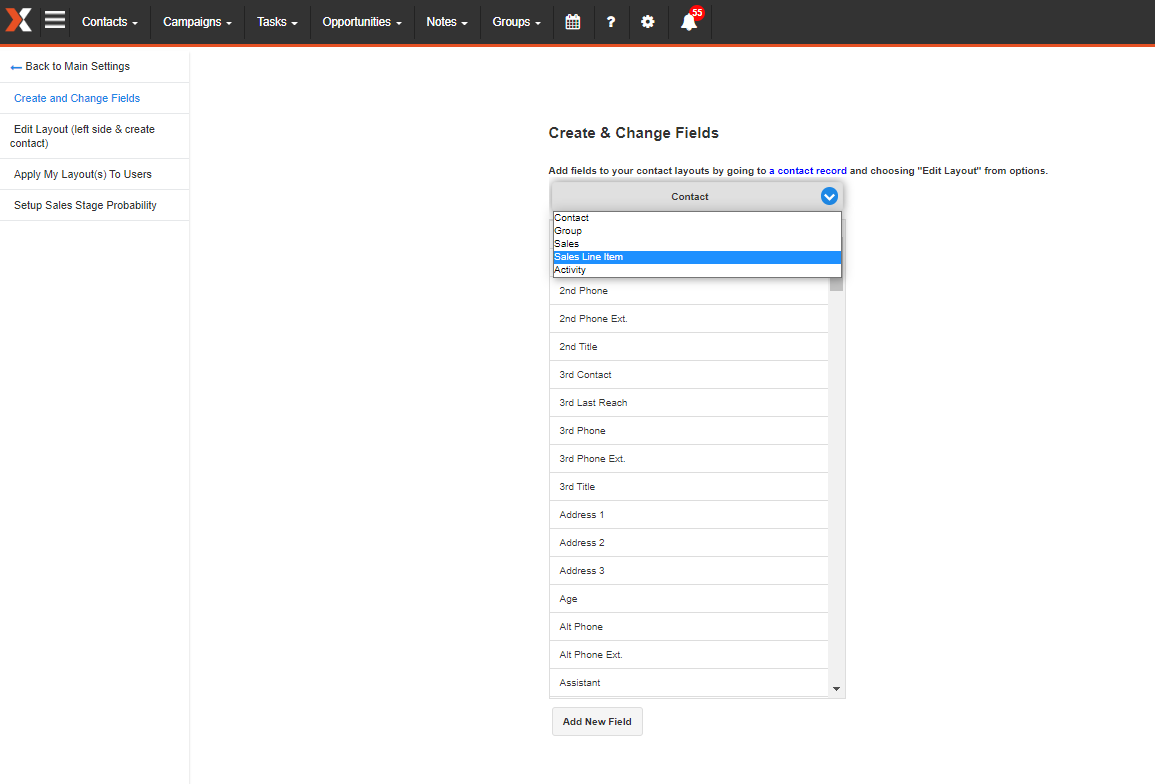
4. Click on Add New Field at the bottom to allow you to create new fields.
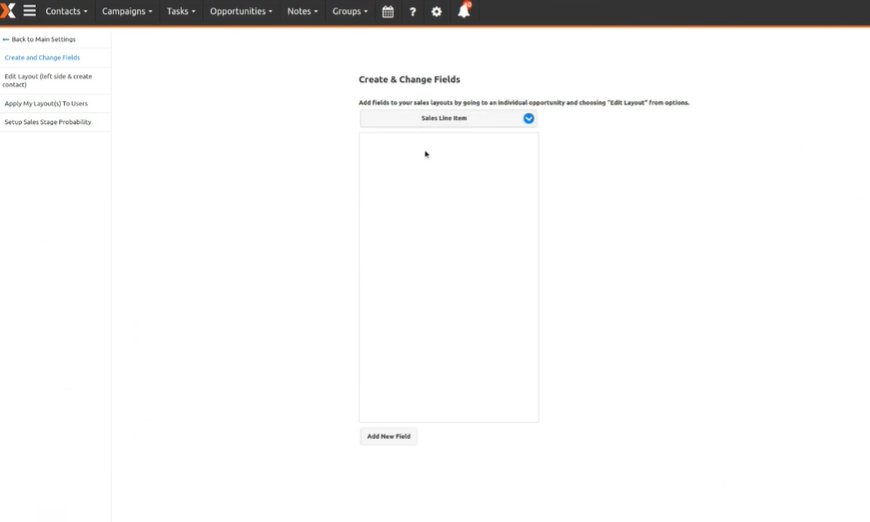
5. Start customizing this part. Type in the Name, example "Product 1, 2, 3 or Service 1, 2, 3" and select "drop down" and hit save.
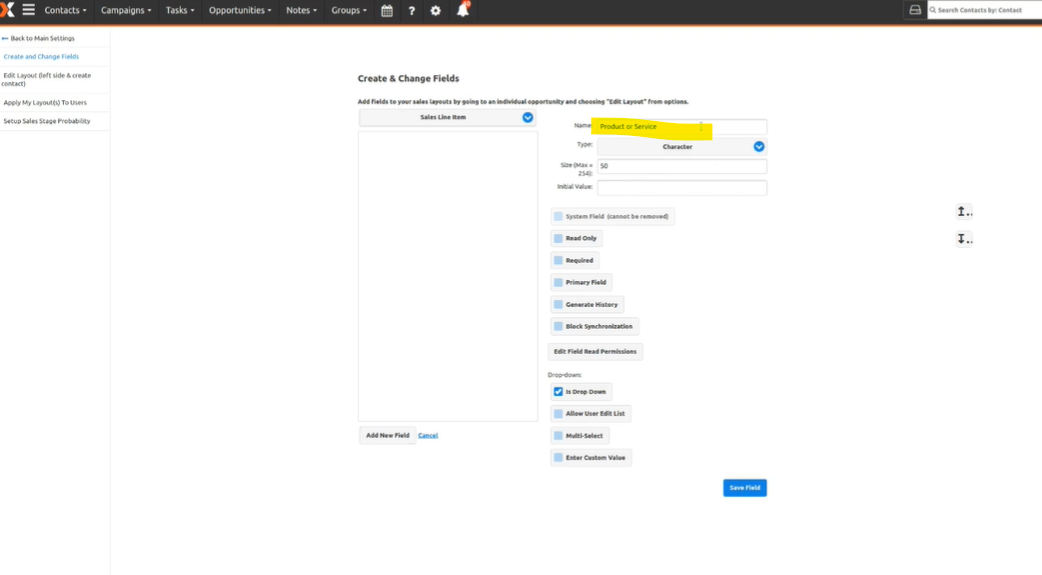
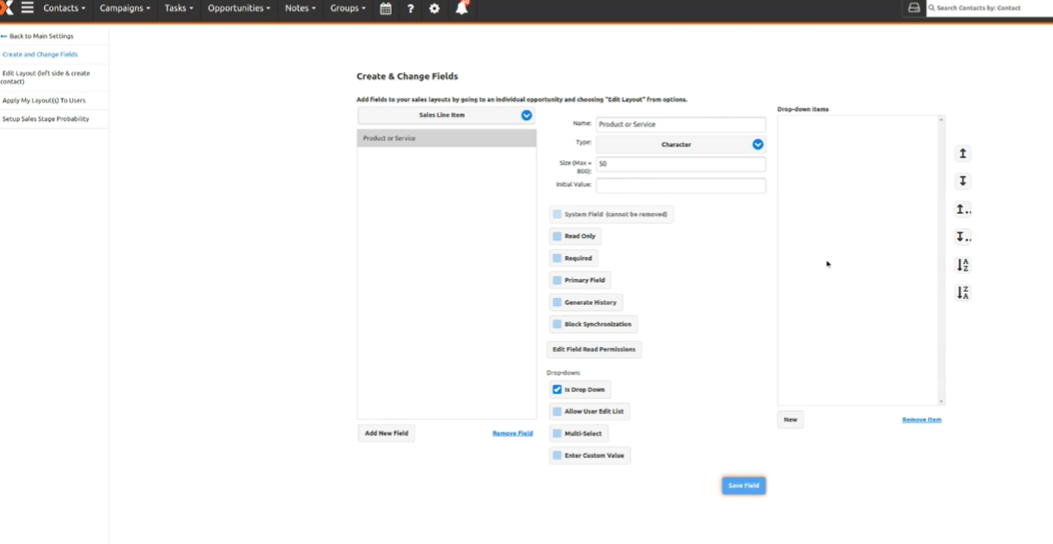
Add your drop downs;
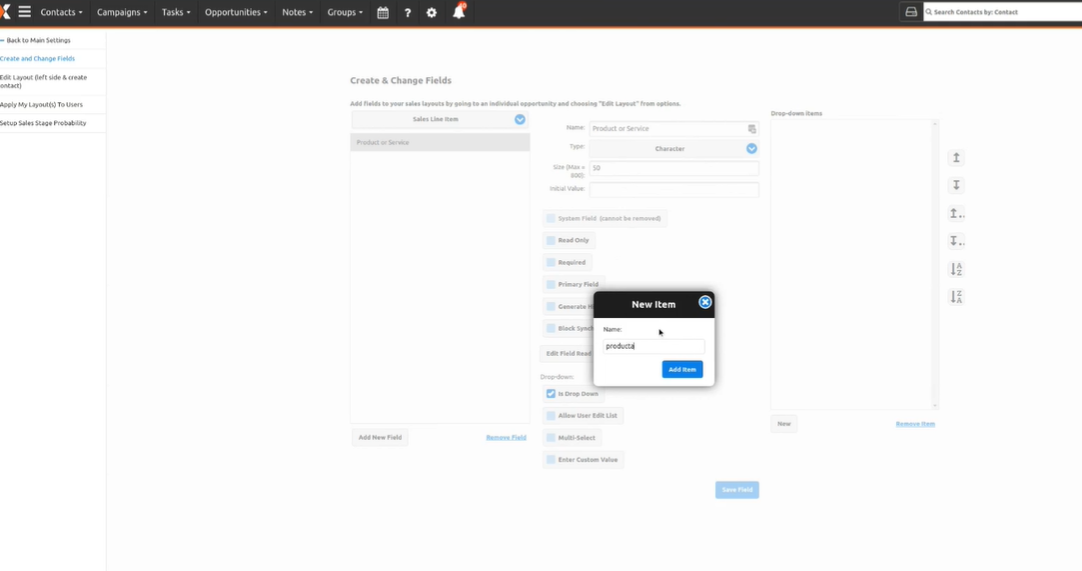
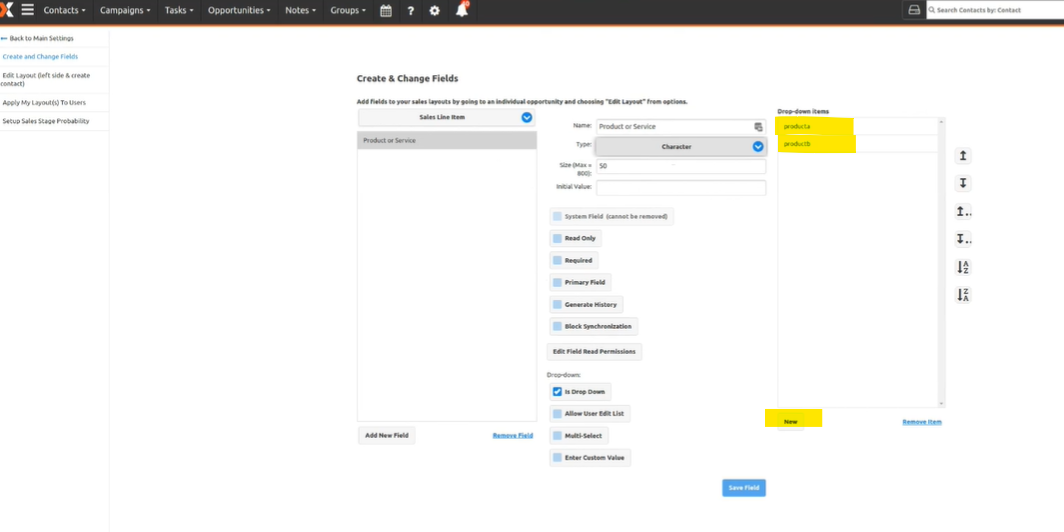
When you are done setting up your Line Items. You can now use them in your opportunities.
6. Create your sales opportunity, click on Add row and then you can start updating the fields then hit save.

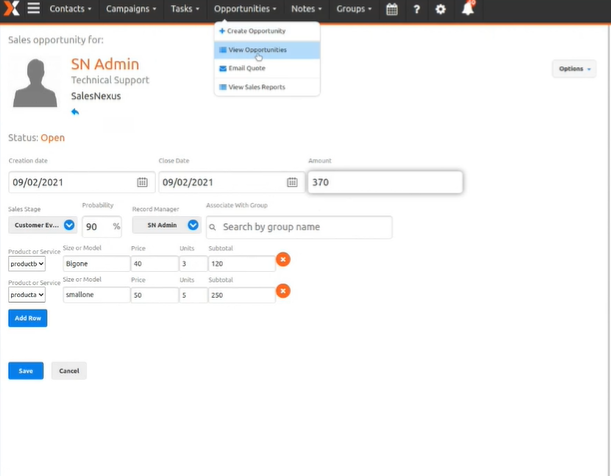
7. Go to the View Opportunities page to see all the details you created.
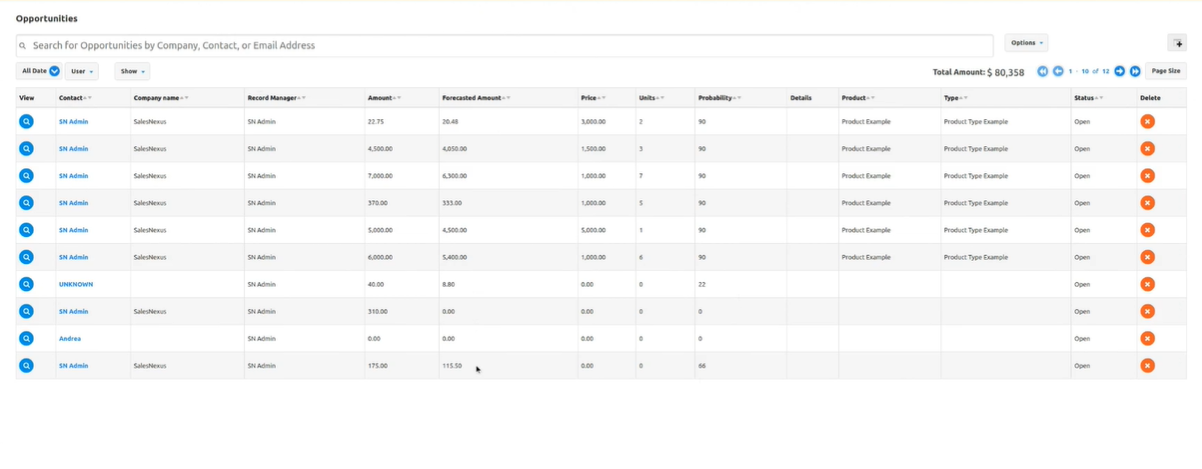
Comments
0 comments
Please sign in to leave a comment.