Applies to: R4 Version
To create a new Sales Opportunity, follow the steps below:
- Click on Opportunities > Create Opportunity
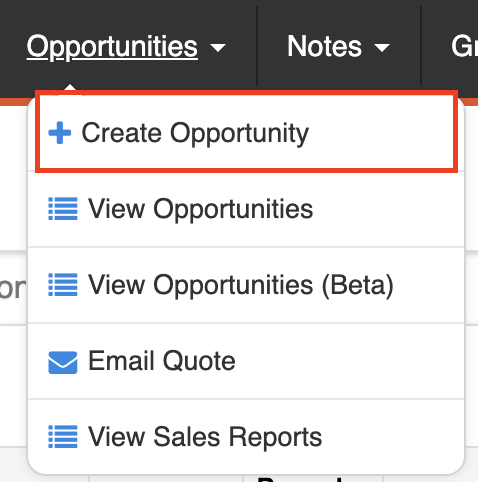
- Choose the contact for this opportunity by searching for their name in the box provided:
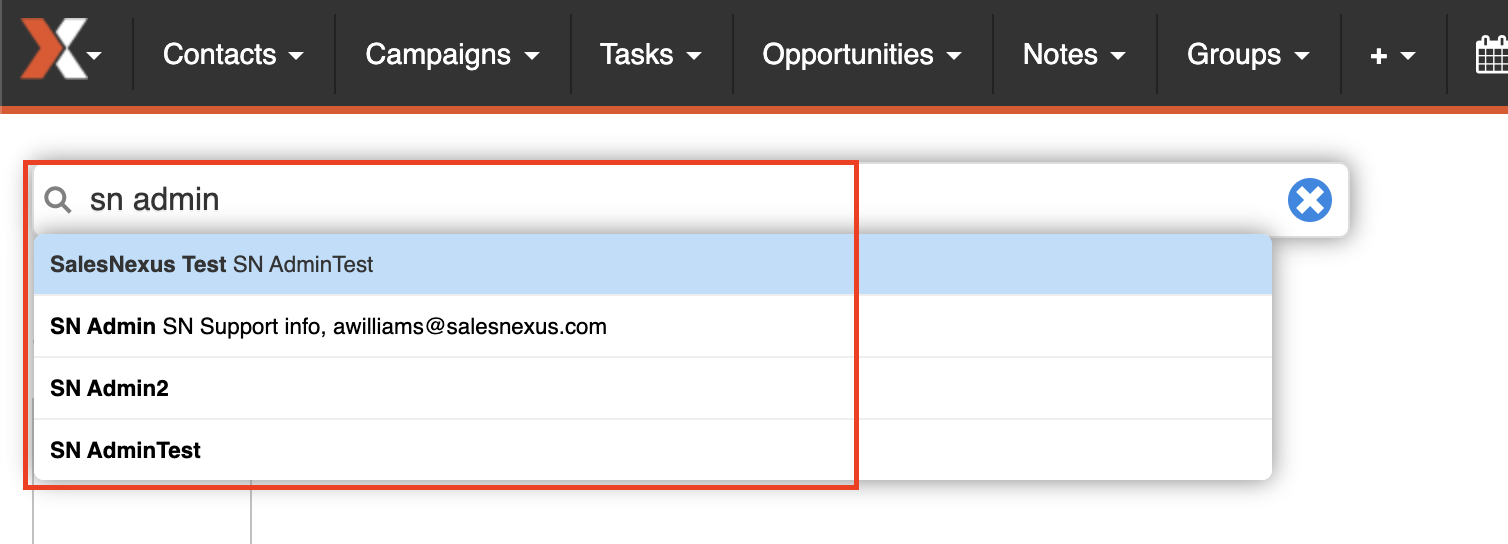
- Fill in the Close Date, Units, Price
- The Amount will Auto Calculate based on the Units and the price
NOTE: The auto-calculation can be turned off in X > System Settings > Create and Change Fields, under Sales Opportunities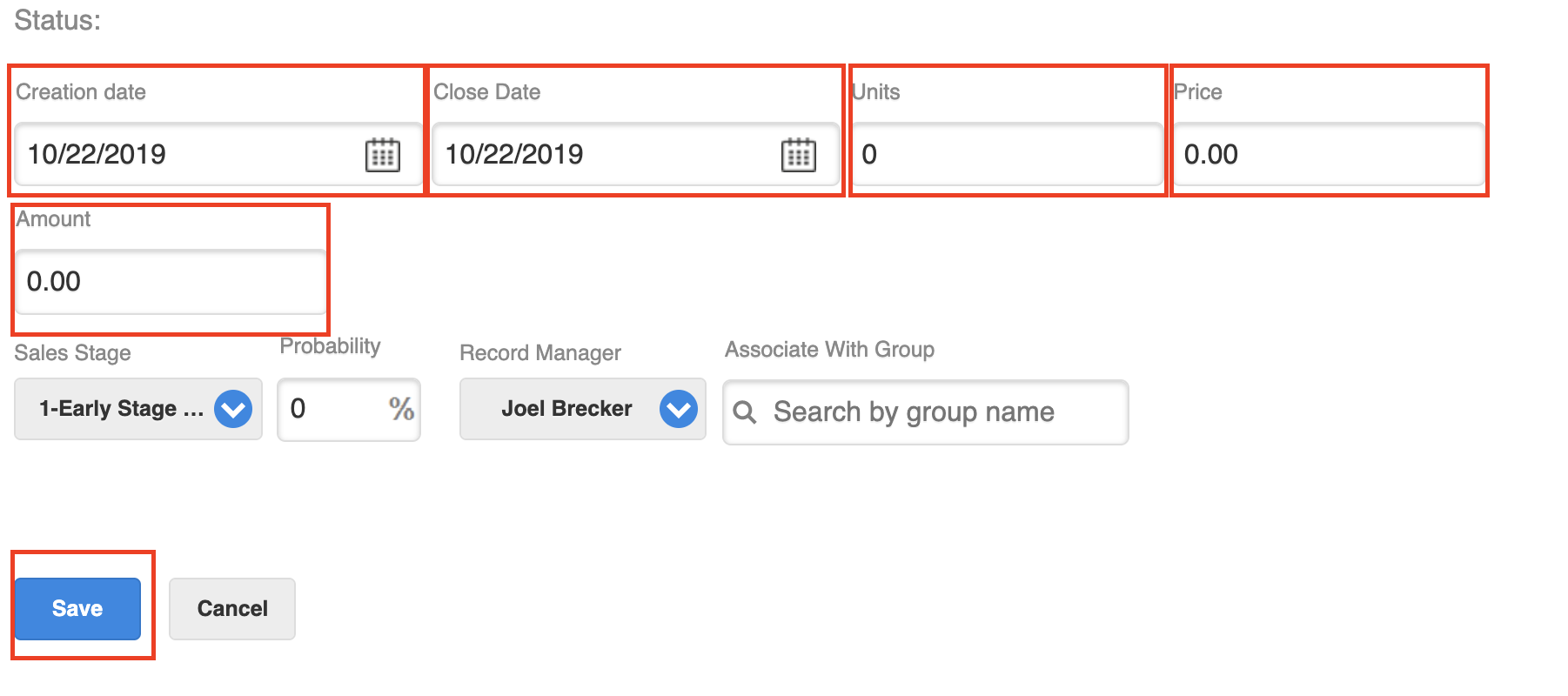
- Click Save when done entering the new sales opportunity information
- If you need to Tie your Sales Opportunity to a Group, Search for it in the "Associate with group" box, and click Save
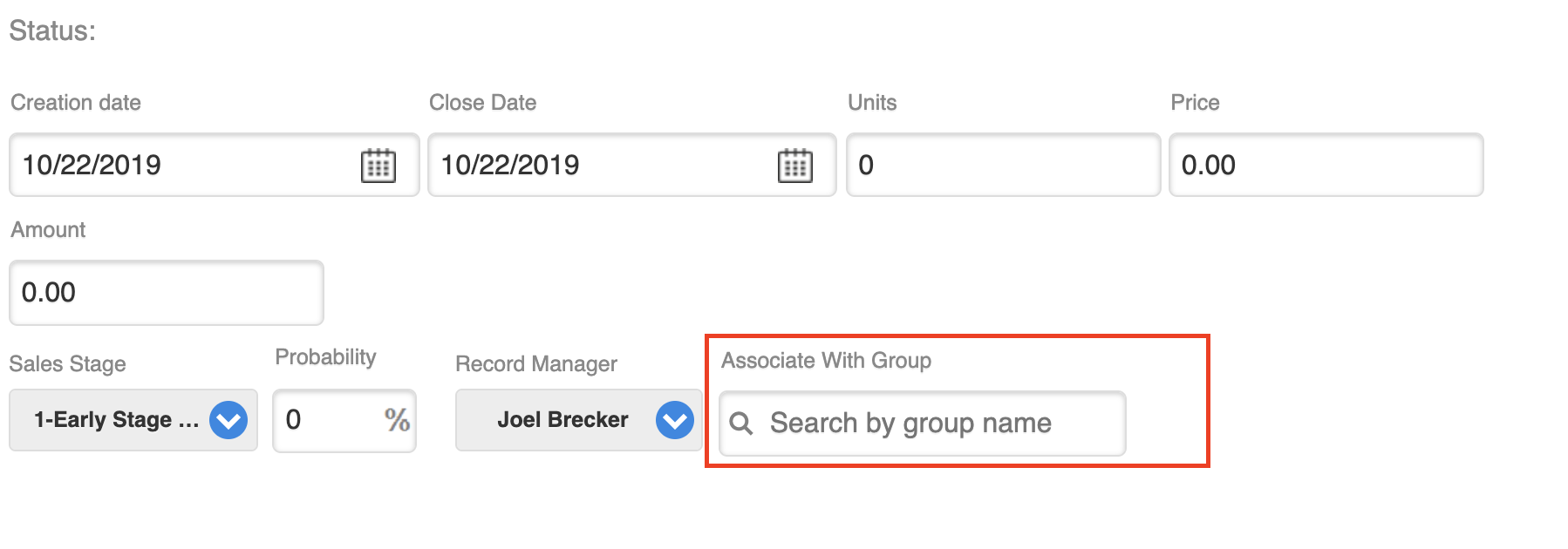
- To change the stage of your Opportunity, select the new stage from the "Sales Stage" drop down field
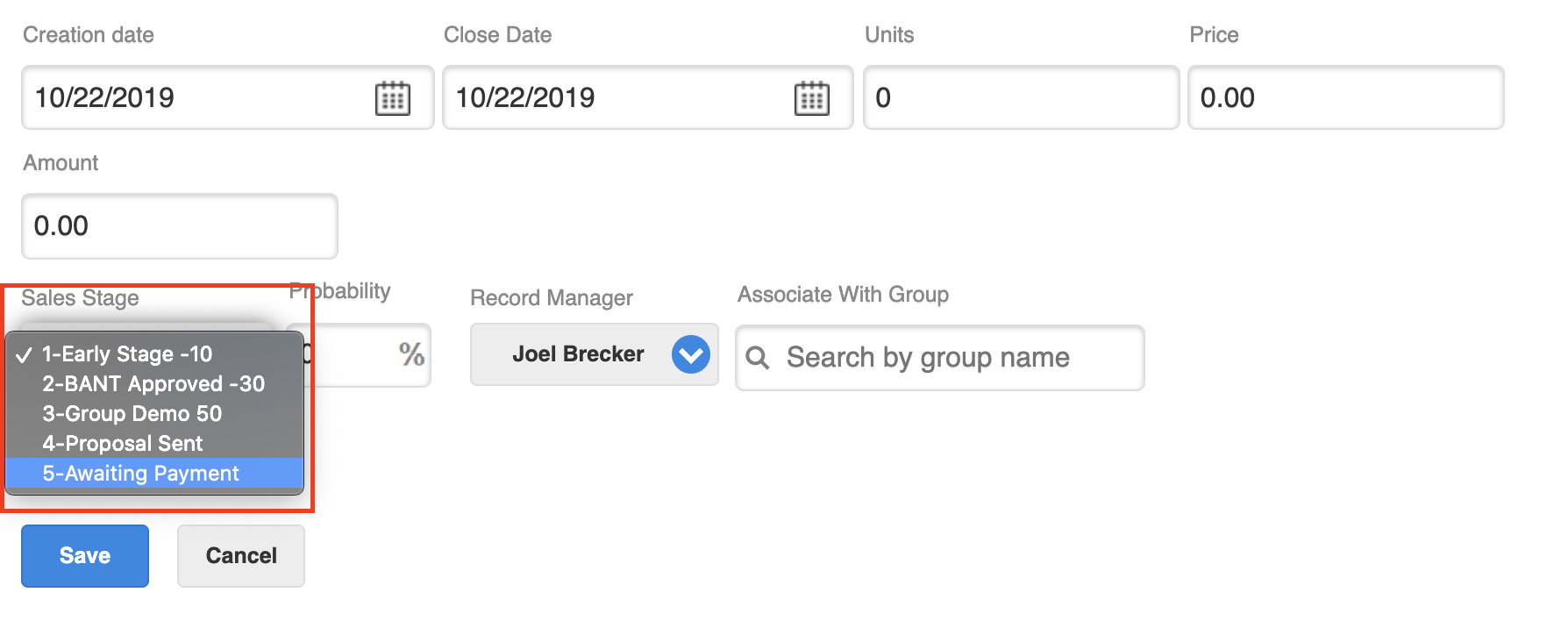
- Any changes to the Sales Opportunity Left Side will only stick if you click Save, always click Save when done making changes to the left side.

Comments
0 comments
Please sign in to leave a comment.