We’ve added the ability to merge contacts!
Duplicate Contacts? No problem!
First, create a lookup to sort your list.
Once you've identified the Contacts that you want to merge, click the "Edit List" button.
Check the contacts that you'd like to merge.
Then click "Merge Selected Contacts" button.
***Note: Contact will merge to the contact with the most updated information, meaning the last contact record that you logged a call in, changed a field in, etc.
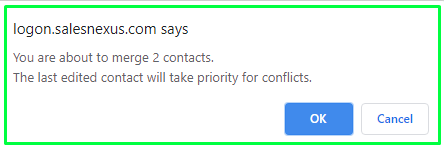
That's it! You're done!
Made a mistake? No worries! You’ll see notes with the old contacts information on the Contact Record’s “Notes” detailing the update.
Comments
0 comments
Please sign in to leave a comment.