Easily Check Your DKIM Status At A Glance
First, navigate to your My Record Profile Page, to the field for your email. If there is a green check mark next to your email, then congrats! Your DKIM is setup. Nothing further is needed.
If you have not already setup DKIM in SalesNexus. Follow the instructions here.
DKIM Set Up Properly

DKIM Not Set Up Properly
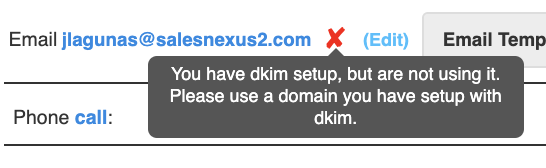
If, however, you do not see a green check mark, and instead a red "X", that means your DKIM has not been set up or it was set up improperly.
Reach out to us support@salesnexus.com for any questions on DKIM, how to set it up, or for help setting it up.

Comments
0 comments
Please sign in to leave a comment.