Applies to: R4 Version
The way that the Do Not Send (DNS) list works is this:
- When a contact is created you add their email address (either through import or by manually creating)
- You create an email blast and send it to your list of email addresses
- When the message is delivered from our server to the recipients email server:
- The recipients email server checks for the email address you are sending to so it knows which mailbox to place the message into
- In the event the server can't find the message it notifies our server that the address is invalid
- If the email address is invalid our server marks the email address as a DNS
To fix the issue with an email address being invalid, you will need to verify that the email address is valid. There are a few ways to do this:
- Send an email to the address from another email client and see if you get a "Message undeliverable" response. If you do then contact the recipient and verify the spelling of the address and update SalesNexus with the corrected address.
- Contact SalesNexus support to run a cleanse on your list:
- this will cleanse the list of contacts and remove any valid email addresses from the DNS list and will mark any invalid addresses as DNS. After the cleanse there will be a report of how many addresses are listed as DNS and which were removed from the DNS.
- After we have cleanse your list we will re import it to your contact data base to update the bounce addresses.
NOTES : This is another guide for you to check on how many contacts that are tagged as bounce addresses which means invalid emails. Please follow the instruction below.
This is one way for you to filter your contact data base that are tagged as DNS
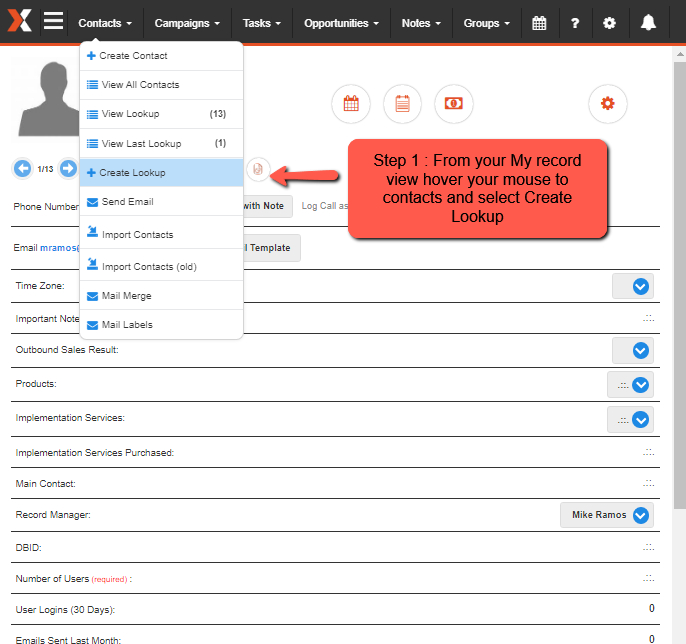
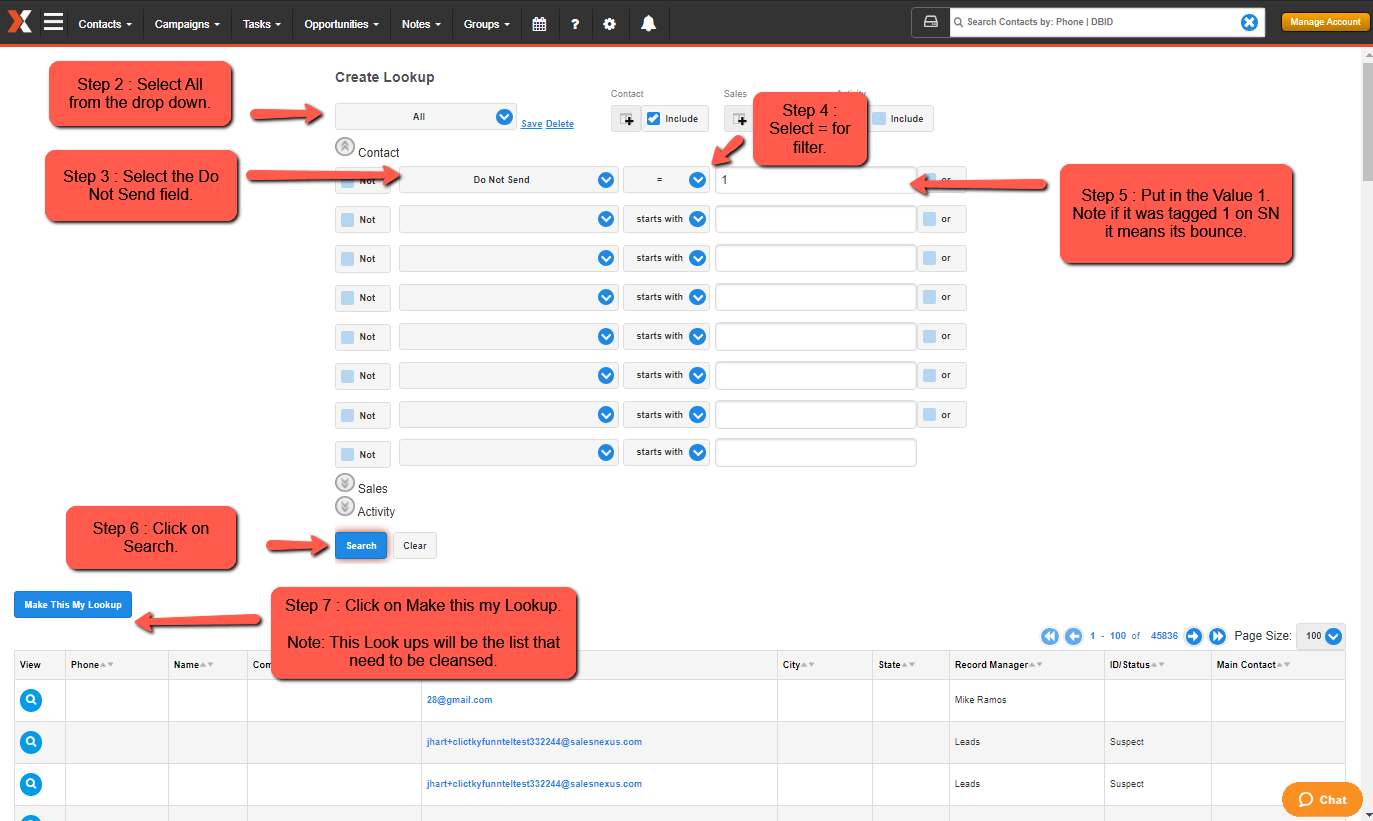
Important Note : We can help you cleanse your list to make sure that it is being delivered to your interested prospects.
Comments
0 comments
Please sign in to leave a comment.