1. In your database, Go to Contacts >Import Contacts
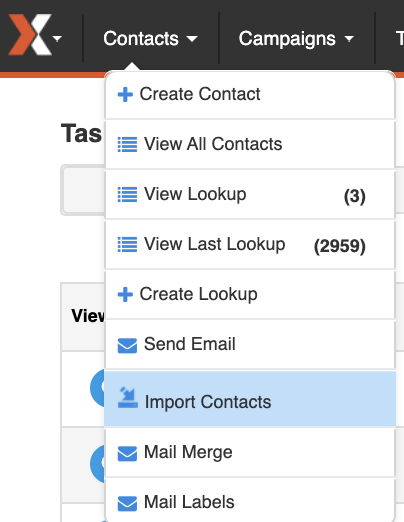
2. Select "choose file" to select the file you wish to upload
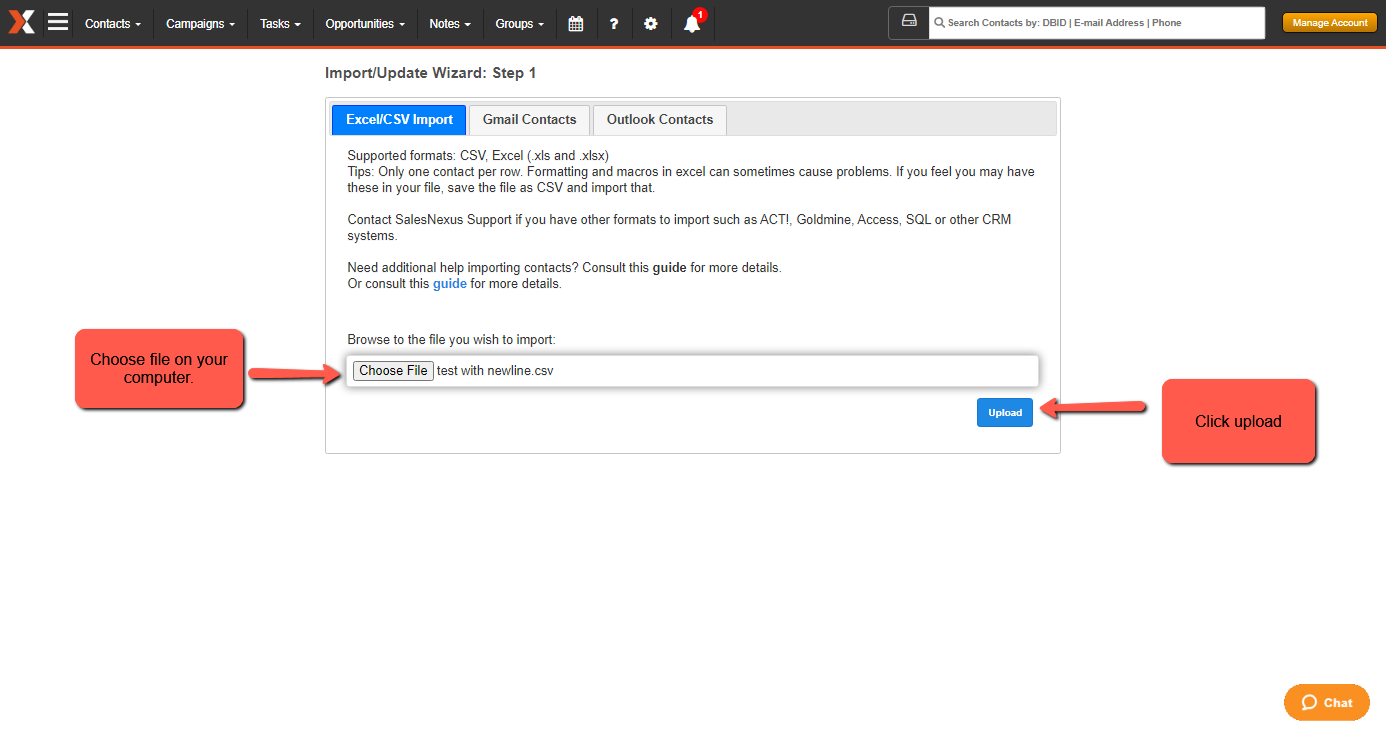
3. After you click upload it will lead the step 2 of import.
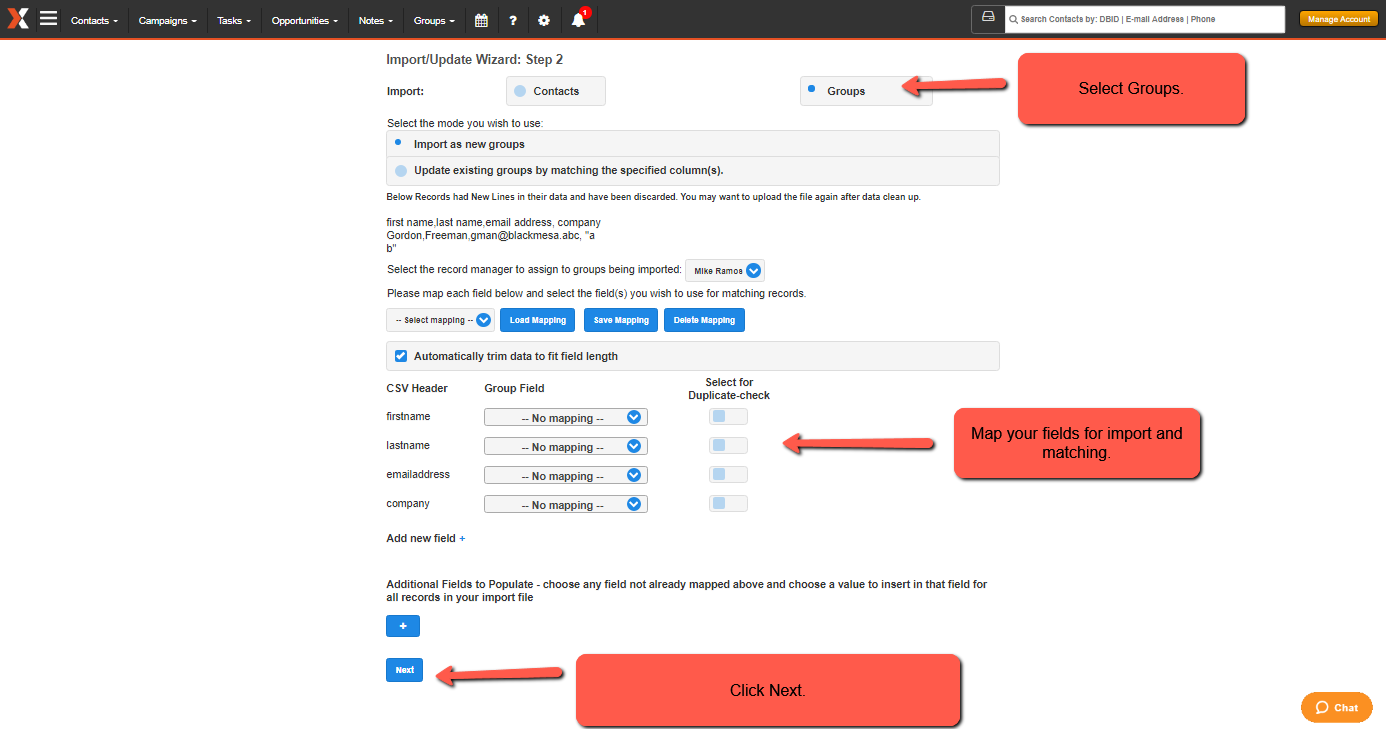
4. After you click on next it will lead you to step 3 of import.
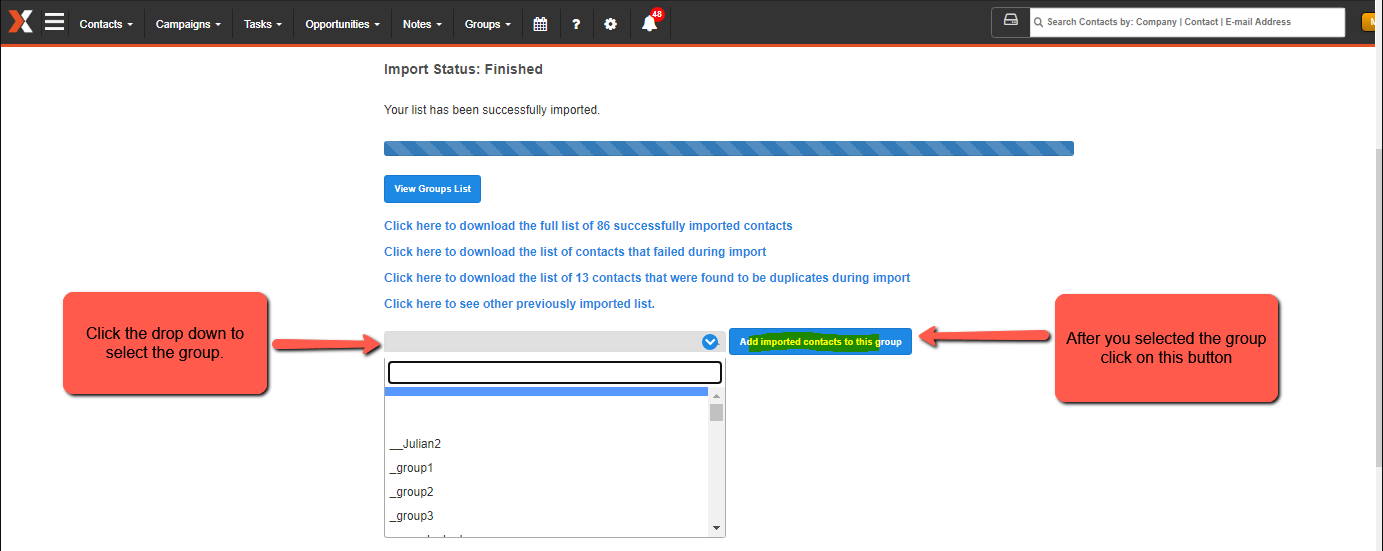
5. If the "Auto-Push" feature is Enabled for any field that is updated during the import process, the data will be automatically copied to the corresponding Contact Fields.
6. To initiate the import group process, please click on the "Next Button/Icon". Once the import is completed, you will have the option to either "View Groups List" or Add the imported group contacts to a specific or existing group in your database.
Comments
0 comments
Please sign in to leave a comment.