Overview:
This new feature allows users to do round-robin lead distribution on newly created contacts. It has 5 associated values to make this work.
For the users, there are 2 values we should consider. These are set in the user's "My Record".
"Round_Robin_Skill_Rating" This is the user's priority. Higher is favored first. Basically, this gives the ability to specify who gets the leads in what order.
"Round_Robin_Weight" is the weight in the distribution. I only expect people to choose 0 or 1, but it can have any >=0 value. This is the number of leads this user gets per round robin. (e.g. if A has 2 and B has 1, A will get 2 leads and B will get 1 lead before the round-robin starts over). If this is 0, this means the user will not get any leads. If it is 1 or more, they will get this number of leads.
User-based fields:
RR weight -> The number of leads to get before the round-robin resets
RR skill rating -> The priority of this user (high to low)
RR Allowed -> Only contacts that match this in RR match by will be considered for round-robin
For the contacts, there is one value. "Round_Robin_Should_Update" is a checkbox that tells the system if it should be distributed. If this is unchecked, it will not be distributed and the selected record manager will be assigned. If it is checked, it will follow the round-robin distribution.
Contact based fields:
RR should update -> Whether or not this user should follow lead distribution upon creating the contact
RR match by -> Lead distribution will only consider users with a matching RR allowed
Note: This only happens when a contact is created, nothing will happen on update.
Note 2: This is not limited to create contacts. The API, Zapier, and import contacts should follow this if the value is not blank (e.g. "X")
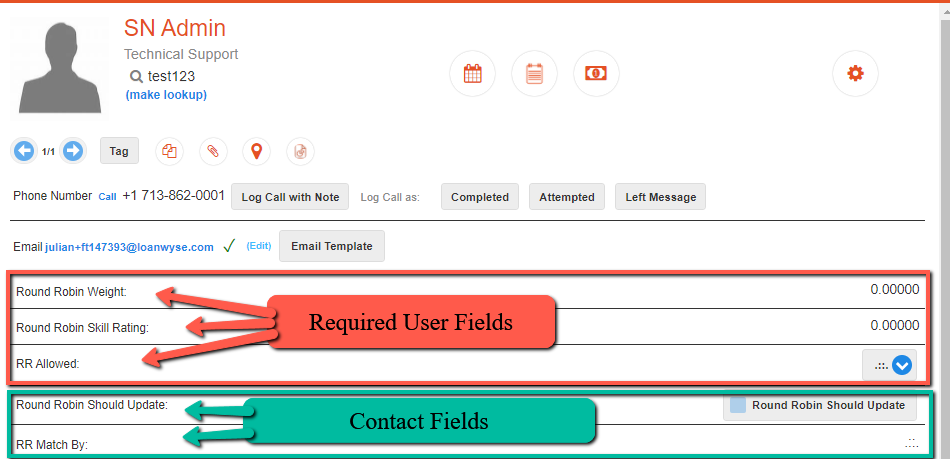
Comments
0 comments
Please sign in to leave a comment.