Applies to: R4 Version
- Go to the Campaigns menu at the top.
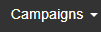
- Click on Create Email Template.
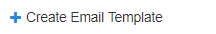
- In the next page, click on the Paste HTML instead button.

- In the popup window, give your email template a name in the Template Name field.

- Type or paste in your HTML code inside the Template Source box.
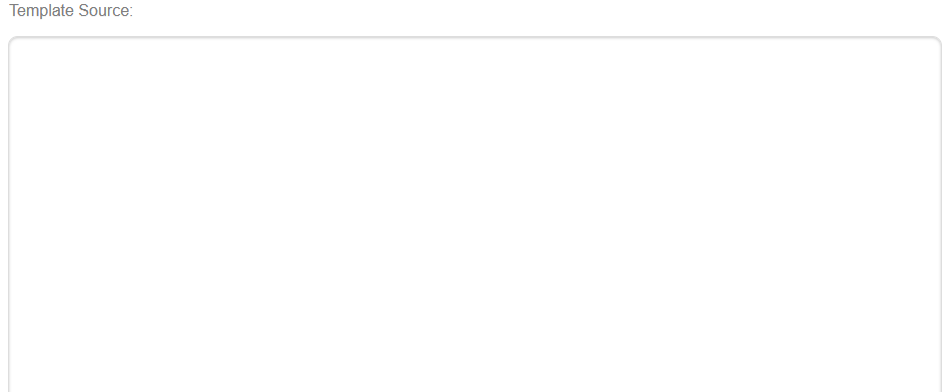
- Click on the Create Template button at the bottom once done to review or revise your email template design.
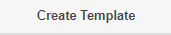
Comments
0 comments
Please sign in to leave a comment.