Adding Website Links to Content in Your Email Template
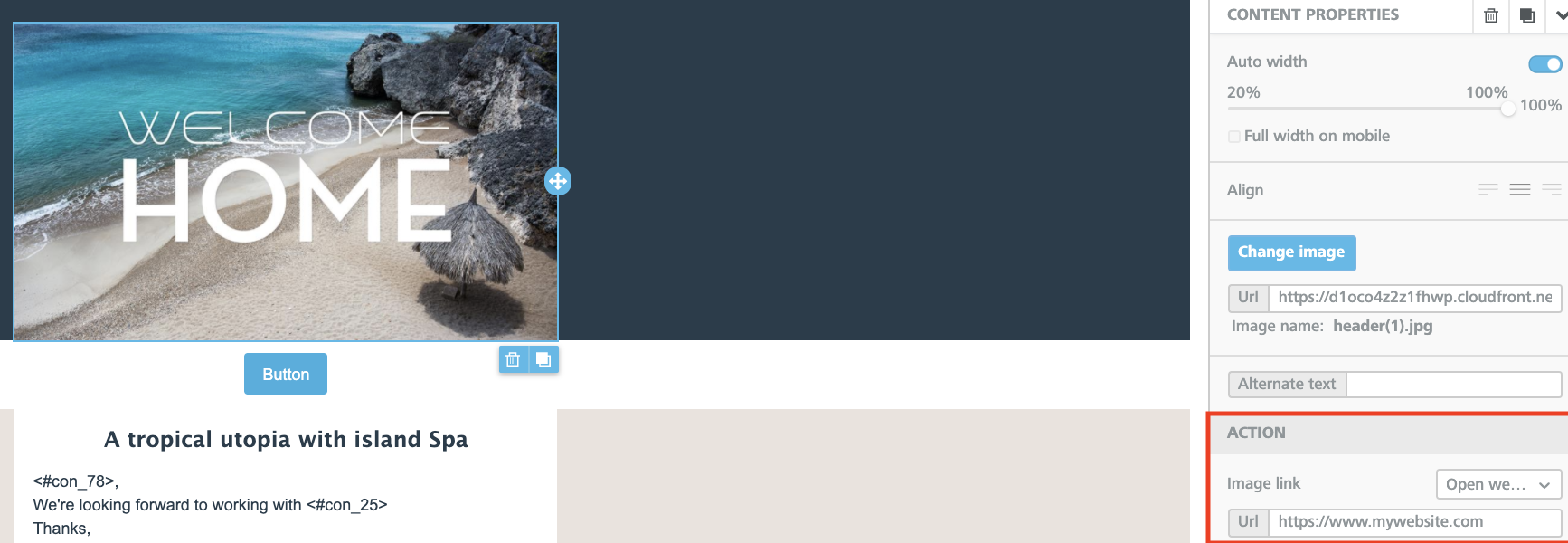
- Click into the image, or content you would like to link.
- Make sure Open Webpage is selected.
- Navigate to Action and paste your URL link into the URL field.
Adding Email (Mailto) Links to Content in Your Email Template
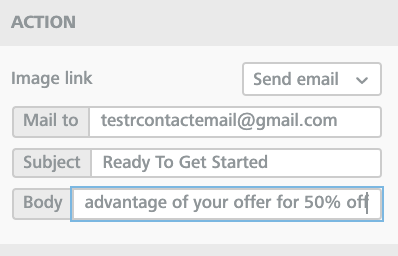
- Click into the image, or content you would like to link.
- Make sure Send Email is selected.
- Navigate to Action and enter in your Mail to, Subject line, and Body of the Email
Adding Phone (tel) Links to Content in Your Email Template
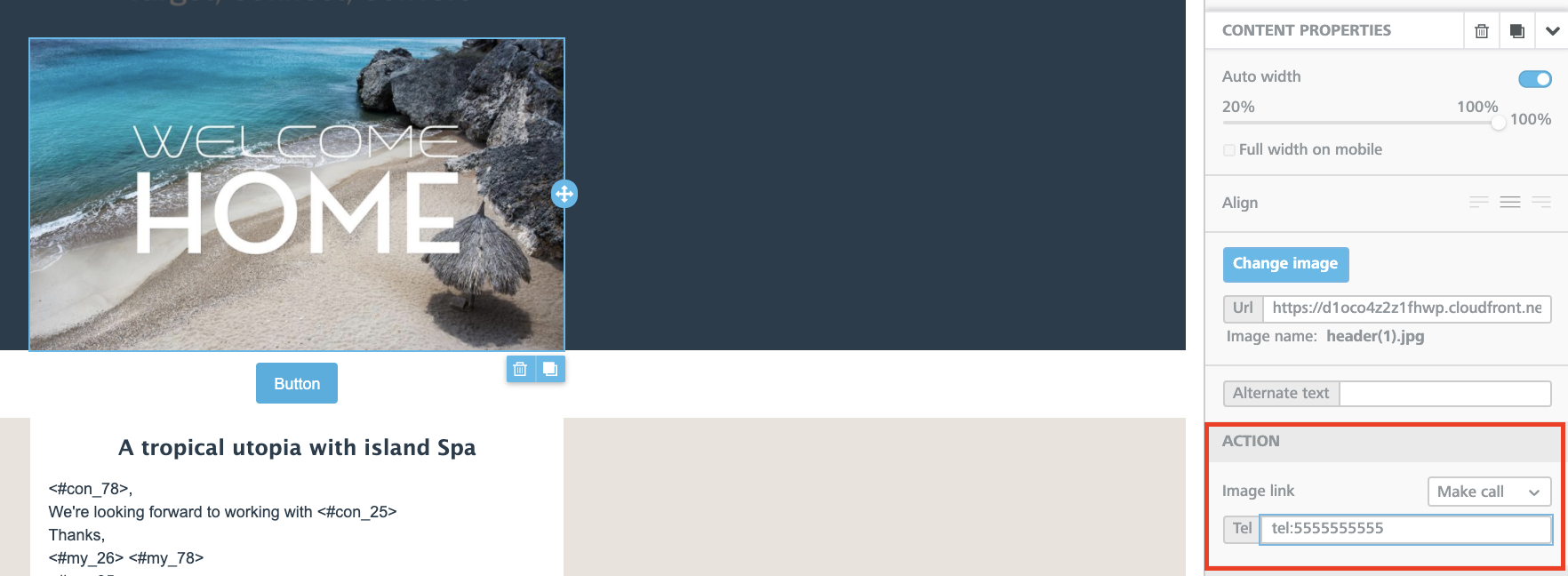
- Click into the image, or content you would like to link.
- Make sure Make Call is selected.
- Navigate to Action and paste your Phone Number into the Tel field.

Comments
0 comments
Please sign in to leave a comment.