Field Rules :
Round_Robin_Skill_Rating
= Defines the position of that user in the Round Robin.( Higher is sooner/better)
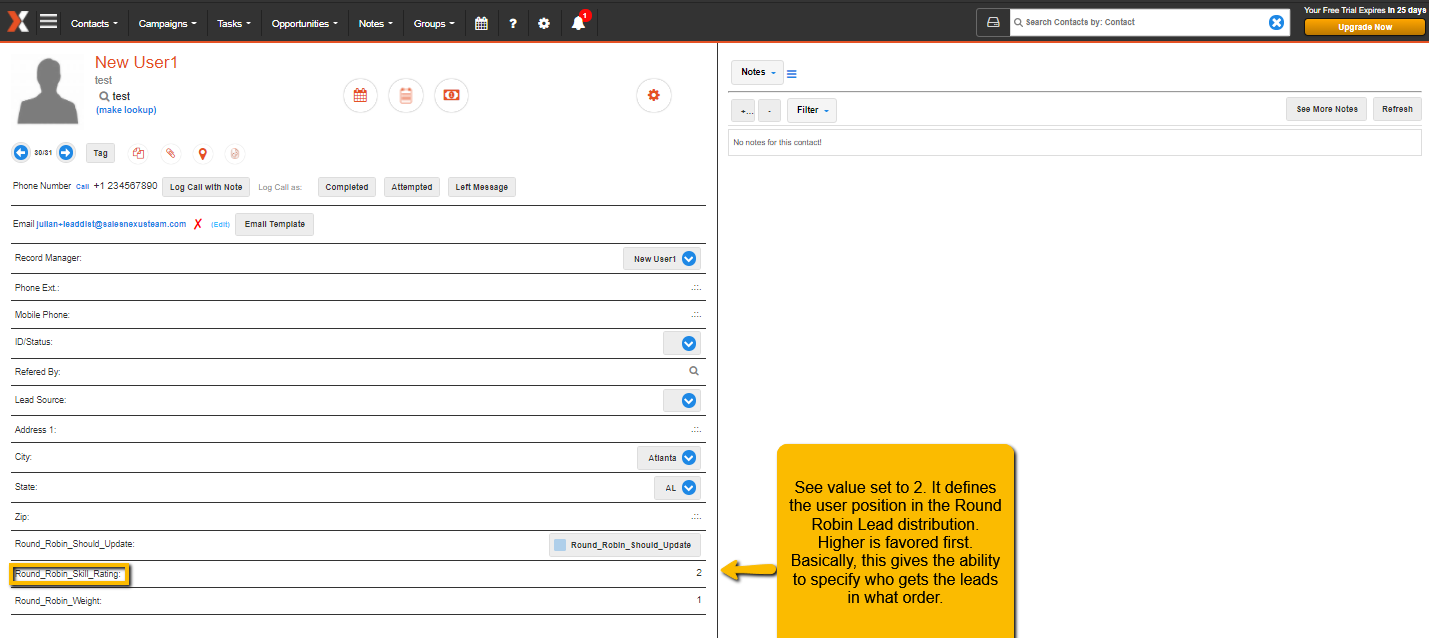
Round_Robin_Weight
=Defines the number of leads that user received during each cycle of the Round Robin. If weight for user's my record is 0, they will receive no leads from the Round Robin.
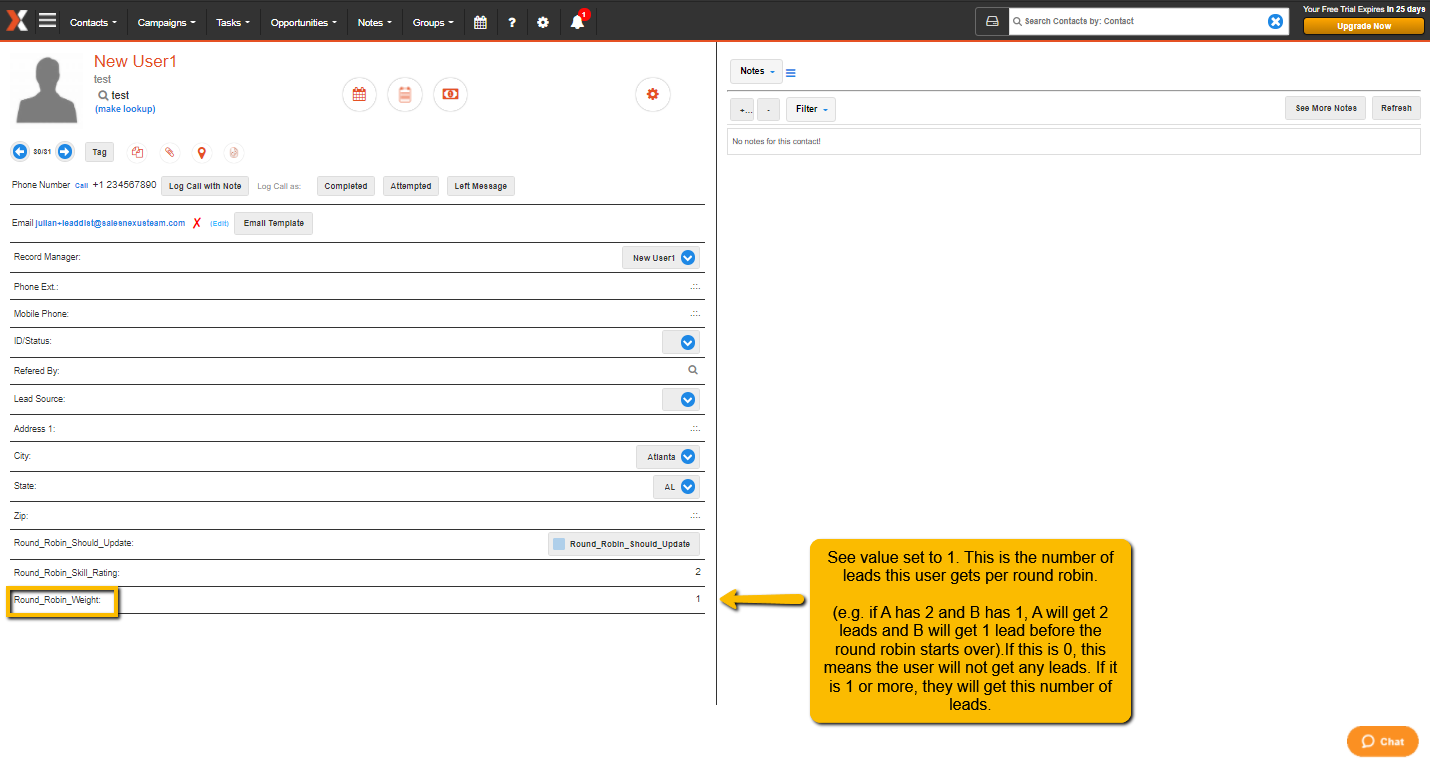
Round_Robin_Should_Update
= This is a checkbox that tells the system if it should be distributed. If this is unchecked, it will not be distributed and the selected record manager will be assigned. If it is checked, it will follow the round robin distribution.
Note : This will only works in Creating a New Contact and Import. Will not work on updating contacts so, using Edit List to populate Round Robin Should Update will have no effect.
Creating New Contact for Lead Distribution
Step 1 : Hover your Mouse to Create Contact
Step 2 : Fill up the fields on the Create contact view and make sure to check the box for Round_Robin_Should_Update field. See Screenshot Below.
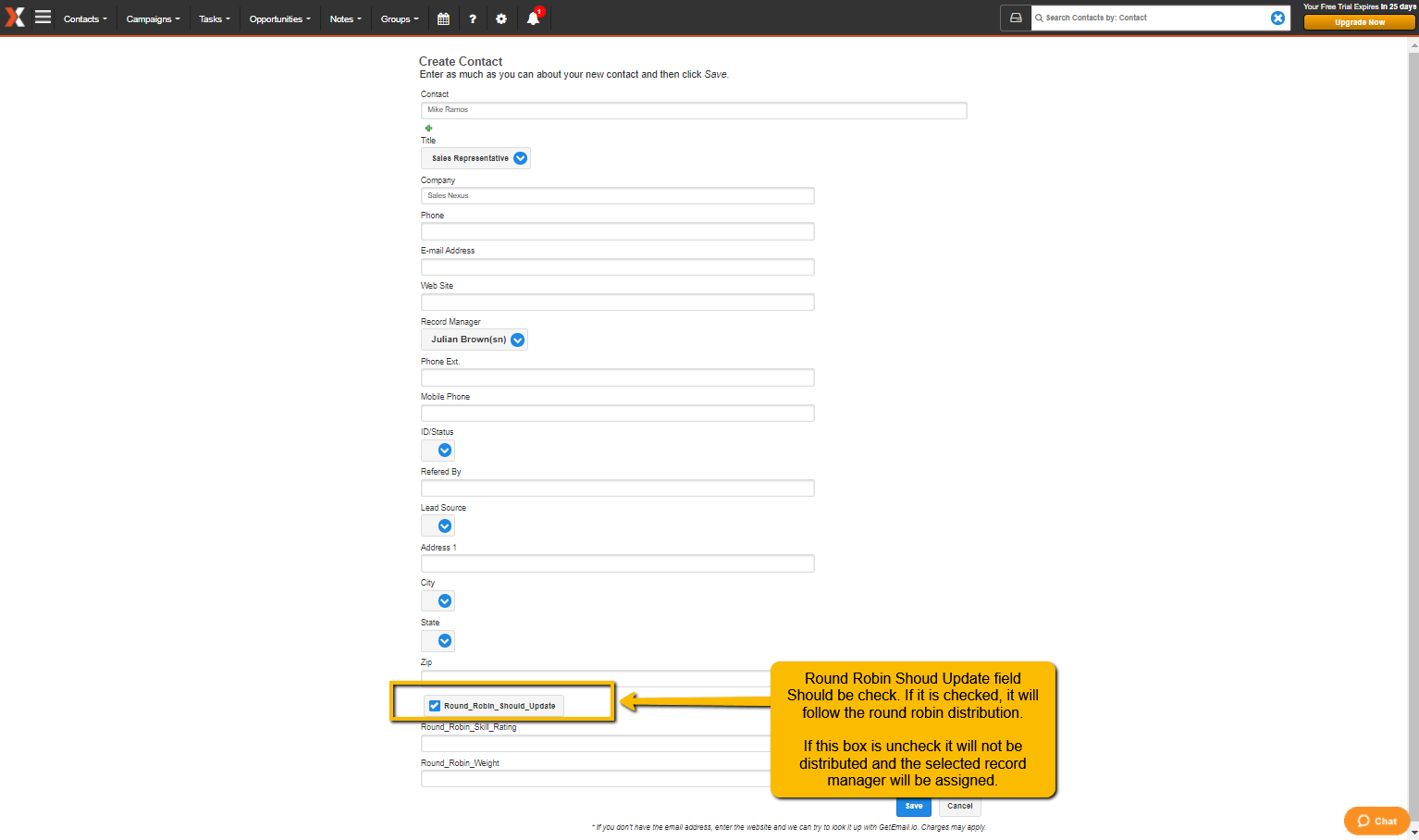
Importing List for Lead Distribution
Notes : When importing csv, Round Robin Should Update must be checked.
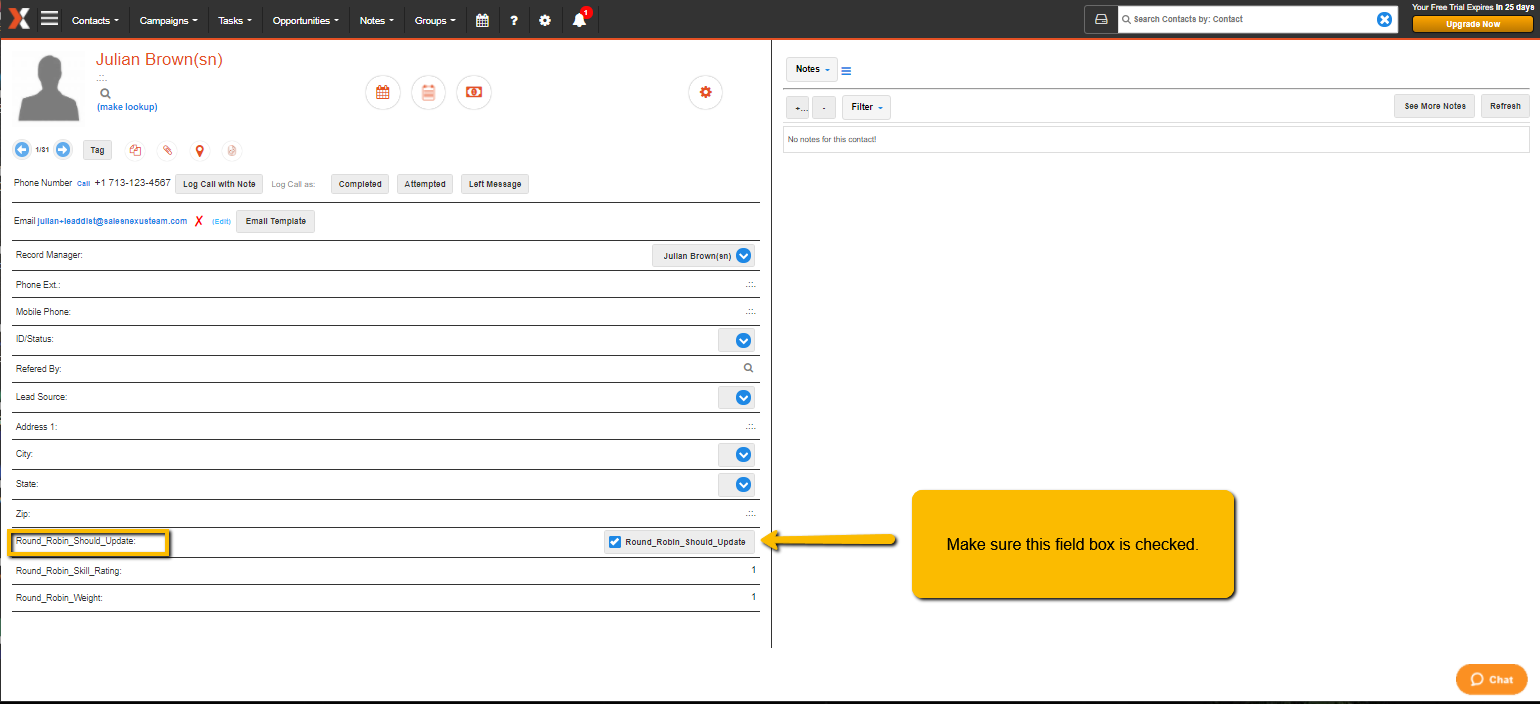
Notes : You can use the Additional Fields to Populate at bottom of mapping page and Select Round Robin Should Update and enter value "y"
Plus on your csv file make sure you have this field filled with the value of "y" for all contacts.
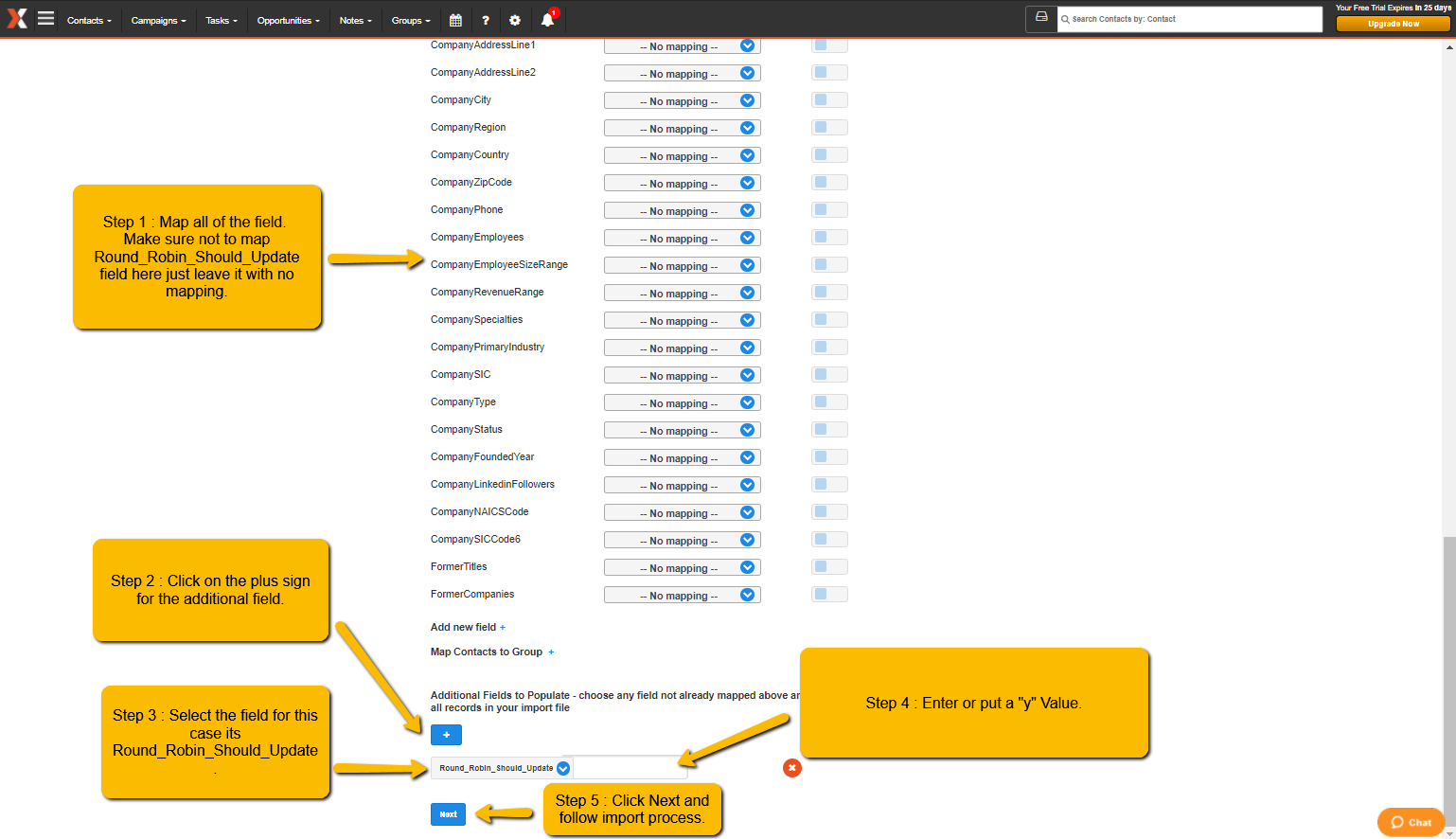
Here is a sample screenshot of CSV file please see screen shot.
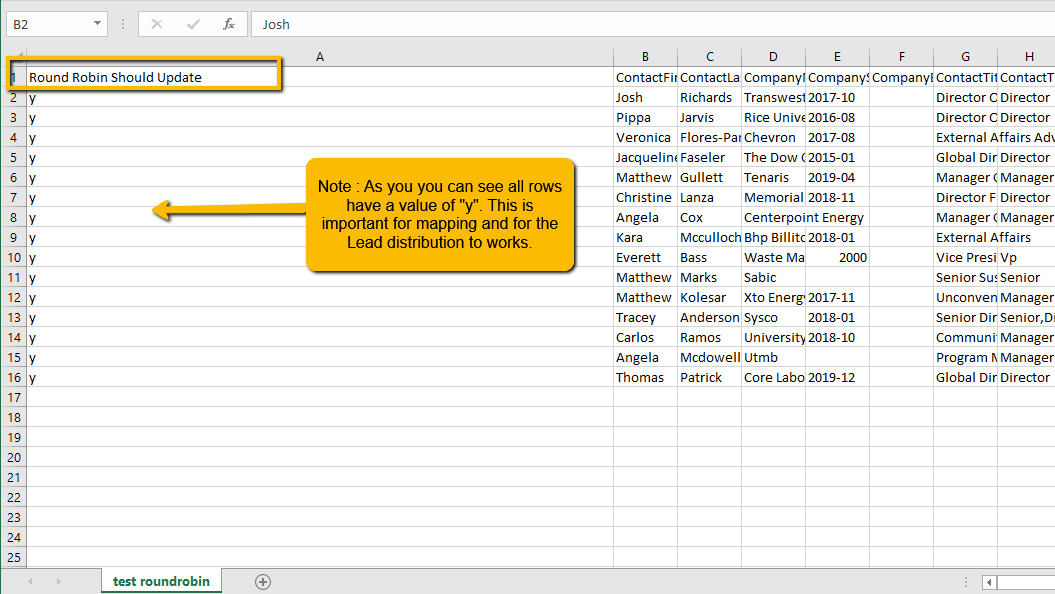
Notes : This Field are not permanent so the field name can be updated.
Comments
0 comments
Please sign in to leave a comment.