Applies to: All Versions
To answer this question you must first understand what a bounce is and the difference between the types of bounces.
- Hard Bounce
- The recipient email address is invalid
- Soft Bounce (3 soft bounces = hard bounce)
- The recipient mail box is full
How SalesNexus Handles Bounces
When you send an email using SalesNexus to a contact with an invalid email address, the system will register a "Hard bounce" with a message about the reason for the bounce:
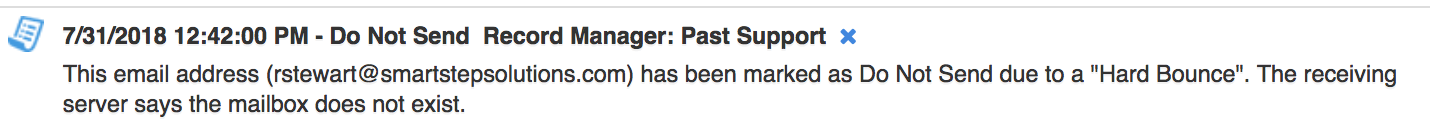
If the email results in a "hard bounce", the contact is placed on the Do Not Send list. This keeps your emails from being marked as spam for repeatedly sending to an invalid address.
If the email you sent registers as a bounce, but on the Contact > Notes tab you don't see a Hard bounce recorded, this means it was a "Soft bounce". In this case the system will attempt 3 times in total to deliver the message. If after the 3rd time the server is still unable to deliver the message, your contact will be placed on the Do Not Send list with a message indicating why:
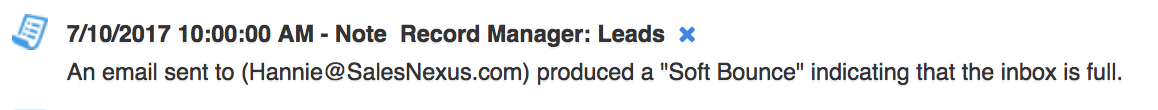
What to do about Bounces
The SalesNexus system handles the bounces for you automatically and takes measures to keep you and other clients from being placed on email Blacklists. When you see bounces, investigate them using the tools in the Campaign statistics page. If you see a Contact on the DNS list due to mailbox full or invalid email address, you do have some options. See How does the Do Not Send (DNS) list work in SalesNexus
Recommendations
If you are seeing a high number of Bounces, and want to ensure that your deliverability doesn't suffer for it, consider using a service to cleanse your list. SalesNexus has Informatica StrikeIron built in, and we can assist you with an email cleanse. It costs about a nickel to cleanse a single email address.

Comments
0 comments
Please sign in to leave a comment.