First Step: Click on the "Gear Icon" to add the field Email Capture.
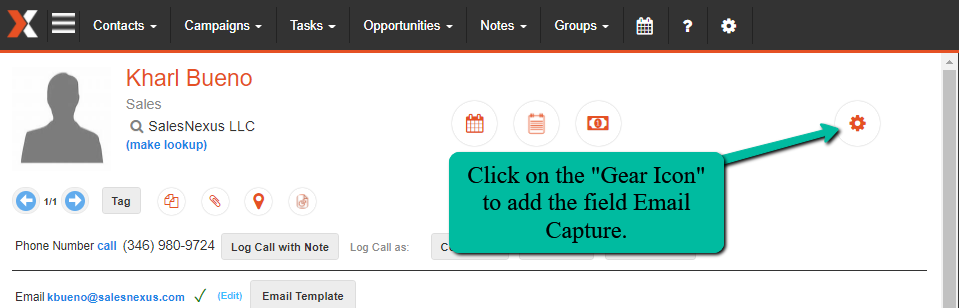
Second Step: Look for the "Email Capture" field from the "Available Fields Menu" and move to "Fields To View Menu"
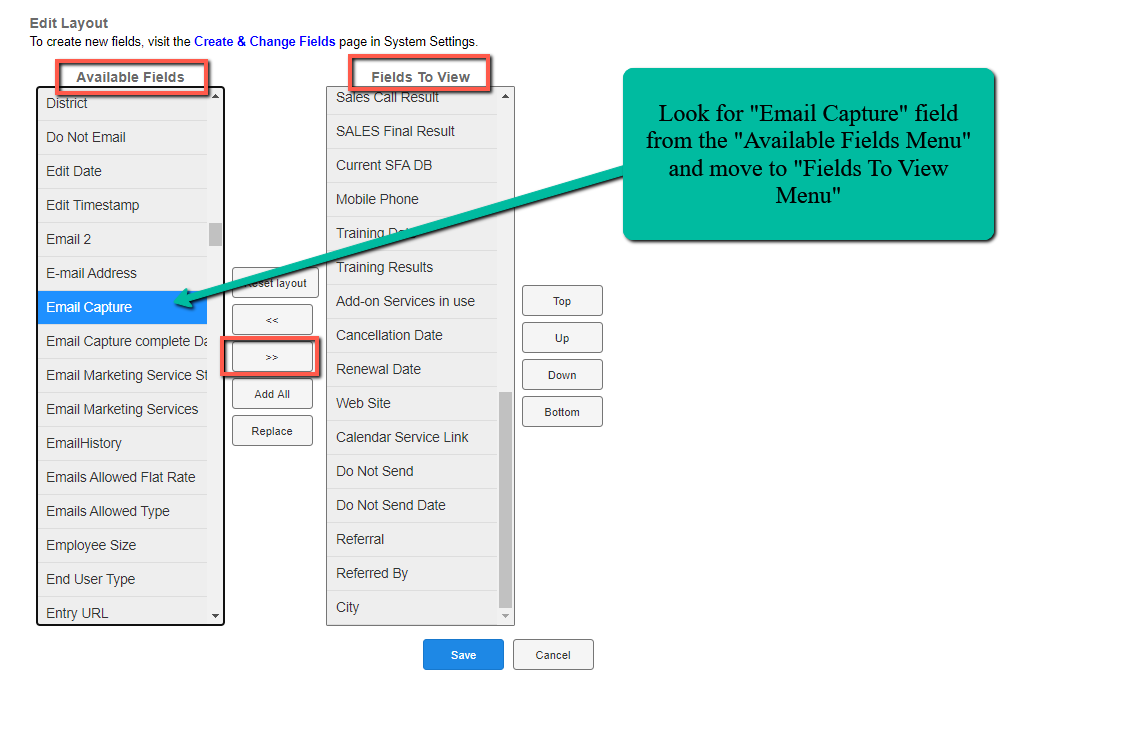
Third Step: If Email Capture is set up on a client/lead, the default symbol is "X"
To TURN IT OFF, change the value to no data or blank and then save it.
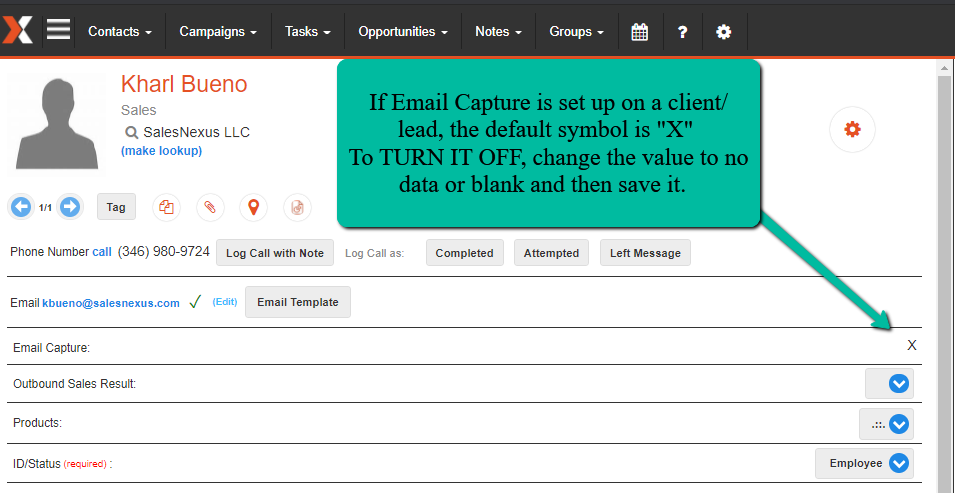
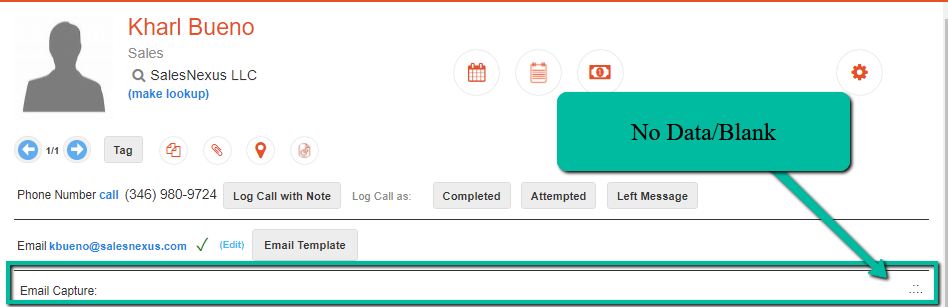
Please reach out to our Live Support Chat if you have further questions or email us at support@salesnexus.com.
Comments
0 comments
Please sign in to leave a comment.