Applies to: R4 Version
- Choose the contact you would like to remove from the campaign by going to Contacts > View All Contacts, and searching for the contact
- View the Contact by clicking the Blue Magnifying glass next to his record
- Next choose Activities from the Right Side Layout
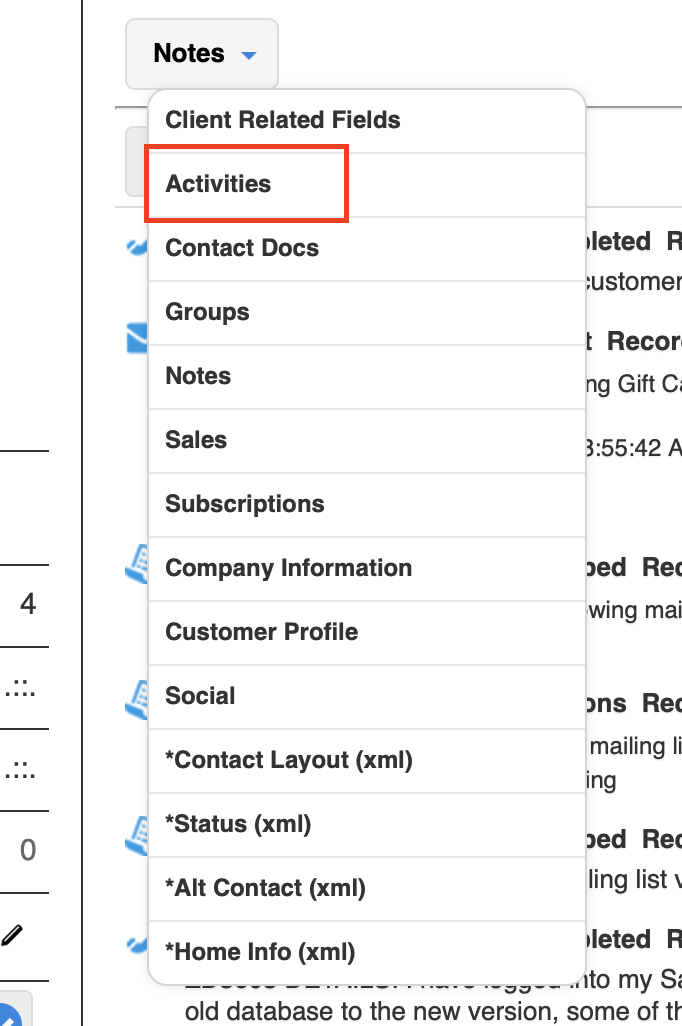
- Then Select "See More Activities"
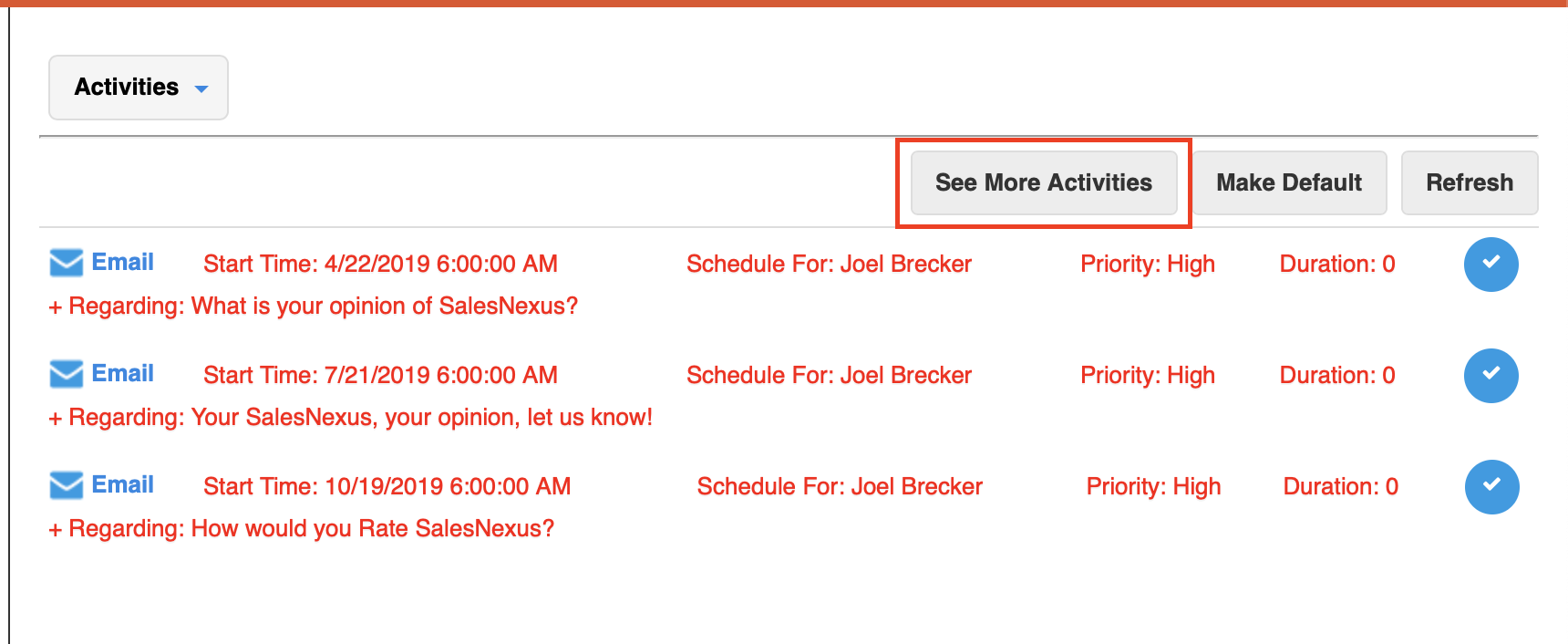
- Then click the Red X next to the Campaign email you want to remove the contact from
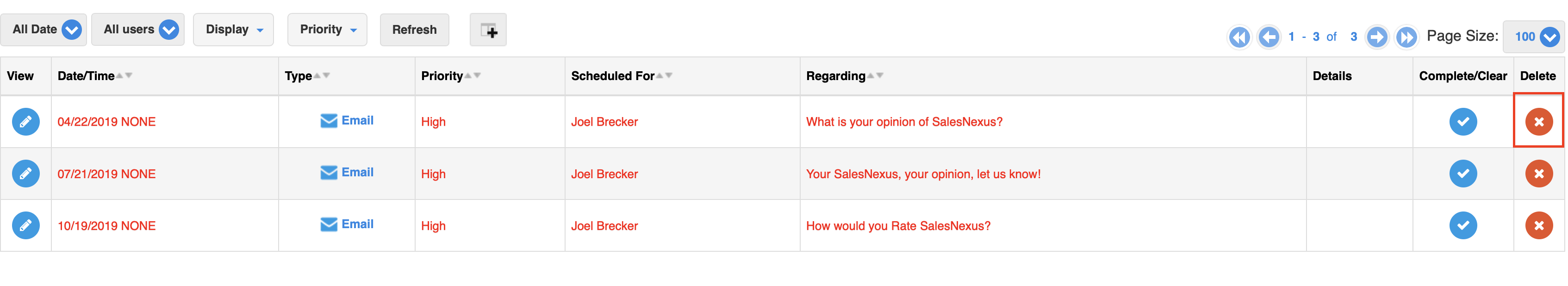
- Then choose "All Campaign Activities"
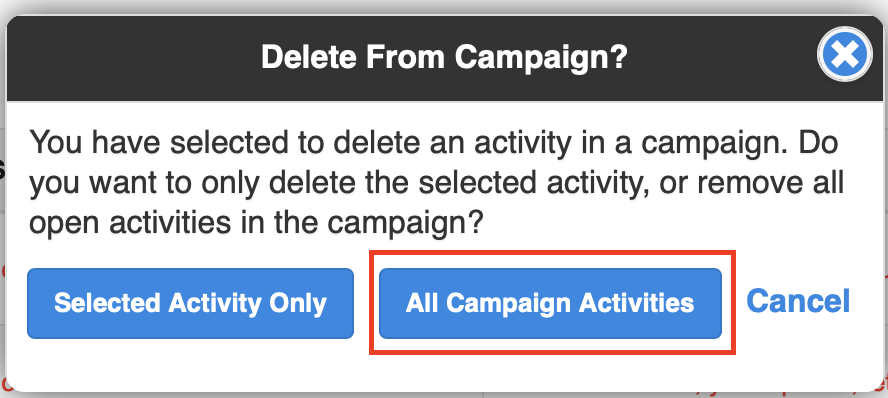
Then the contact will be removed from all the remaining activities for the campaign, that includes emails, todos, calls, and meetings.

Comments
0 comments
Please sign in to leave a comment.