In this Knowledge Article, You will learn How to View your Email Campaign Performance
- Go to "Campaigns > View Campaigns"
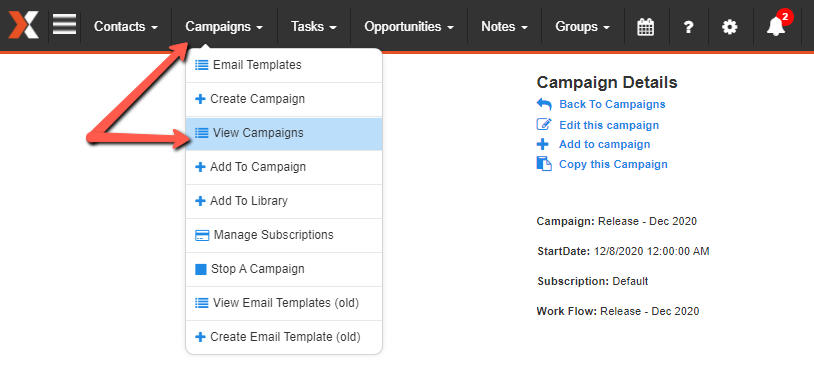
2. Select the "magnify glass" (view) next to the Email Campaign that you sent to the contacts from the list
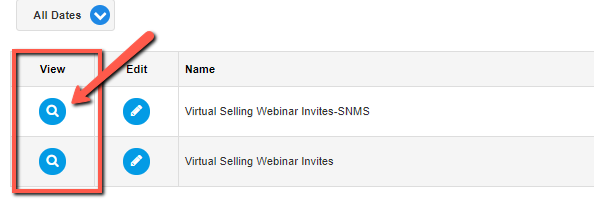
3. Click on "Show Opens/Clicks Grid" then Click on "Show Template and Subject Performance" See screenshot: 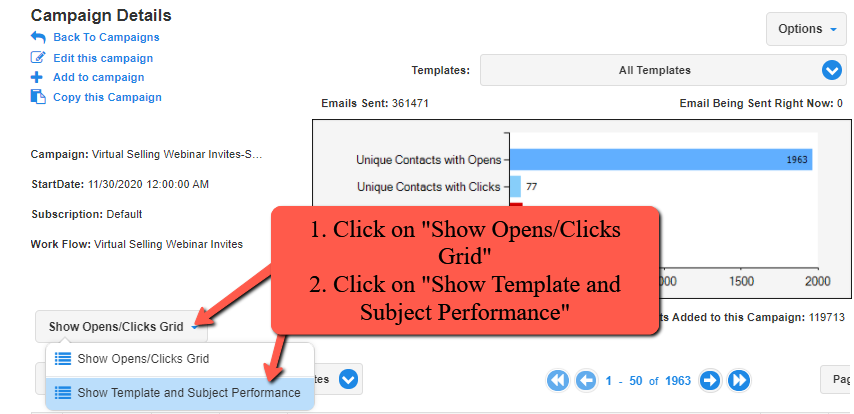
Important Things to Know:
Clicks are accurate in the sense that the only way we register a click is if the recipient visits the URL linked to in the email.
Opens are never fully accurate because they are tracked by embedding an image in the email that is displayed when the recipient views the email. However, many email programs allow the user to turn off the automatic display of images, and therefore we often see emails showing that they were not opened but, were clicked.
Opens acts as a gauge of the success of the Subject Line.
Clicks act as a gauge for Interest.
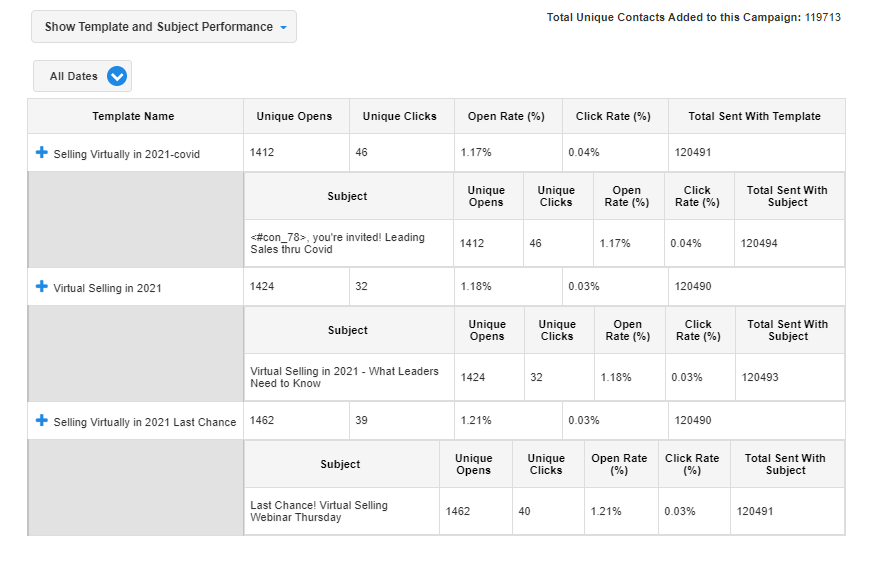
Comments
0 comments
Please sign in to leave a comment.