Easily spread an email blast over several day! Fed up trying to divide a list into subsets so you can schedule them to go out day by day? Now it’s just one click! Here's how.
1. Go to Contacts
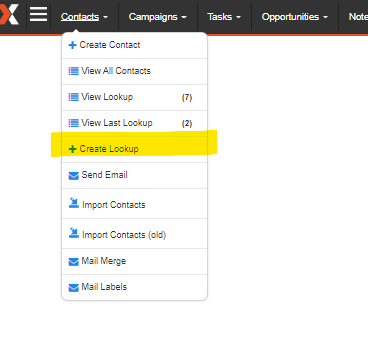
2. Set the criteria and click Search button
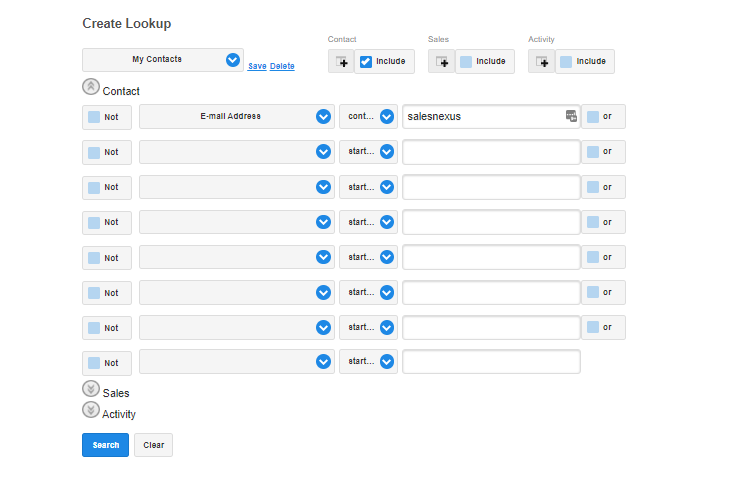
3. Click Add to Campaign
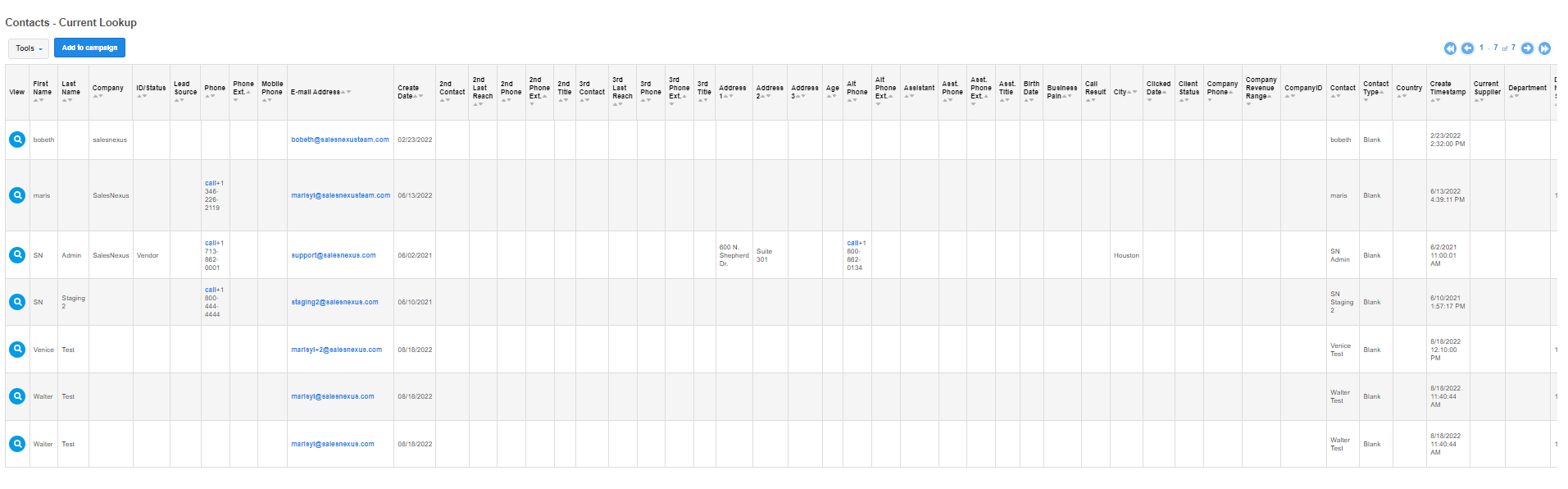
4. Enable Distribute Campaign Over Series of Dates by clicking the check box.
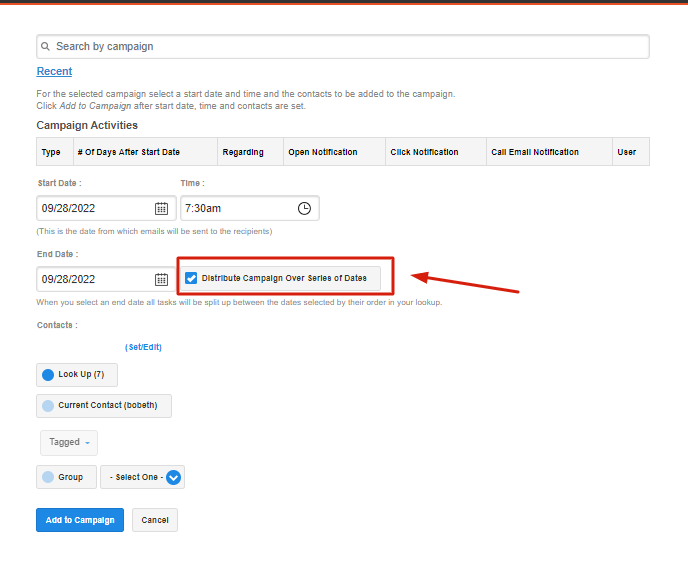
5. Select End Date - When you select an end date all tasks will be split up between the dates selected by their order in your lookup.
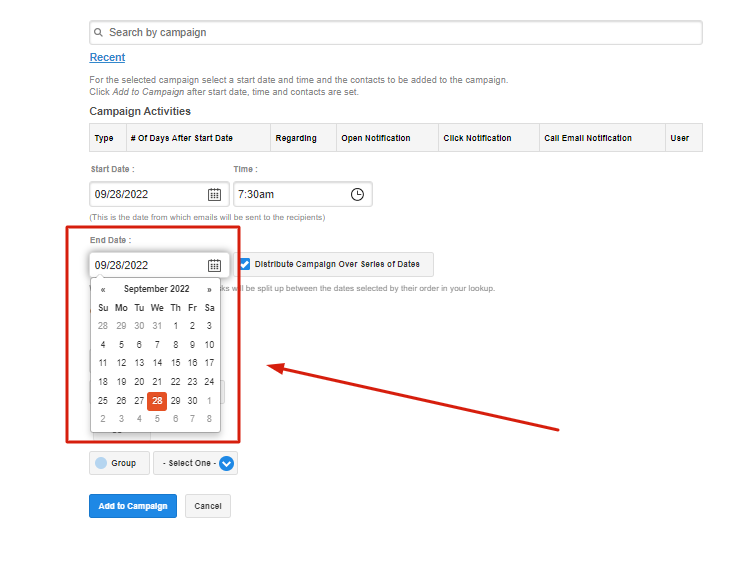
6. Click Add to Campaign
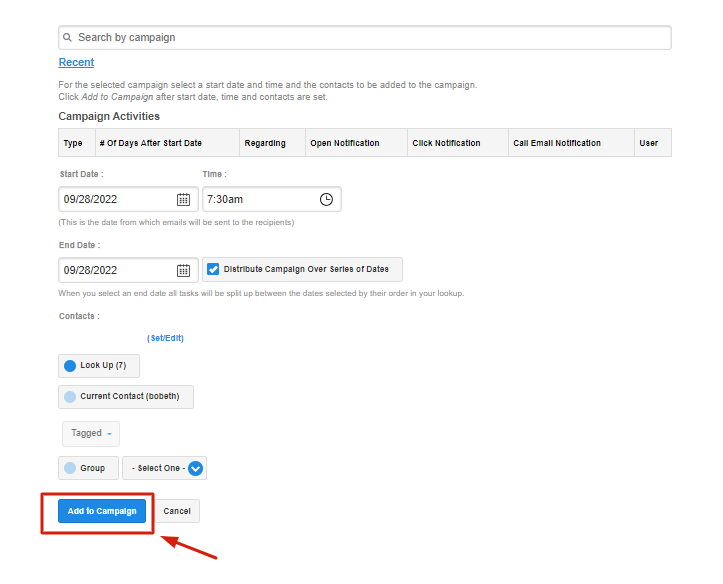
6. Confirm by clicking "Yes".
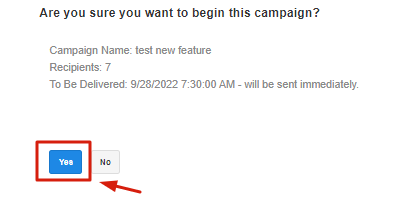
Comments
0 comments
Please sign in to leave a comment.